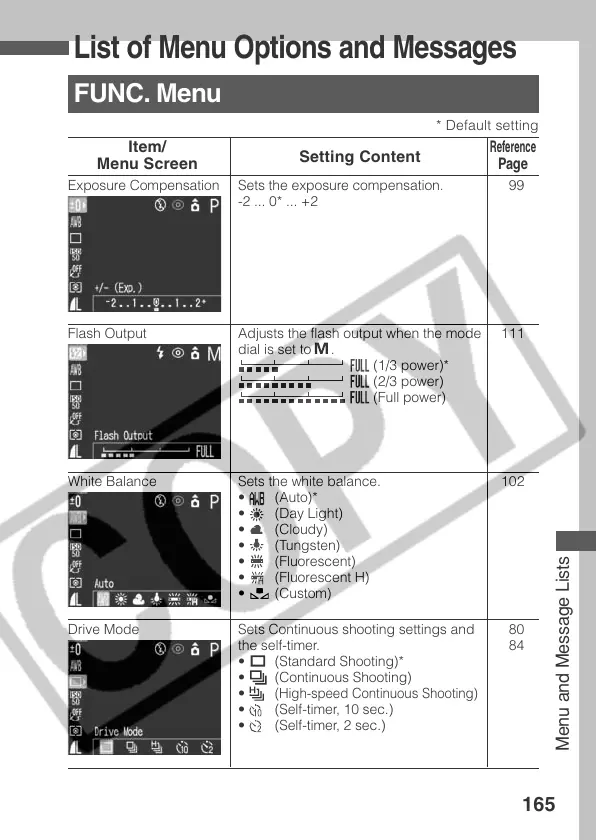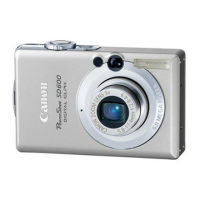165
Menu and Message Lists
List of Menu Options and Messages
FUNC. Menu
Item/
Setting Content
Reference
Menu Screen
Page
* Default setting
Exposure Compensation Sets the exposure compensation.
-2 ... 0* ... +2
Flash Output Adjusts the flash output when the mode
dial is set to
.
(1/3 power)*
(2/3 power)
(Full power)
White Balance Sets the white balance.
•
(Auto)*
•
(Day Light)
•
(Cloudy)
•
(Tungsten)
•
(Fluorescent)
•
(Fluorescent H)
•
(Custom)
Drive Mode Sets Continuous shooting settings and
the self-timer.
•
(Standard Shooting)*
•
(Continuous Shooting)
•
(High-speed Continuous Shooting)
• (Self-timer, 10 sec.)
•
(Self-timer, 2 sec.)
99
111
102
80
84
