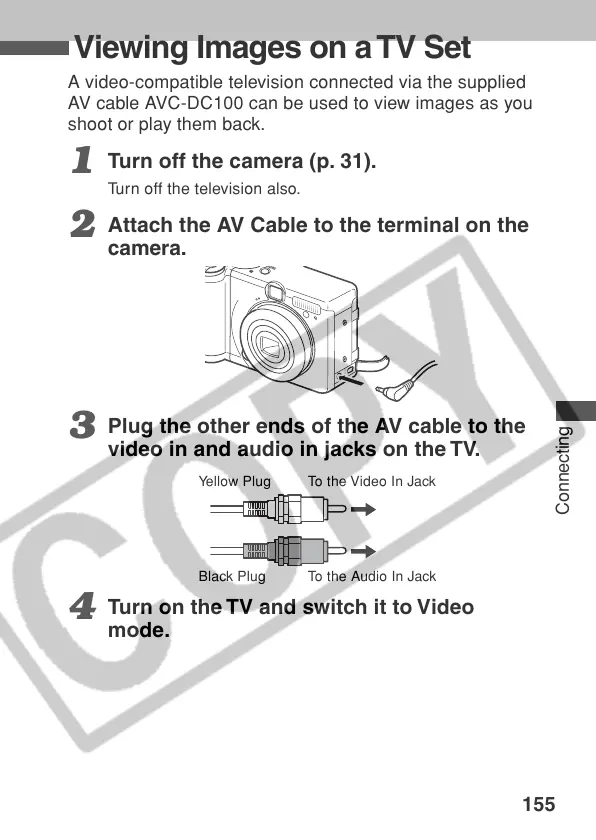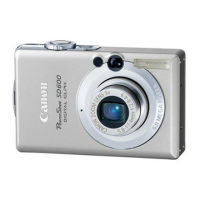155
Connecting
Viewing Images on a TV Set
A video-compatible television connected via the supplied
AV cable AVC-DC100 can be used to view images as you
shoot or play them back.
1
Turn off the camera (p. 31).
Turn off the television also.
2
Attach the AV Cable to the terminal on the
camera.
3
Plug the other ends of the AV cable to the
video in and audio in jacks on the TV.
4
Turn on the TV and switch it to Video
mode.
To the Video In Jack
To the Audio In Jack
Yellow Plug
Black Plug
