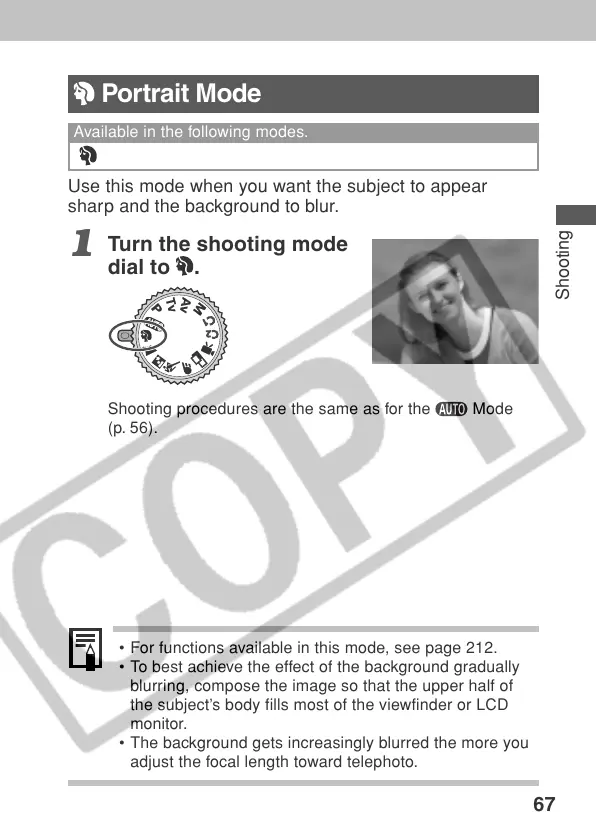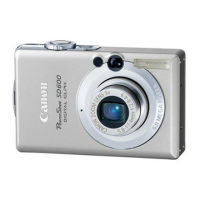67
Shooting
Portrait Mode
Available in the following modes.
Use this mode when you want the subject to appear
sharp and the background to blur.
1
Turn the shooting mode
dial to
.
Shooting procedures are the same as for the Mode
(p. 56).
• For functions available in this mode, see page 212.
• To best achieve the effect of the background gradually
blurring, compose the image so that the upper half of
the subject’s body fills most of the viewfinder or LCD
monitor.
• The background gets increasingly blurred the more you
adjust the focal length toward telephoto.
