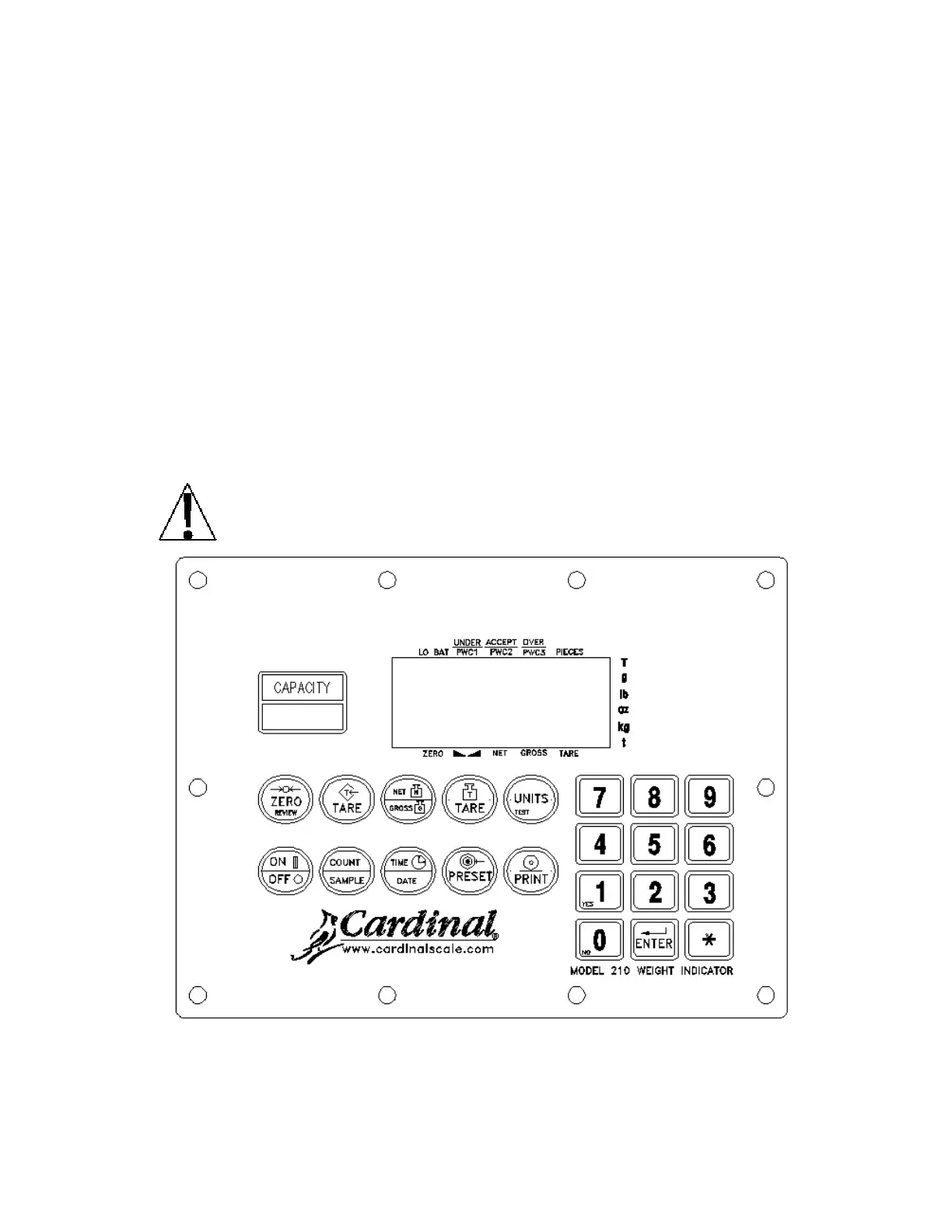13
ANNUNCIATORS - MODELS 200 and 205, Cont.
lb
The
lb
(pound) annunciator is located to the left of the weight display and is turned on to indicate
that the displayed weight units is pounds.
oz
The
oz
(ounce) annunciator is located to the right of the weight display and is turned on to show
that the displayed weight units is ounces.
kg
The
kg
(kilograms) annunciator is located to the left of the weight display and indicates that the
displayed units of weight measurement is kilograms.
t
The
t
(tonnes, metric tons)
annunciator is located to the right of the weight display and is used to
indicate that the displayed units of weight measurement is tonnes (metric tons).
KEYPAD FUNCTIONS - MODEL 210
The Model 210 is equipped with a 22-key keypad. The keypad is used to enter commands and
data into the instrument. This section describes each key along with its normal function. It is helpful
to refer to the actual instrument while reading this section.
The membrane keypad is not to be operated with pointed objects (pencils, pens,
fingernails, etc). Damage to keypad resulting from this practice is NOT covered
under warranty.
Figure No. 10
ON/OFF KEY
This key performs two functions. Pressing it when the indicator is off will apply power to the
instrument. If the indicator is already on, pressing this key will turn the indicator off.
