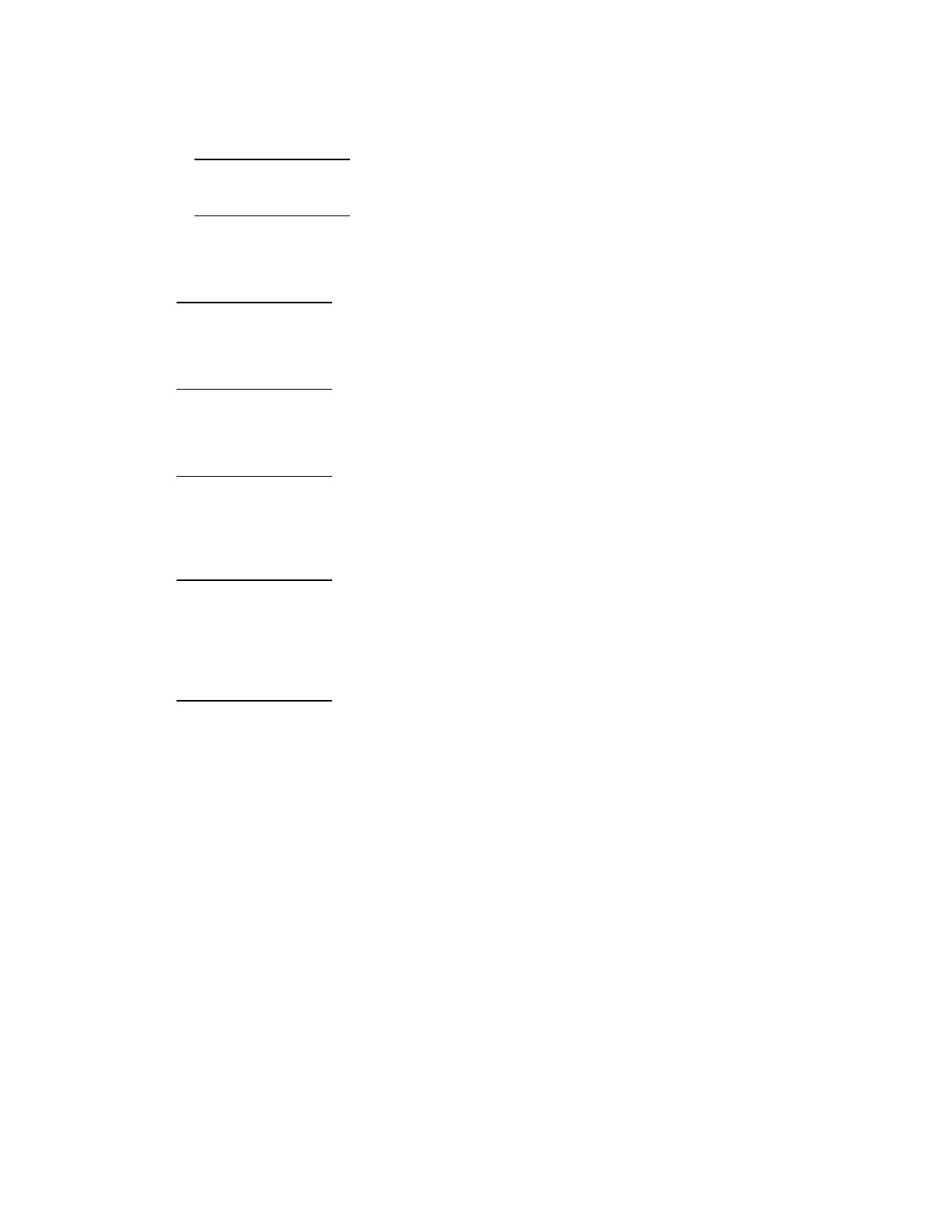34
ERROR CODES, Cont.
ErrAL (Analog Error Low)
1. The load cell input is below the range of the indicator.
CORRECTIVE ACTION: Check for improper load cell wiring and for output of 1 to 40mV.
2. Load cell or circuit failure.
CORRECTIVE ACTION: Consult your scale service provider.
Err1
A program checksum mismatch has been detected.
CORRECTIVE ACTION: Consult your scale service provider.
Err3
Internal RAM failure.
CORRECTIVE ACTION: Consult your scale service provider.
notArE
NET
key pressed with no stored tare weight value.
CORRECTIVE ACTION: Determine the reason for the error display and take the appropriate
corrective action.
HuH?
UNITS
key pressed in an attempt to perform a “unit” conversion that is not allowed.
CORRECTIVE ACTION: Determine the reason for the error display and take the appropriate
corrective action.
toobiG
UNITS
key pressed in an attempt to perform a “unit” conversion where the interval would have
been greater than 50.
CORRECTIVE ACTION: Determine the reason for the error display and take the appropriate
corrective action.
CARE AND CLEANING
1.
DO NOT
submerge indicator in water, pour or spray water directly on instrument.
2.
DO NOT
use acetone, thinner or other volatile solvents for cleaning.
3.
DO NOT
expose equipment to temperature extremes.
4.
DO NOT
place equipment in front of heating/cooling vents.
5.
DO
clean the indicator with a damp soft cloth and mild non-abrasive detergent.
6.
DO
remove power before cleaning with a damp cloth.
7.
DO
provide clean AC power and adequate protection against lightning damage.
8.
DO
keep the surroundings clear to provide clean and adequate air circulation.
