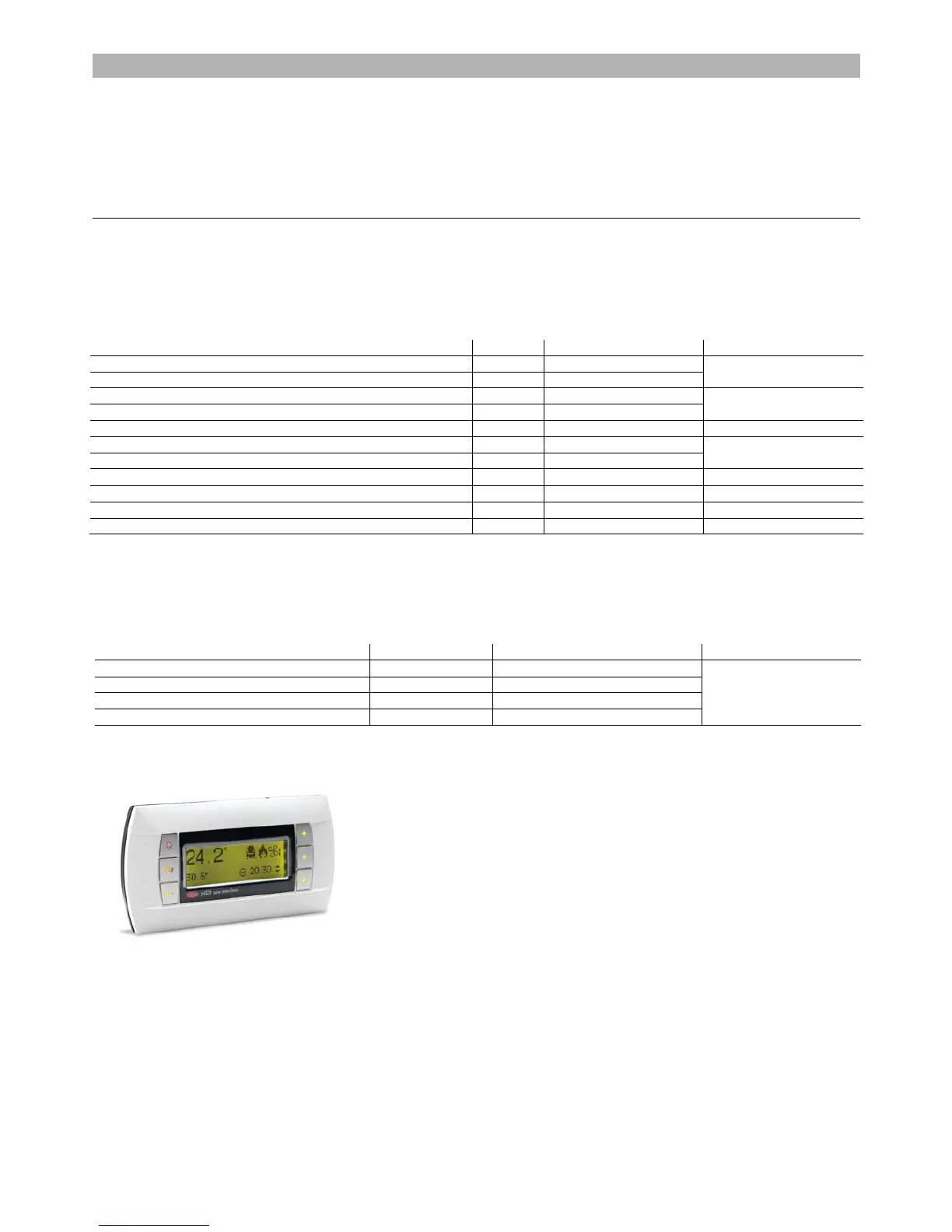pCO Sistema
Code: +030220336 - rel. 1.5 - 22/12/10
27
3. USER TERMINALS
There are various types of user terminals, which differ in terms of:
• dimensions;
• liquid crystal display (LCD);
• number of buttons;
• number of LEDs;
3.1 pGD0/pGD1, pGD2/pGD3 graphic terminals
3.1.1
3.1.13.1.1
3.1.1 pGD
pGDpGD
pGD0
00
0
and pGD
and pGDand pGD
and pGD1
11
1
graphic displays
graphic displaysgraphic displays
graphic displays
These are terminals, compatible with the previous PCOI/PCOT, which ensure complete management of the graphics by displaying icons (defined during the
development of the application program) and the management of international fonts in two sizes: 5x7 and 11x15 pixels. The terminal does not require any additional
software.
PGD0: is a monochromatic LCD graphic terminal with 120x32 pixel resolution and LED backlighting;
pGD1: is a monochromatic LCD graphic terminal with 132x64 pixel resolution and LED backlighting.
Versio
VersioVersio
Version
nn
n
PGD
PGDPGD
PGD
Model codes
Model codesModel codes
Model codes
Instruction sheet
Instruction sheetInstruction sheet
Instruction sheet
Built-in or panel version PGD0 PGD0000F00
+050001040
Wall-mounted version PGD0 PGD0000W00
Built-in or panel version PGD1 PGD1000F00
+050001050
Wall-mounted version PGD1 PGD1000W00
Built-in or panel version – white backlighting PGD1 PGD1000FW0 +050001050
Built-in or panel version - white backlighting with buzzer PGD1 PGD1000FX0 +050001050
Wall-mounted version – white backlighting PGD1 PGD1000WW0
Wall-mounted version- white backlighting with buzzer PGD1 PGD1000WX0
Panel installation PGD0 PGD0000I00 +050001045
Panel installation (in PCOI case) PGD1 PGD1000I00 +050001055
Panel installation - white backlighting (in PCOI case) PGD1 PGD1000IW0
Tab. 3.a
Tab. 3.aTab. 3.a
Tab. 3.a
3.1.2
3.1.23.1.2
3.1.2 pGD
pGDpGD
pGD2
22
2
and pGD
and pGDand pGD
and pGD3
33
3
graphic displays
graphic displaysgraphic displays
graphic displays
These are electronic devices designed as the user interface for the pCO family controllers (contact CAREL to find out the most suitable controller that supports the
PGD2/3 for the specific application).
pGD
pGDpGD
pGD
2
2 2
2
is a monochromatic (blue/white) LCD graphic terminal with 320x240 pixel resolution (code PGD2*******) and LED backlighting.
pGD
pGDpGD
pGD
3
3 3
3
is a 256-colour LCD graphic terminal with 320x240 pixel resolution (code PGD3*******) and CCFL fluorescent backlighting.
Version
VersionVersion
Version
PGD
PGDPGD
PGD
Model codes
Model codesModel codes
Model codes
Instruction sheet
Instruction sheetInstruction sheet
Instruction sheet
Panel installation PGD2 PGD200*F0*
+050001041
Wall-mounting PGD2 PGD200*W0*
Panel installation PGD3 PGD300*F0*
Wall-mounting PGD3 PGD300*W0*
Tab. 3.b
Tab. 3.bTab. 3.b
Tab. 3.b
3.1.3
3.1.33.1.3
3.1.3 PGD0000F00 terminal (built
PGD0000F00 terminal (builtPGD0000F00 terminal (built
PGD0000F00 terminal (built-
--
-in/panel)/PGD0000W00 pCO graphic display (wall)
in/panel)/PGD0000W00 pCO graphic display (wall)in/panel)/PGD0000W00 pCO graphic display (wall)
in/panel)/PGD0000W00 pCO graphic display (wall)
Display
DisplayDisplay
Display
Type: FSTN graphic
Backlighting: green LEDs (managed by “application program”)
Graphic resolution: 120x32 pixels
Text modes: 4 rows x 20 columns (5x7 and 11x15 pixel fonts)
2 rows x 10 columns (11x15 pixel fonts)
or mixed modes
Character height: 4.5 mm (5x7 pixel fonts)
9 mm (11x15 pixel fonts)
Size of the active area: 71.95x20.75 mm
Size of the display area: 76x25.2 mm
LEDs on keypad
LEDs on keypadLEDs on keypad
LEDs on keypad
- 2 programmable by “application program”, red and orange (Prg and Alarm buttons);
- 4 green, for backlighting the LCD (↑ ↓ Enter and Esc buttons).
Power supply
Power supplyPower supply
Power supply
Voltage: power supply from pCO via telephone connector or from external source
18/30 Vdc protected by 250 mAT external fuse.
Maximum power input: 0.8 W.
Fig. 3.a
Fig. 3.aFig. 3.a
Fig. 3.a
