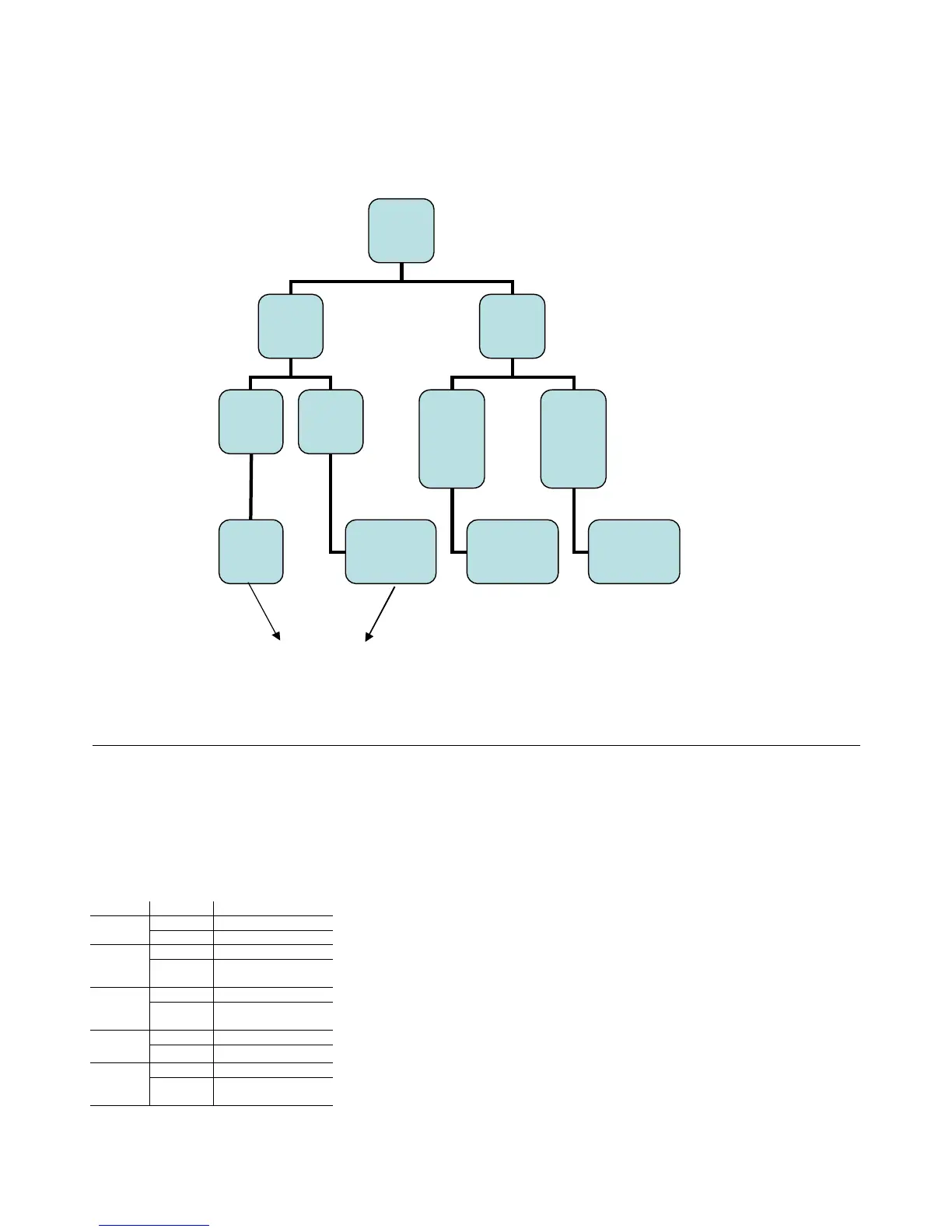pCO Sistema
Code: +030220336 - rel. 1.5 - 22/12/10
66
Connectable devices
Connectable devicesConnectable devices
Connectable devices
Any pCO with CAREL Slave protocol; pCOe 485 I/O expansions – pCOe tLAN; EVD300; EVD400; µC
2
expansion.
Specifications
Baud rate: 1200 – 2400 – 4800 – 9600 – 19200 bps on FieldBus serial
19200 bps on the other serial ports
Connectable slaves: maximum 5 slaves (addresses 1, 2, 3, 4, 5)
Exchangeable variables: for each slave: 20 analogue – 40 integer – 40 digital
Type of cable / max. distance: on RS485 line: AWG 20/22 shielded cable / max 1000 m total
on tLAN line: AWG 20/22 shielded cable / max 10 m total
Fig. 10.a
Fig. 10.aFig. 10.a
Fig. 10.a
Note:
Note:Note:
Note: The same CAREL Master protocol (i.e. the same setting of the SERIAL_PROTOCOL system variable) cannot be set on more than one serial port at the same time.
10.6 WinLoad protocol
The WinLoad protocol is used to create a point-to-point connection of pCO controllers using the WinLoad software, part of the EasyTools package. With WinLoad, the
user can completely manage the unit in a simple and intuitive manner. Specifically:
• update the BOOT file;
• update the BIOS file;
• download the applications (*.IUP – *.BLB – flash1.BIN - *.DEV files);
• update the files with the rules for acquiring the data log (*.PVT – *.LCT files);
• acquire the logged data;
• acquire the values of the parameters in the buffer memory.
Available on the following serial ports
