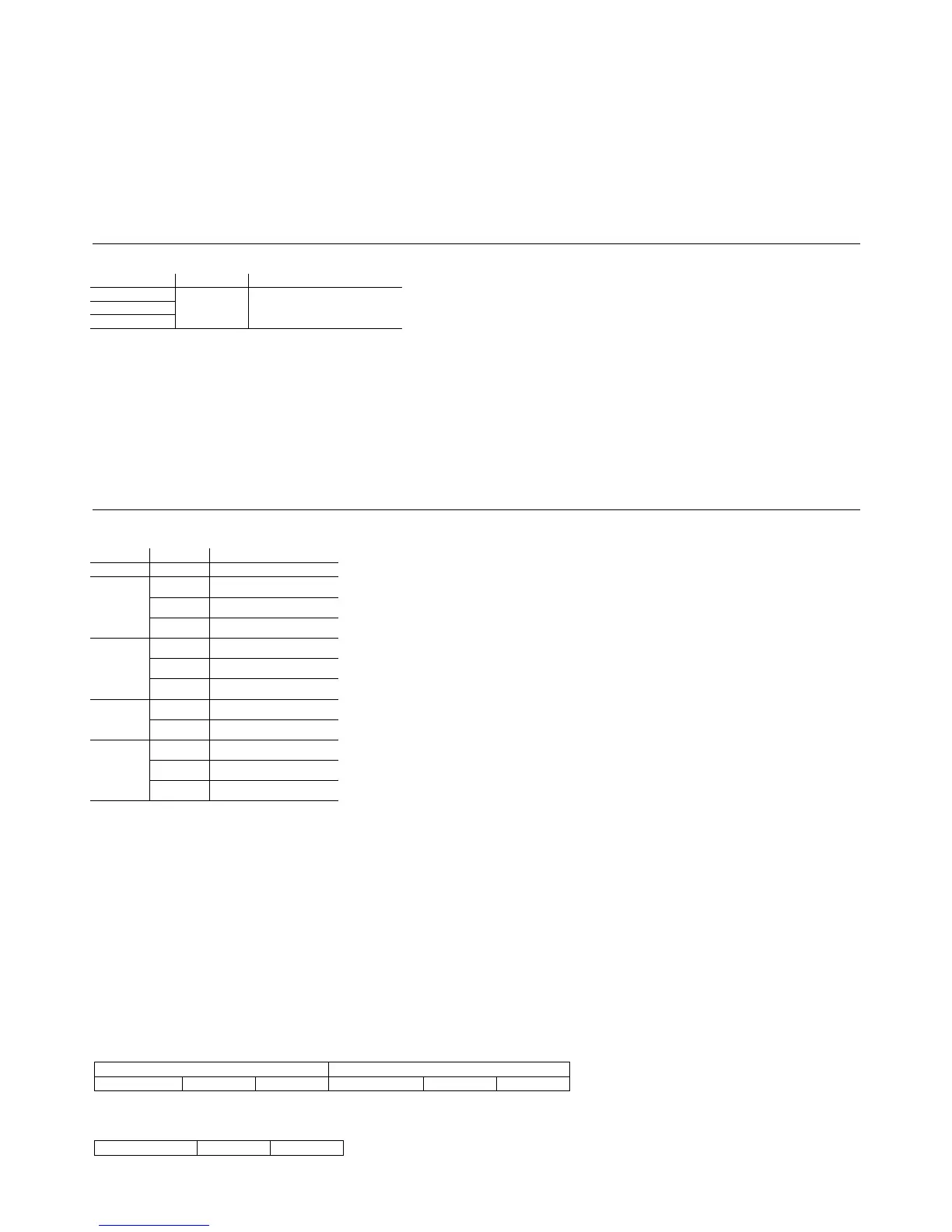pCO Sistema
Code: +030220336 - rel. 1.5 - 22/12/10
67
Connectable devices
Connectable devicesConnectable devices
Connectable devices
Connectable WinLoad versions: WinLoad, Easy WinLoad
Other devices: Smart Key (pLAN serial only)
Specifications
Baud rate: 54211 bps for pCO2/pCO1/pCOC with Smart Key
83781 bps for pCO
XS
with Smart Key
115200 or 375000 bps for pCO
3
on pLAN serial
28800 bps in all other cases
Connectable devices: 1
Type of cable / max. distance: on pLAN aerial only: telephone cable / max 5 m
on all serial ports: AWG 20/22 shielded cable / max 1000 m total
10.7 PST protocol
The PST protocol is used to manage the PST and PLD family terminals with numeric LED displays, both with and without keypads.
Tab. 10.g
Tab. 10.gTab. 10.g
Tab. 10.g
Connectable devices
Connectable devicesConnectable devices
Connectable devices
PST terminals code PST**V****, PST**S****, PST**L****.
PLD terminals code PLD**S****, PLD**L****.
Specifications
Baud rate: 4800 or 19200 bps for PST00LR200
4800 bps for all other terminals
Connectable devices: 1
Type of cable / max. distance: cables wired with 2 connectors in lengths 0.5 m – 1 m – 1.5 m – 3 m – 5 m
cable wired with 1 connector / max length 10 m
10.8 Modbus Slave protocol
The Modbus Slave protocol is used to make the variables and configuration parameters of the pCO controllers available to a generic Modbus supervisory system.
It is available in two versions: normal (SERIAL*_PROTOCOL=3 or 5), extended (SERIAL*_PROTOCOL=30 or 50)
Note
NoteNote
Note: if used on serial 0-pLAN, set the pLAN address to 0
Note
NoteNote
Note: the ModBus slave protocol cannot be selected at the same time on different serial ports.
Note
NoteNote
Note for pCO1 128KB, pCOXS 128KB, pCOC, pCO2: the protocol is incompatible with CAREL Slave, PSTN, GSM.
Note
NoteNote
Note for pCO1 512KB, pCOXS 512KB, pCO3: the protocol is incompatible with CAREL Slave only if the latter is
activated on the pLAN serial port.
Connectable devices
Connectable devicesConnectable devices
Connectable devices
One Modbus supervisor in RTU mode (REMOTE TERMINAL UNIT).
Specifications communication: 1 Start, 8 data, 2 Stop, no parity
Baud rate: 1200 – 2400 – 4800 – 9600 – 19200 bps (half duplex on RS232)
Exchangeable variables: see Tab. 10.a and 10.b (Analogue and integer mapped on Modbus “registers”, digital on Modbus “coils”)
Type of cable / max. distance: on RS485 line: AWG 20/22 shielded cable / max 1000 m total
on RS232 line: RS232 cable / max 5 m
C
CC
Configuration of the connectable “supervisor” device
onfiguration of the connectable “supervisor” deviceonfiguration of the connectable “supervisor” device
onfiguration of the connectable “supervisor” device
Timeout and polling rate parameters
The timeout and polling rate parameters (WAIT, TREATMENTS, TURNAROUND DELAY, INTERPACKET DELAY) must be set correctly.
Typical values are as follows:
timeout: 1000ms or higher;
turnarounds delay = from 100ms to 200ms.
interpacket delay = turnarounds delay.
• Exchangeable variables in normal version:
Exchangeable variables in normal version:Exchangeable variables in normal version:
Exchangeable variables in normal version:
