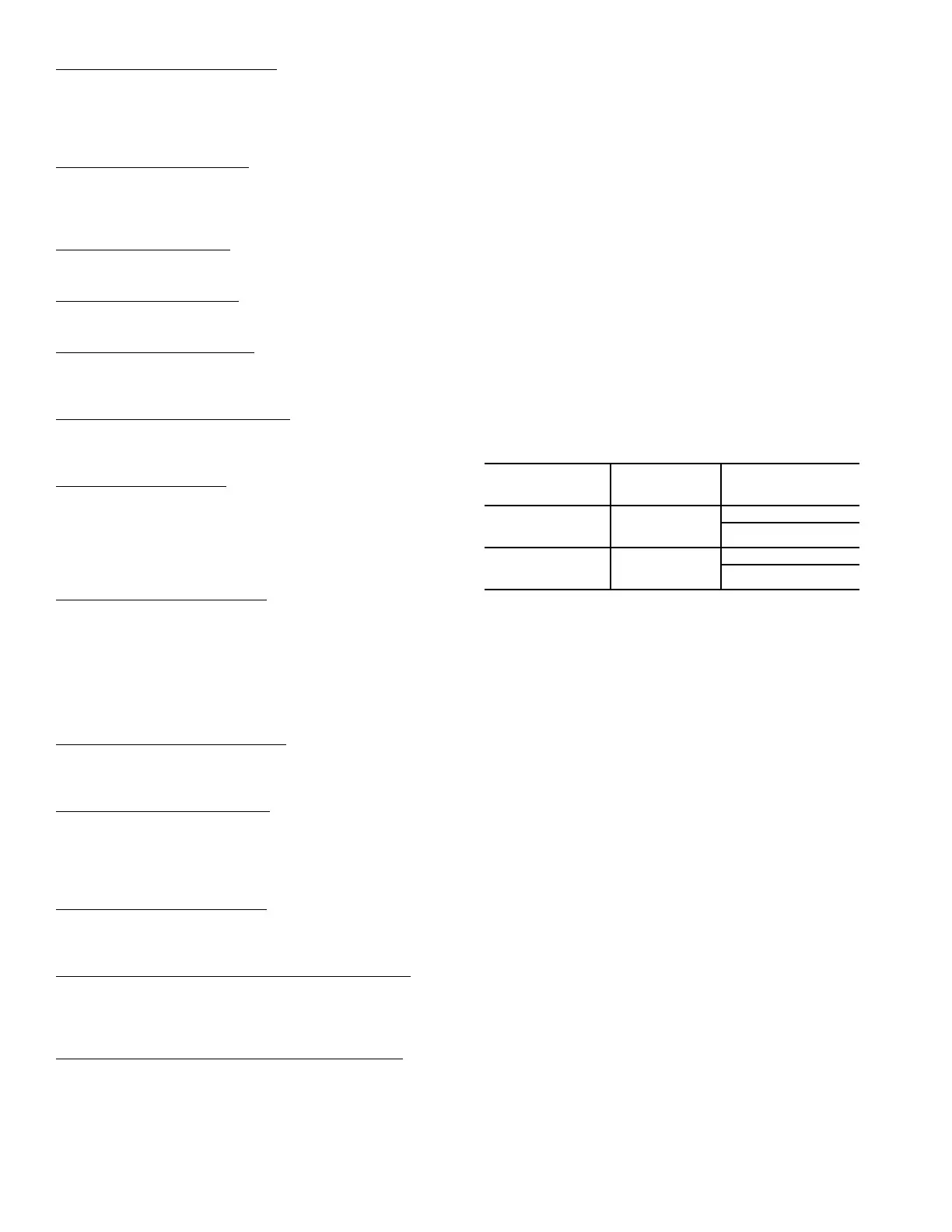40
Shut Down on IDF Failure (
IDF.F) — This configuration
applies only if a fan switch is installed and configured. A YES
value will enable diagnostic Alert T409 to shut down the unit
when incorrect fan status is sensed. A NO value will still
permit Alert T409 but will not cause unit shutdown. The
factory default value is YES.
Economizer Installed (
EC.EN) — This configuration identi-
fies if an economizer is installed. A YES value enables
economizer operation. A NO value disables economizer opera-
tion. This point is repeated in the Economizer Configuration
menu (Configuration
→
ECON
→
EC.EN).
Fan Status Switch (
FN.SW) — This configuration identifies
if a fan status switch is installed, and what status (normally
open, normally closed) the input is when the indoor fan is OFF.
Filter Status Switch (
FL.SW) — This configuration identifies
if a filter status switch is installed, and what status (normally
open, normally closed) the input is when the filter is CLEAN.
Fire Shutdown Switch (
FS.SW) — This configuration identi-
fies if a fire shutdown switch is installed, and what status
(normally open, normally closed) the input is when the fire or
smoke alarm is OFF (no alarm).
Remote Occupancy Switch (
RM.SW) — This configuration
identifies if a remote occupancy switch is installed, and what
status (normally open, normally closed) the input is when
UNOCCUPIED.
SAT Settling Time (
SAT.T) — This configuration sets a sup-
ply air temperature settling time before using the reading for
compressor staging in some units with multiple circuits. See
Adaptive Thermostat Control (U.CTL = 2, T.CT L = 0) and
Space Sensor Control (U.CTL = 3) within the Cooling opera-
tion section for more information. The factory default value is
240 seconds.
SAT Heat Mode Sensing (
SAT.H) — This configuration con-
trols the display of the supply-air temperature during heating
operation. A DISABLE value will force the displayed supply-
air temperature (SAT) to zero when heat is ON and for 5 min-
utes after. A ENABLE value will display the temperature at all
times. See the Heating sections for more information. The
factory default is DISABLE due to the factory SAT sensor
location. This point is repeated in the Heating Configuration
menu.
RAT Sensor On SPTO Input (
RAT.S) — This configuration
identifies if a return air temperature (RAT) sensor is installed
on the space temperature offset (SPTO) input. A YES value
enables RAT display. A NO value disables RAT display.
RH Sensor On OAQ Input (
RH.S) — This configuration
identifies if a space relative humidity sensor is installed on the
outdoor air quality (OAQ) input. A YES value enables SP.RH
display. If a Humdi-MiZer™ unit, then the unit determines de-
humidification demand based on this input and the appropriate
set point. A NO value disables SP.RH display and use.
Space Humidity Switch (
RH.SW) — This configuration
identifies if a space relative humidity switch is installed on the
ENTHALPY input, and what status (normally open, normally
closed) the input is when the space humidity is LOW.
Temperature Compensated Start Cooling Factor (
TCS.C) —
This factor is used in the equation of the Temperature Compen-
sated Start Time Bias for cooling. A setting of 0 minutes
indicates Temperature Compensated Start in Cooling is not
permitted.
Temperature Compensated Start Heating Factor
(TCS.H) —
This factor is used in the equation of the Temperature Compen-
sated Start Time Bias for heating. A setting of 0 minutes
indicates Temperature Compensated Start in Heating is not
permitted.
Occupancy Determination — Many factors deter-
mine whether the unit considers the building occupied or
unoccupied. If the unit is operating with a space temperature
sensor (T-55, T-56 or T-58), occupancy affects the unit set
points and the operation of the economizer. If the unit is
operating under thermostat control, occupancy only affects the
operation of the economizer. The factors affecting occupancy
are listed below from highest to lowest priority.
1. The CCN point OCCUPIED is forced via an external
device such as a ComfortID™ controller: When OCCU-
PIED is forced to YES, the unit is considered occupied.
When OCCUPIED is forced to NO, the unit is considered
unoccupied. If OCCUPIED is not being forced, proceed
to the level 2 priority.
2. Remote Occupancy Switch should be configured to either
Normally Open or Normally Closed when the user would
like to control the occupancy with an external switch.
This switch is field-supplied (24-v, single pole, single
throw [SPST]). There are three possible configurations
for the remote occupancy switch: No Switch (0), Normal-
ly Open (1) or Normally Closed (2). This configuration is
accessible on the display at Configuration
→
UNIT
→
RM.SW. If the switch is configured to No Switch (0), the
switch input value will be ignored and software will
proceed to the level 3 priority. For each type of switch,
the appropriate configuration and states are listed in the
table below.
NOTE: To perform remote occupancy, an Economizer Control
Board must be installed in the unit.
3. The following occupancy options are determined by the
state of Occupancy Schedule Number (Configuration
→
CCN
→
SCH.O
→
SCH.N) and the Global Schedule
Broadcast (Configuration
→
CCN
→
BROD
→
B.GS).
a. SCH.N = 0: The unit is always considered occupied
and the programmed schedule is ignored. This is the
factory default.
b. SCH.N = 1-64: Follow the local programmed sched-
ule. Schedules 1 to 64 are local within the controller.
The 48/50PG unit can only store one local schedule
and therefore changing this number only changes the
title of the schedule table.
c. SCH.N = 65-99: Follow the global programmed
schedule. If the 48/50PG unit is configured as a
Global Schedule broadcaster (Configuration
→
CCN
→
BROD
→
B.GS = YES), the unit will fol-
low the unit’s programmed schedule and broadcast
the schedule so that other devices programmed to fol-
low this schedule number can receive the schedule. If
the 48/50PG unit is not programmed as a
Global Schedule broadcaster (Configuration
→
CCN
→
BROD
→
B.GS = NO), the unit will receive
its information from the unit programmed to broad-
cast this schedule number.
While using a programmed schedule, occupancy can
be temporarily switched from unoccupied to
occupied by pressing the override button for
approximately 3 seconds on a T-55, T-56, or T-58
device. Override will only occur if Configuration
→
CCN
→
SCH.O
→
OV.SP is set to YES. The length
of the override period is determined by the setting of
Configuration
→
CCN
→
SCH.O
→
OV.EX.
TYPE OF SWITCH
SWITCH
CONFIGURATION
STATE OF
SWITCH AND STATE
OF OCCUPANCY
Occupied when
closed or Unoccupied
when open
Normal Open (1)
Open and Unoccupied
Closed and Occupied
Occupied when
open or Unoccupied
when closed
Normal Close (2)
Open and Occupied
Closed and Unoccupied
