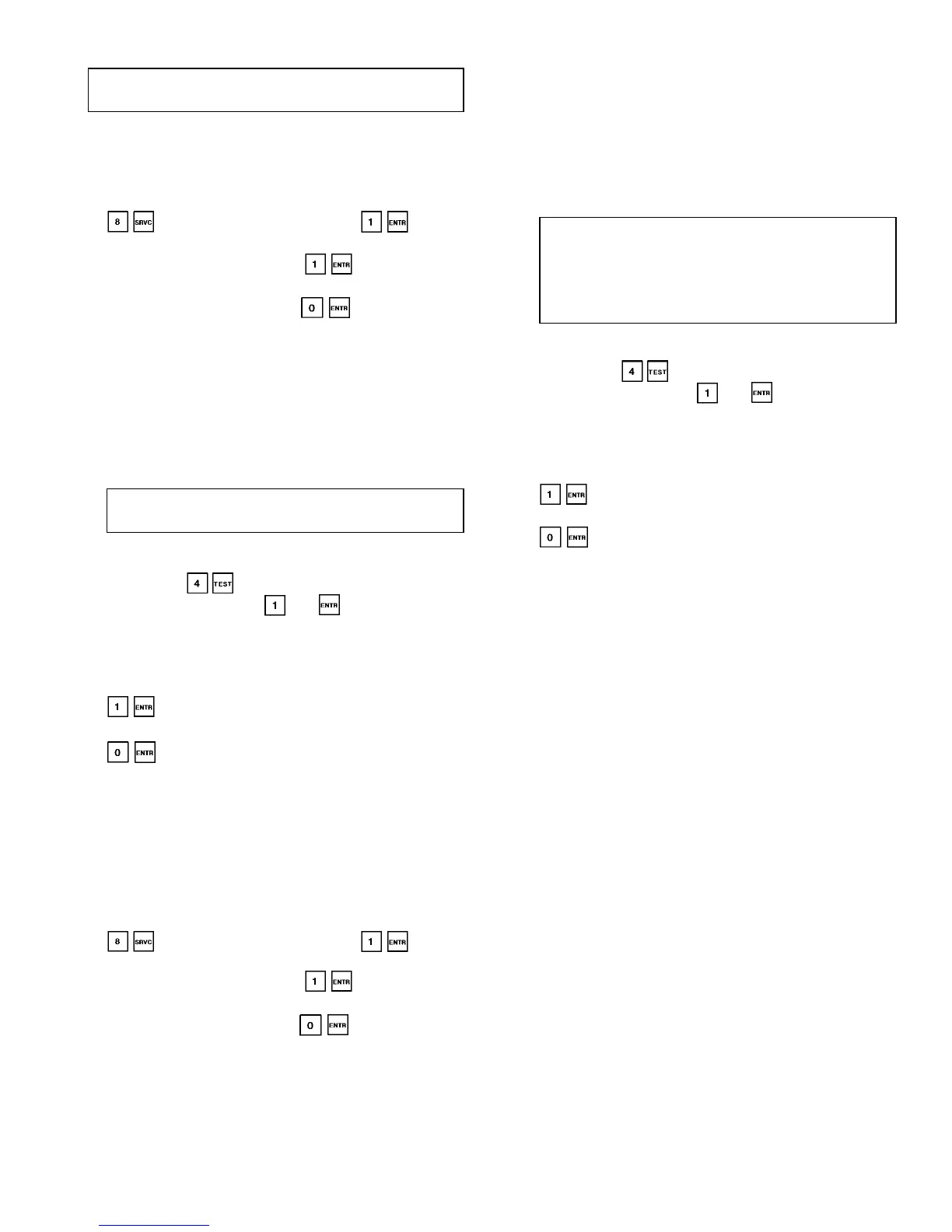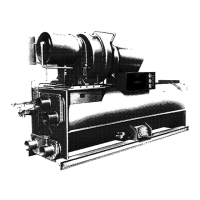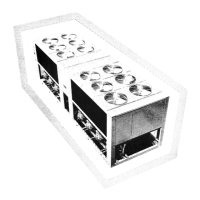INSPECTING/OPENING ELECTRONIC EXPANSION
VALVES
IMPORTANT: Obtain replacement O-ring before open-
ing EXV. Do not reuse O-rings.
To check the physical operation of an EXV, the following
steps must be performed:
1. Close the liquid line service valve of the circuit to be checked.
Put the LOR switch in the OFF position. Using the
HSIO, enter the manual service mode by pressing
. Enable the mode by pressing . Switch
the LOR switch to the Local position. Scroll down to the
desired compressor and press to turn it on. Let
compressor run until gage on suction pressure port reads
between 5 and 10 psig. Press to turn the com-
pressor off. Immediately after the compressor shuts off,
close the discharge valve.
2. Remove any remaining refrigerant from the system low
side using proper reclaiming techniques. Drain oil from
cooler using Schrader port in cooler inlet line. Turn off
the line voltage power supply to the compressors and con-
trol circuit power.
3. Remove screws holding top cover of EXV. Carefully re-
move the top cover from the EXV making sure EXV plug
is still connected.
IMPORTANT: When removing top cover from
EXVs, be careful to avoid damage to motor leads.
4. Enter the appropriate EXV test step for EXV-Aor EXV-B
by pressing on the HSIO. Scroll down to display
the desired EXV. Press and to initiate the test.
Observe the operation of the valve motor and lead screw.
The motor should turn counterclockwise, and the lead screw
should move up out of the motor hub until the valve is
fully open. Lead screw movement should be smooth and
uniform from fully closed to fully open position. Press
as needed to reach 100% open. Wait 30 seconds
in between each step for motor to stop moving. Press
to check open to closed operation. If the valve is
properly connected to the processor and receiving correct
signals, yet does not operate as described above, the valve
should be replaced.
INSPECTING/OPENING ECONOMIZERS — To check the
physical operation of an economizer (see Fig. 13), the fol-
lowing steps must be performed:
1. Close the liquid line service valve of the circuit to be checked.
Put the LOR switch in the OFF position. Using the
HSIO, enter the manual service mode by pressing
. Enable the mode by pressing . Switch
the LOR switch to the Local position. Scroll down to the
desired compressor and press to turn it on. Let
compressor run until gage on suction pressure port reads
between 5 and 10 psig. Press to turn the com-
pressor off. Immediately after the compressor shuts off,
close the discharge valve and the bubbler valve on 30HX
units (located in elbow fitting on condenser shell).
2. Remove any remaining refrigerant from the system low
side and discharge piping using proper reclaiming tech-
niques. For 30GX units, there is no shutoff valve in the
bubbler tube line. Drain oil from cooler using Schrader
port in cooler inlet line. Turn off the line voltage power
supply to the compressors and control circuit power.
3. Remove the shell retaining bolts on the bottom of the econo-
mizer and the bolts that secure the shell to the unit frame
or mounting bracket. Cut the motor cooling line leaving
the top of the economizer. Carefully remove the shell from
the economizer. Make sure EXV plug is still connected.
IMPORTANT: When removing shell from econo-
mizer, it must be lifted off as close to vertical as
possible to prevent damage to any of the internal
parts. Use a catch pan beneath the economizer as
oil will come out when the shell is removed. Be
careful to avoid damage to motor leads.
4. Enter the appropriate EXV test step for EXV-Aor EXV-B
by pressing on the HSIO. Scroll down to display
the desired EXV. Press and to initiate the test.
Observe the operation of the valve motor and lead screw.
The motor should turn counterclockwise, and the lead screw
should move up out of the motor hub until the valve is
fully open. Lead screw movement should be smooth and
uniform from fully closed to fully open position. Press
as needed to reach 100% open. Wait 30 seconds
in between each step for motor to stop moving. Press
to check open to closed operation. If the valve is
properly connected to the processor and receiving correct
signals, yet does not operate as described above, the econo-
mizer should be replaced.
5. Additional items to check for:
a. Verify that float assembly (see cross section view in
Fig. 13) moves up and down freely. It should take only
a minimal force (less than one pound) to move the float
and there should be no binding.
b. Check the bubbler tube (found by carefully lifting the
float) for crimps, etc. and verify that the end of the
tube is open.
6. Reassemble economizer; retorque shell retaining bolts to
35 ft-lb (48 N-m).
If operating problems persist after reassembly, they may
be due to a bad liquid level sensor, suction pressure trans-
ducer or intermittent connections between the processor board
terminals and EXV plug. Recheck all wiring connections and
voltage signals.
Other possible causes of improper refrigerant flow con-
trol could be restrictions in the liquid line. Check for plugged
strainer(s) or restricted metering slots in the EXV or econo-
mizer. Formation of ice or frost on lower body of electronic
expansion valve is one symptom of restricted metering slots.
However, frost or ice formation is normally expected when
leaving fluid temperature from the cooler is below 40 F. Clean
or replace valve if necessary.
NOTE (non-economizer units only): Frosting of valve is nor-
mal during compressor test steps and at initial start-up. Frost
should dissipate after 5 to 10 minutes operation in a system
that is operating properly. If valve is to be replaced, wrap
valve with a wet cloth to prevent excessive heat from dam-
aging internal components.
51
