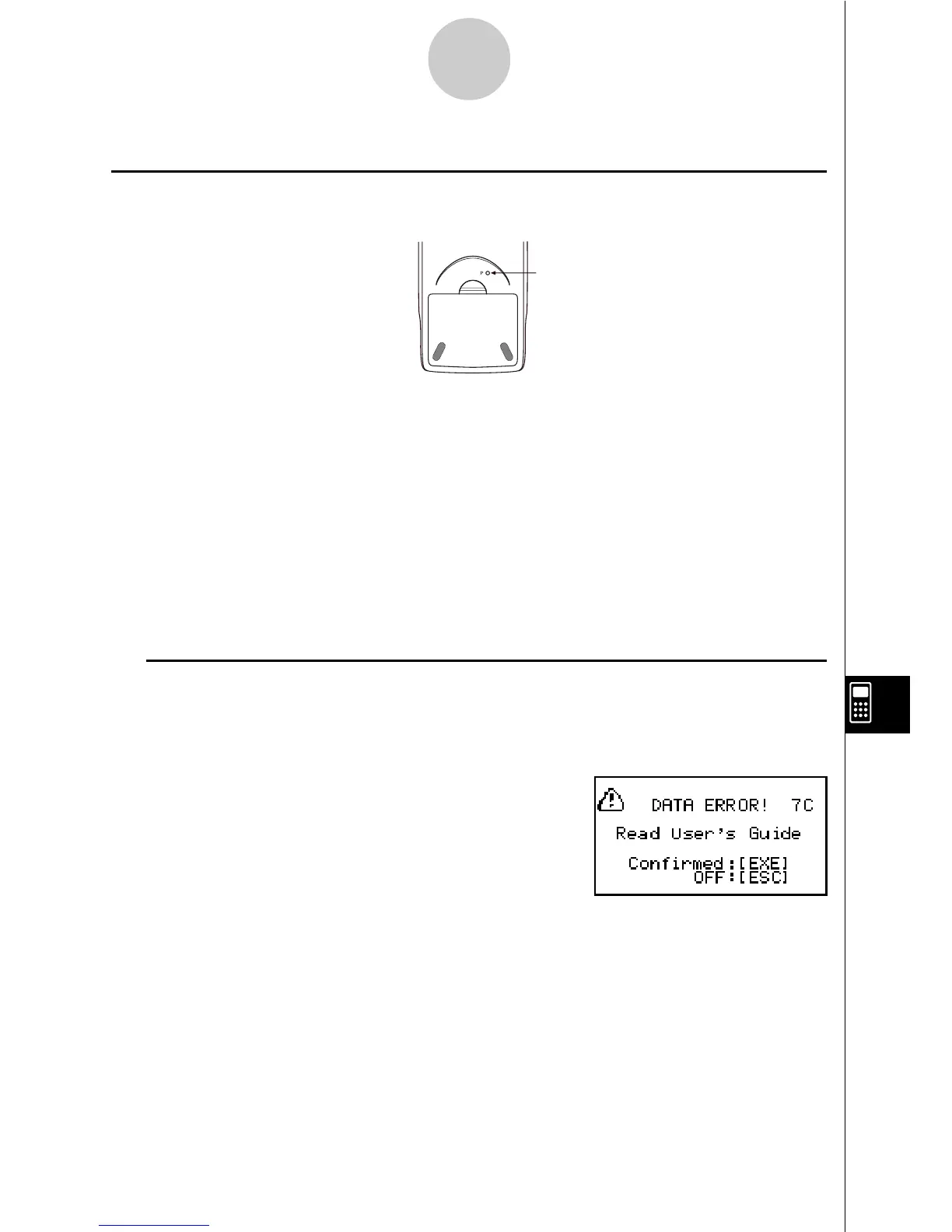19990401
α
-6-1
P Button (In case of hang up)
6P Button (In case of hang up)
Pressing the P button resets the calculator to its initial defaults.
Warning!
Never perform this operation unless you want to totally clear the memory of the calculator. If
you need the data currently stored in memory, be sure to write it down somewhere before
performing the P button operation.
• Pressing the P button while a calculation operation is being performed (while the
calculator is performing a calculation internally) deletes all data in memory.
• You can also reset the calculator using front panel key operations (see 9-4 Reset). Use
the P button to reset only while the front panel keys are disabled for some reason.
u DATA ERROR Message
A data error indicates that data in calculator memory is seriously corrupted. This can be
due to exposure of the calculator to strong electrostatic charge, temperature extremes,
high humidity, etc. A data error is indicated by appearance of the screen shown below.
Press the w key to reset the calculator.
• The data error screen appears when you press the P button to reset the calculator or
when you turn on calculator power.
Warning!
Pressing w deletes all data in calculator memory.
If a data error occurs when you press w, it could mean that your calculator is malfunctioning.
If the data error screen keeps appearing, press i to turn off power. Next, take the calculator
to the retailer where you purchased it or to your local CASIO service provider.
P button
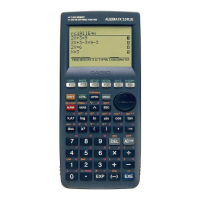