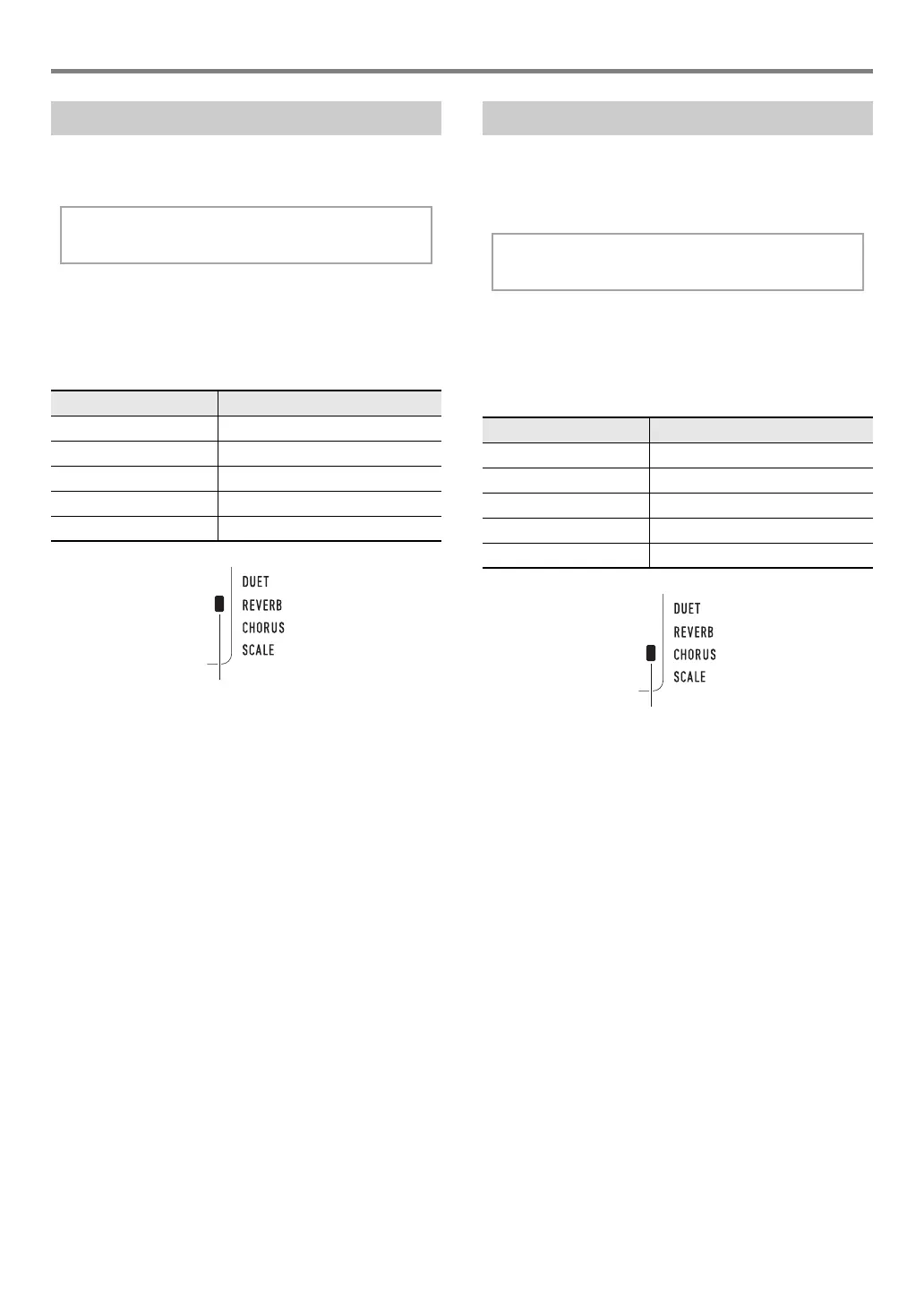EN-17
Playing on the Keyboard
1.
Press bp FUNCTION and then use the bo dial
to display “Reverb”.
2.
Press bp ENTER.
This displays the NUM indicator.
3.
Use the bo dial to select the reverb setting you
want.
4.
Press bp ENTER to apply your setting.
This causes the NUM indicator to disappear.
5.
To exit the setting screen, press bq TONE.
Chorus is a function that adds depth and breadth to notes.
1.
Press bp FUNCTION and then use the bo dial
to display “Chorus”.
2.
Press bp ENTER.
This displays the NUM indicator.
3.
Use the bo dial to select the chorus type you
want.
• If you select Setting Number 1 (Tone), appropriate chorus
settings are assigned to each tone.
• The actual effect produced by chorus depends on the tone
you are using.
4.
Press bp ENTER to apply your setting.
This causes the NUM indicator to disappear.
5.
To exit the setting screen, press bq TONE.
Using Reverb
Setting Number Parameter
1Off
2 - 4 Room 1 - 3
5 - 6 LargeRm1 - 2
7 - 9 Hall 1 - 3
10 - 11 Stadium1 - 2
Displayed when the reverb type setting is anything other than “Off”.
Using Chorus
Setting Number Parameter
1 Tone
2 LightCho
3Chorus
4 Deep Cho
5 Flanger
Displayed when the chorus type setting is anything other than “Tone”.
