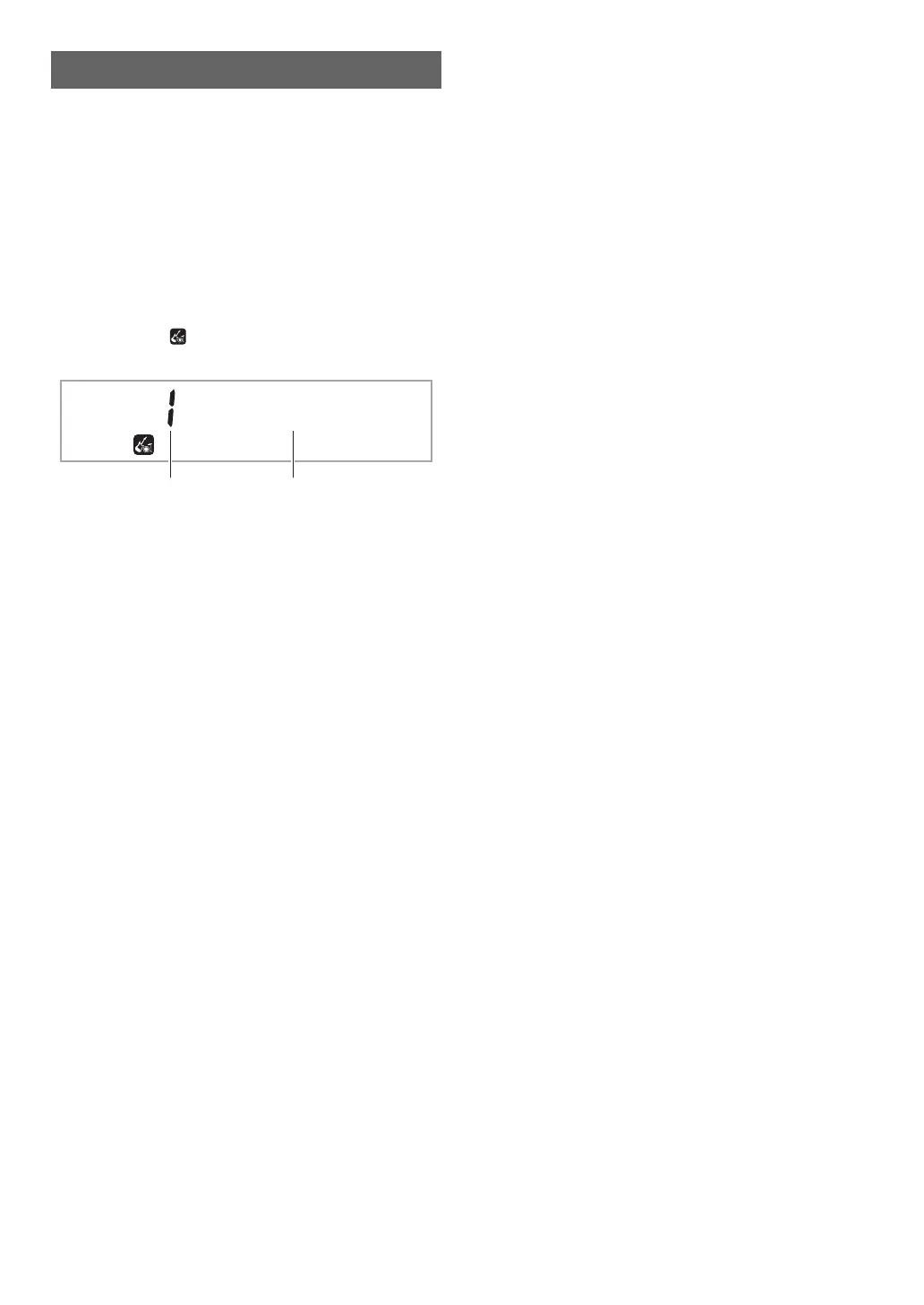EN-37
Selecting a Music Preset instantly changes the Digital Piano
to a preset setup (tone, rhythm, chord progression, etc.) for
play of songs of various genres/categories. The press of a
button sets up the Digital Piano so those songs sound exactly
the way you thought they should.
• See the separate “Built-in Music Data Lists” for a complete
list of the 310 Music Presets that are available.
■ To perform using a music preset
1.
Press br RHYTHM.
2.
Long-press bn [ACCOMP].
This displays (music preset indicator) and enters the
Music Preset Mode.
• The ACCOMP indicator will flash on the display to
indicate that chord progression play is enabled.
3.
Use the bo dial to select the preset number you
want.
This will change the setup (tone, rhythm, etc.) of the
Digital Piano.
• At this time the Digital Piano will go into Auto
Accompaniment synchro start standby (page EN-34).
• For information about how to jump between music
preset categories, see “To navigate between
categories” (page EN-11).
4.
Press bm START/STOP or play a chord on the
accompaniment keyboard.
This starts Auto Accompaniment play in accordance with
the preset chord progression.
5.
Play along on the keyboard with the
accompaniment.
• To stop Auto Accompaniment, press bm START/
STOP or bk ENDING/SYNCHRO START.
6.
To exit Music Preset, press bn [ACCOMP].
• At this time the tone and rhythm settings configured by
the Music Preset Mode remain in effect.
■ To change the chord progression key (Key Shift)
See function number 52 (MP Key) in the “Function Setting
Item List” (page EN-46).
Using Music Preset
So f t
Po
p
Preset number Preset name
