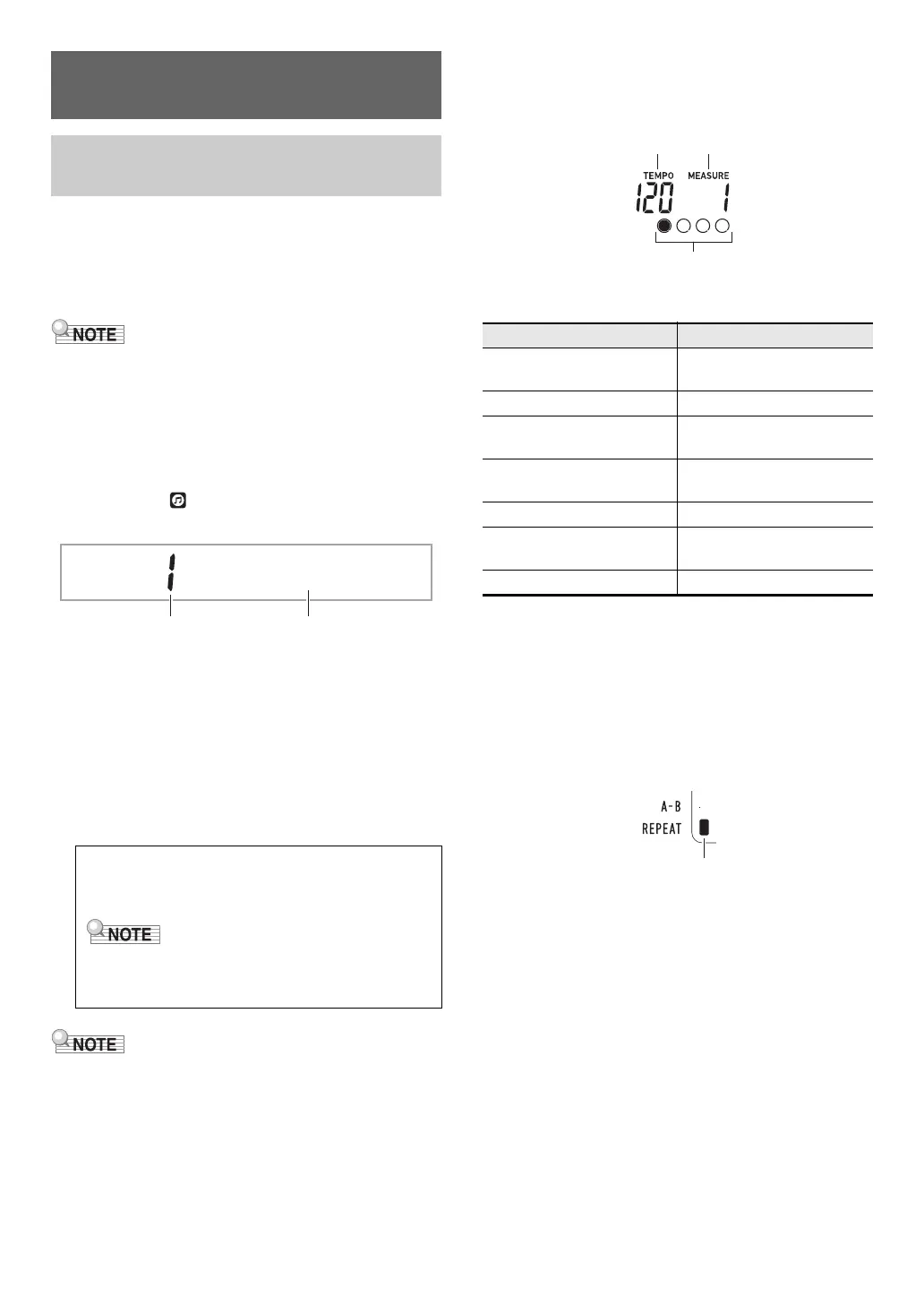EN-26
Your Digital Piano comes with 152 built-in songs. You can use
built-in songs for listening enjoyment, or you can mute the part
of one hand of the piano part and play along for practice. You
can also connect a USB flash drive to the Digital Piano and
use the same operations as those for built-in songs to play
MIDI files (SMF or CMF).
• In addition to built-in songs, you can also use the procedure
below to play back songs recorded on the Digital Piano. For
information about the how to record, see “Recording Your
Keyboard Play” (page EN-40).
■ To select a single built-in song for playback
1.
Press bs SONG BANK.
This displays (song bank indicator) and enters the
Song Bank Mode.
2.
Use the bo dial to select a song number (from
1 to 152).
This will automatically configure Digital Piano settings to
match the song you select.
• For information about how to jump between song
categories, see “To navigate between categories”
(page EN-11).
• See the separate “Built-in Music Data Lists” for a list of
Song Bank titles.
• This operation automatically changes the beat setting of the
metronome (page EN-18) to the beat of the selected song.
Even if the beat of a song is outside the allowable setting
range of the metronome, it is still applied as the metronome
setting.
• Selecting some songs will initially cause “Lod” to be
displayed for TEMPO (see the illustration under step 3).
This indicates that data is being loaded.
3.
Press bma.
• This starts song playback. The playback tempo,
current measure, and current beat are shown in the
upper right corner of the display.
• The operations below are supported during song
playback.
• While a song is playing back, you can play along on
the keyboard using the tone (including split and layer
tones) that was selected before song playback was
started.
4.
To stop song playback, press bma.
• The song plays in a continuous loop (repeat on) until
you press bma. To turn off repeat, press
7 REPEAT and confirm that there is no indicator
mark next to REPEAT.
Playing a Built-in Song or a
Song on a USB Flash Drive
Selecting a Built-in Song for
Playback
■ Built-in Song EXERCISE
Songs 103 through 152 are for finger training. You can
use these songs to help stimulate brain activity.
• Note that the level of brain stimulation differs from
person to person.
• This product is not a medical device.
T w i n k
l e
To perform this operation: Do this:
Stop a song part way
through.
Press bma.
Pause or unpause a song. Press blk.
Change the song playback
speed.
See “Changing the Tempo
Setting” (page EN-18)
Jump to the beginning of the
next measure.
Press bkd.
Fast forward the song Hold down bkd.
Jump to the beginning of the
previous measure.
Press 9s.
Fast reverse the song Hold down 9s.
Indicator disappears when repeat is turned off.
