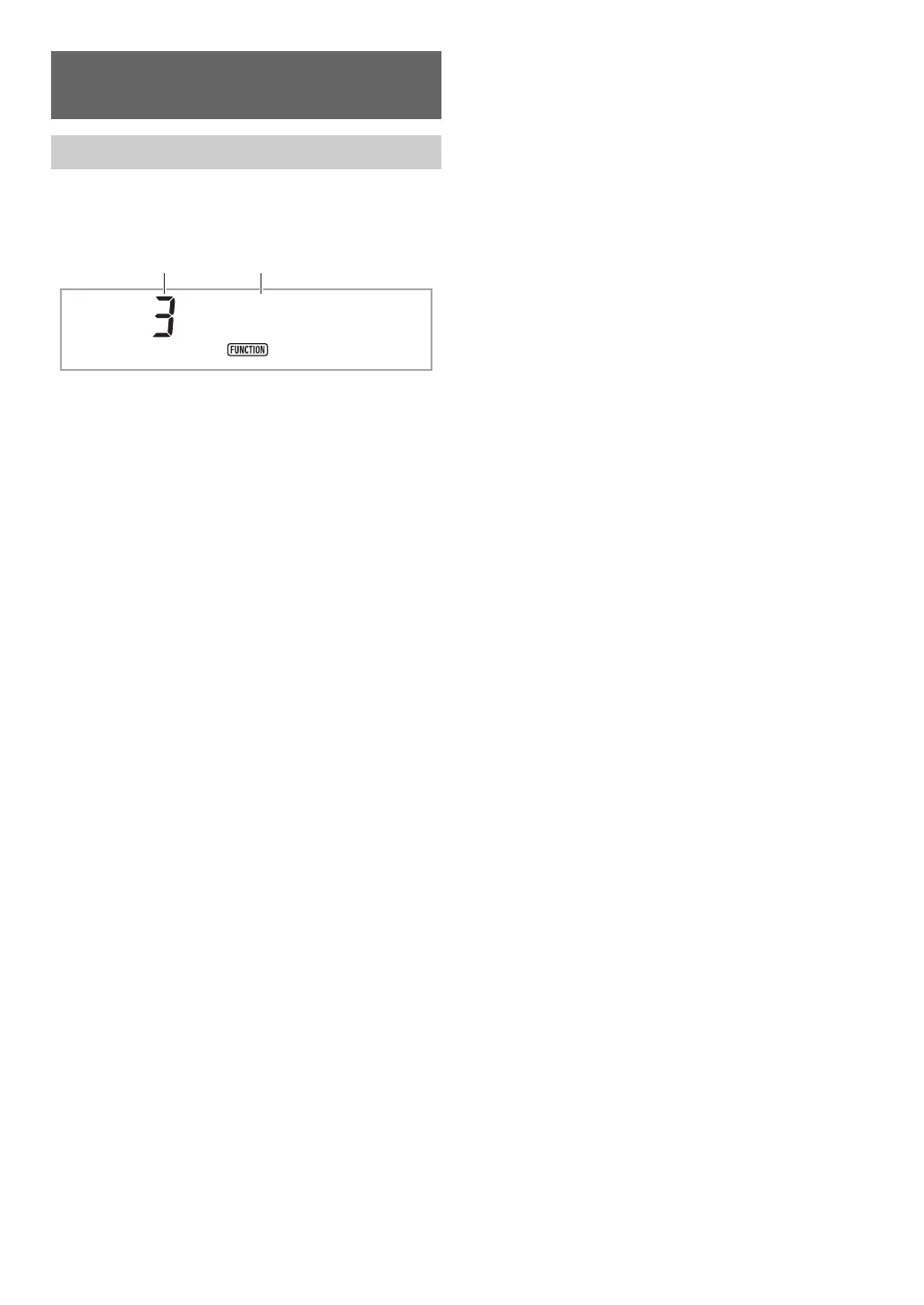EN-45
1.
Press bp FUNCTION.
This displays the FUNCTION indicator and the main
menu item.
• For information about main menu and submenu items
for each function, see “Function Setting Item List”
(page EN-46).
2.
Use the bo dial to select the menu item whose
setting you want to change.
• If the setting item you are configuring has a submenu,
perform steps (1) and (2) below. See the “Function
Setting Item List” (page EN-46) for information about
which setting items have submenus. If the ENTER
indicator is on the display, it means that the currently
displayed setting item has a submenu. If the setting
item you are configuring does not have a submenu,
advance to step 3, below.
(1) Press bp ENTER. This displays the submenu.
(2) Use the bo dial to display the submenu item you
want to change.
• After the submenu item appears, advance to
step 3.
• If the submenu shows another submenu, repeat
steps (1) and (2), above.
• To return to the main menu from a submenu
display, long-press bp ENTER.
3.
Perform the operation required to configure the
displayed menu item.
Y To change an on (enabled)/off (disabled) setting
Press bp ENTER. Each press toggles the setting
between on and off.
• If a button operation causes the value being changed
to reach its initial default (or recommended) value, the
NUM indicator will blink once to let you know.
Y To change a numeric value setting
(1) Press bp ENTER.
This displays the NUM indicator.
• If the FUNCTION indicator is flashing on the
display at this time, the function name (main menu
or submenu) is displayed and then the display
changes to the setting option. Each press of
bp FUNCTION toggles between the setting
option and function name display. The FUNCTION
indicator flashes while a setting option is
displayed, and does not flash while a function
name is displayed.
(2) Use the bo dial to change the setting.
• If a dial operation causes the value being changed
to reach its initial default (or recommended) value,
the NUM indicator will blink once to let you know.
(3) Press bp ENTER.
This causes the NUM indicator to disappear.
4.
To exit the setting screen, press bq TONE.
This causes the FUNCTION indicator to disappear.
Configuring Function
Settings
To configure function settings
Current setting number Main menu item
