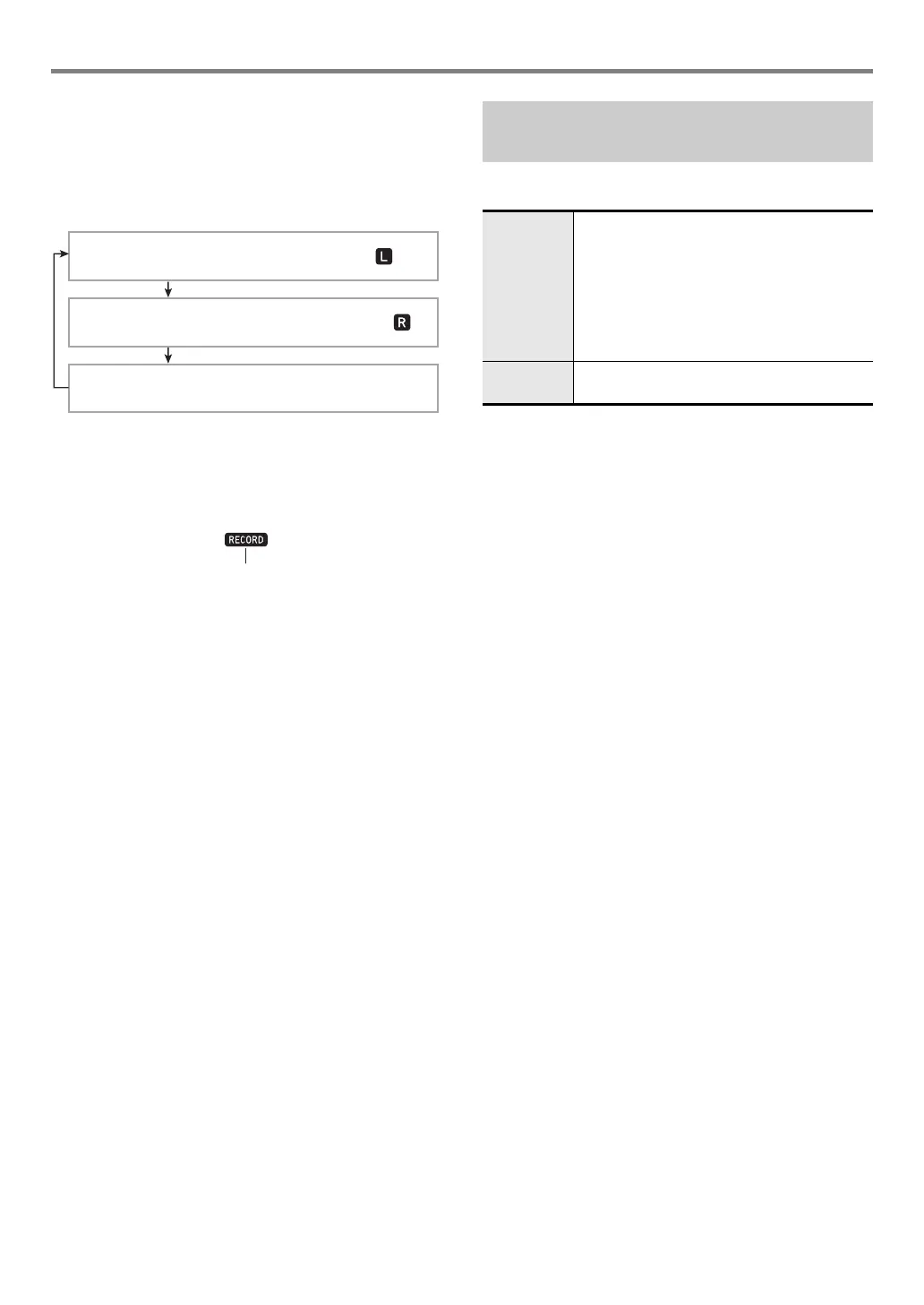EN-43
Recording Your Keyboard Play
4.
Use bn PART SELECT to select the part
whose playback you want to mute during
recording.
• Each press of bn PART SELECT cycles between the
mute settings as shown below. On-screen indicators
show the currently muted part(s).
• Configure tone and tempo settings at this time as well.
5.
Press bma to start song playback and
recorder recording.
Play along with the playback.
• To stop recording part way through, press bma.
6.
Recording will stop automatically when the
end of the song is reached.
This will enter playback standby.
7.
Press bma.
This will start playback of what you recorded.
• Each press of bma starts and stops playback.
The precount and metronome settings shown below are
available for recording.
■ To configure precount and metronome settings
1.
While in record standby, long-press
5 RECORD/STOP.
This displays “Rec Trk”.
2.
Use the bo dial to display the item whose
setting you want to configure.
• To configure the precount setting, display “Precount”.
To configure the metronome setting, display
“Metronom”.
3.
Press bp ENTER to enable or disable the
displayed setting.
• Each press of bp ENTER toggles the setting between
enabled and disabled.
4.
To exit the setting screen, press 5 RECORD/
STOP.
Right-hand part muted
Left-hand part muted
Both hand parts muted
Configuring Precount and
Metronome Settings
Precount
(Precount)
Specifies whether or not to sound a pre-count
before recording starts after you press
bm START/STOP while in recording
standby.
On: Sounds a one-measure pre-count.
Off: Recording starts without sounding a pre-
count as soon as you press bm START/
STOP or play something on the keyboard.
Metronome
(Metronom)
On: Sounds the metronome while recording.
Off: Disables the metronome.
