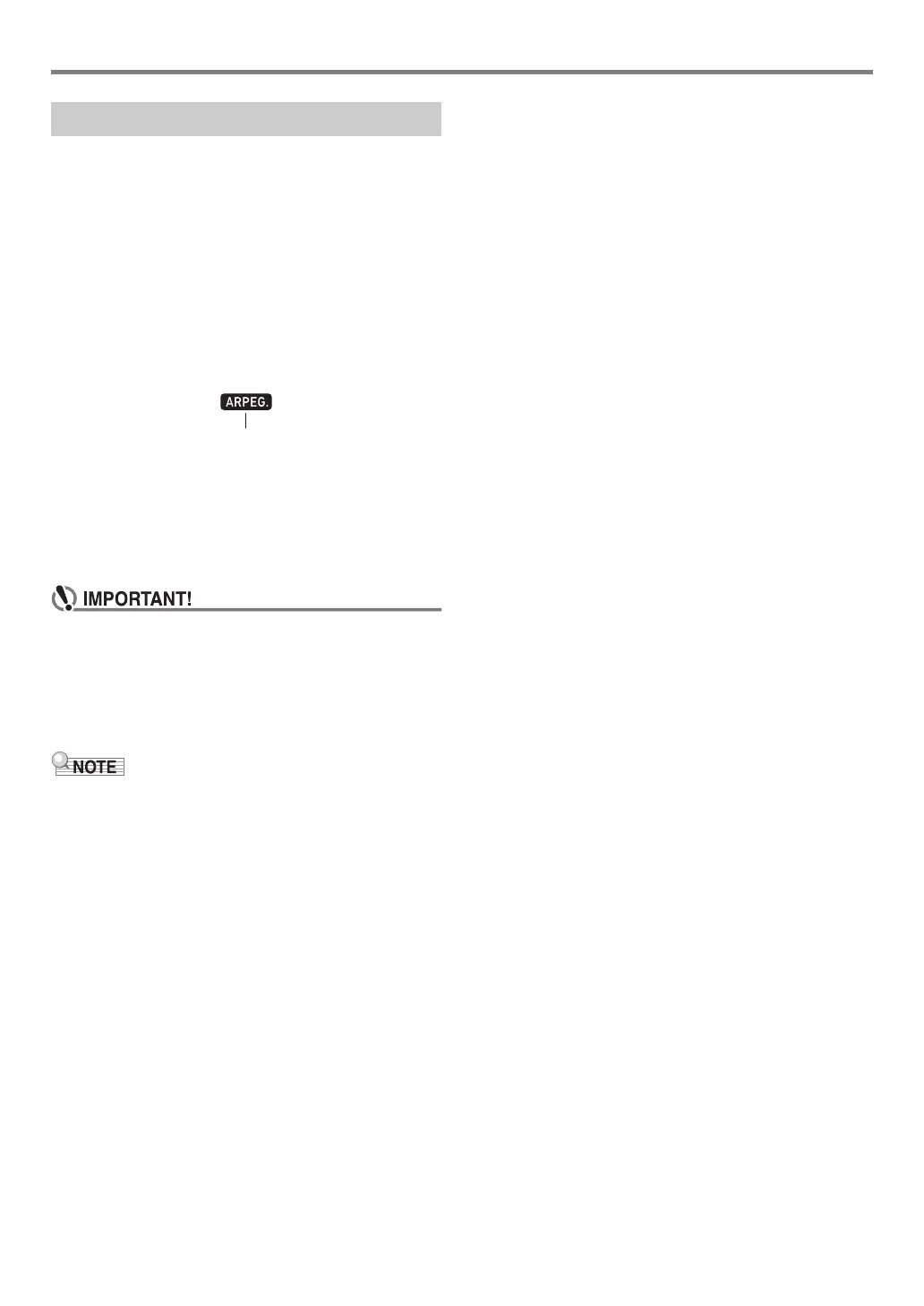EN-19
Playing on the Keyboard
With the arpeggiator, you can play various arpeggios and
other phrases automatically by simply pressing keys on the
keyboard. You can select from a number of different arpeggio
options, including playing arpeggios from a chord, playing
various phrases automatically, and more.
• A single button is used to control the arpeggiator and auto
harmonize (page EN-35). Because of this, auto harmonize
cannot be used while the arpeggiator is in use.
■ To turn on the arpeggiator
1.
Press cm A.HAR./ARPEG. and confirm that
the ARPEG. indicator is displayed.
• Playing a chord or single note on the keyboard will
play back the currently selected arpeggio.
2.
To turn the arpeggiator off, press cm A.HAR./
ARPEG..
This causes the ARPEG. indicator to disappear.
• If the A.HAR. indicator is displayed instead of ARPEG.
in step 1 of the above procedure, you will need to
change the function assigned to the button.
Use the operation under “Configuring Function
Settings” (page EN-45) to select “2 Arpeg.” for function
number 12 (BtnAsign) in the “Function Setting Item
List” (page EN-46).
• Use the procedure below when you want an arpeggio
pattern to keep playing after you release the keyboard
keys.
Use the operation under “Configuring Function Settings”
(page EN-45) to enable function number 15 (ArpegHld) in
the “Function Setting Item List” (page EN-46).
■ To select an arpeggiator type
1.
Perform the procedure under “To turn on the
arpeggiator” and confirm that the ARPEG.
indicator is displayed.
2.
Long-press cm A.HAR./ARPEG. until the
FUNCTION indicator flashes on the display.
This displays the currently selected arpeggiator type
number and name. The NUM indicator is also displayed.
3.
Use the bo dial to display the arpeggiator type
you want to select.
• While the arpeggiator type is displayed, long-pressing
cm A.HAR./ARPEG. will select the tone that is
recommended for the displayed type.
• For details about arpeggiator types, refer to the
separate “Built-in Music Data Lists”.
4.
Press bp ENTER to apply your setting.
This causes the NUM indicator to disappear.
Using the Arpeggiator
