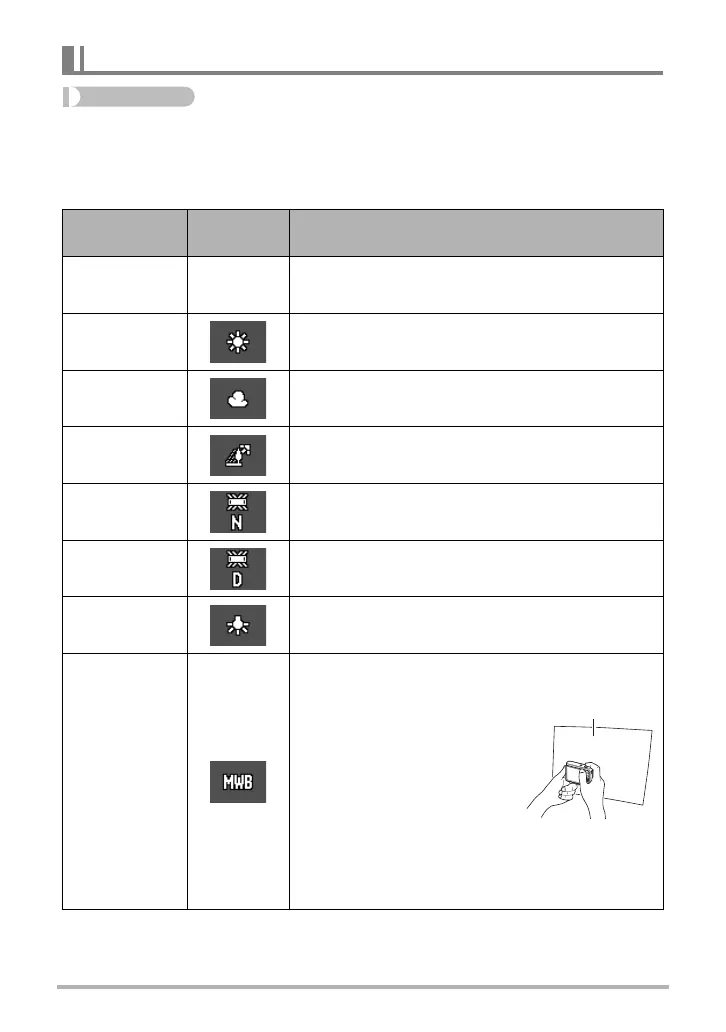62
Advanced Settings
Procedure
Enter the REC Mode * [MENU] * “Quality” Tab * White Balance
You can adjust white balance to match the source of light available where you are
shooting and avoid the blue cast that results when shooting outdoors when it is
cloudy, and the green cast that results when shooting under fluorescent lighting.
Controlling White Balance (White Balance)
Setting
REC Screen
Icon Display
Description
Auto None
Configures the camera to adjust white balance
automatically.
(Daylight) For shooting outdoors on a clear day
(Overcast)
For shooting outdoors on an overcast rainy day, in
the shade, etc.
(Shade)
For shooting on a clear day in the shade of trees or
buildings
(DayWhite
Fluorescent)
For shooting under white or day white fluorescent
lighting
(Daylight
Fluorescent)
For shooting under daylight fluorescent lighting
(Tungsten) For shooting under light bulb lighting
Manual
For configuring the camera manually to suit a
particular light source
1
Select “Manual”.
2
Under the lighting conditions
you plan to use when
shooting, point the camera at
a blank white piece of paper
so it fills the entire monitor
screen and then press the
shutter button.
3
Press [SET].
The white balance setting is retained even if you
turn off the camera.
Blank white paper
