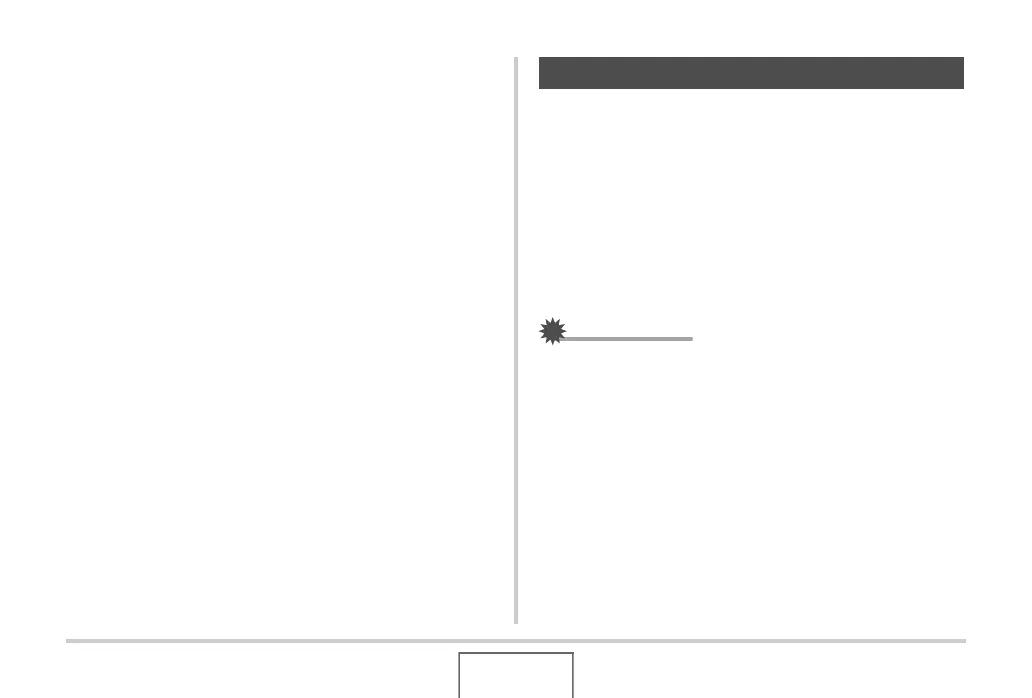189
MANAGING YOUR FILES
Perform the following steps to view FAVORITE folder
contents on your computer.
1. Remove the memory card from the camera.
2. Place the camera on the USB cradle (which is
connected to the computer).
3. Perform the required operations on your
computer to navigate to the camera’s memory
and display the FAVORITE folder contents.
Files can be copied from the camera’s built-in memory to a
memory card, or from a memory card to built-in memory.
This makes it possible, for example, to perform the following
steps and copy a file from your memory card to another person’s
memory card.
1
Copy the file from your memory card to the camera’s built-in
memory.
2
Remove your memory card and insert the other person’s
memory card.
3
Copy the file from built-in memory to the other memory card.
IMPORTANT!
• You can copy snapshots, movies, audio snapshots, or
Voice Recording files you recorded with your camera.
• You cannot copy a snapshot that is in the FAVORITE
folder.
• When a copied file image appears on the full-month
calendar screen, it is displayed on the date that it was
copied (page 160).
Copying Files
