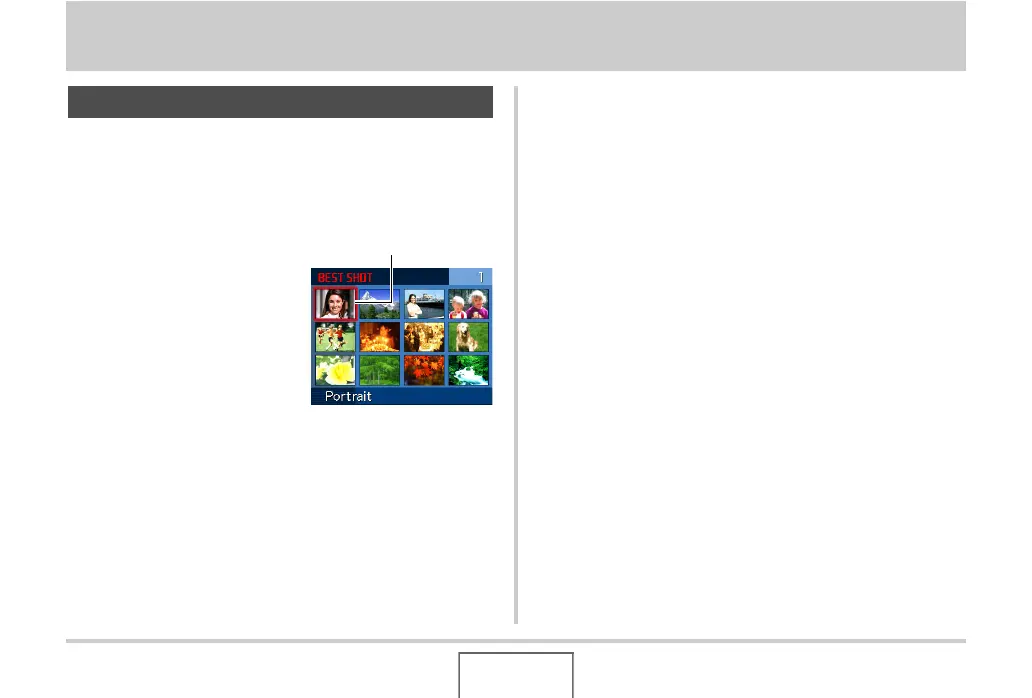22
INTRODUCTION
INTRODUCTION
■ BEST SHOT for beautiful shots simply by
selecting a sample image built into the
camera
Simply select the scene that is
similar to what you want to shoot
(Night Scene Portrait, Flower,
etc.), for instant camera setups.
■ A powerful collection of useful recording
features
• Reduction of the effects of hand and subject movement using
high shutter speeds and an anti-shake feature (page 123)
• High-sensitivity recording avoids dark images, even when the
flash is not being used (page 102)
• Quick Shutter, which helps you capture exactly the moment
you want (page 120)
• High quality (H.264) movie recording (page 90)
■ Powerful Print Features
• DPOF feature for easy specification of date stamping and the
number of copies (page 211)
• Timestamp feature that stamps the date into the image data
(page 137)
• Support for PictBridge and USB DIRECT-PRINT for easy at-
home printing on a printer that supports one of these
standards, without a computer (page 208)
Features
Example: Select for
beautiful
portraits.
B
