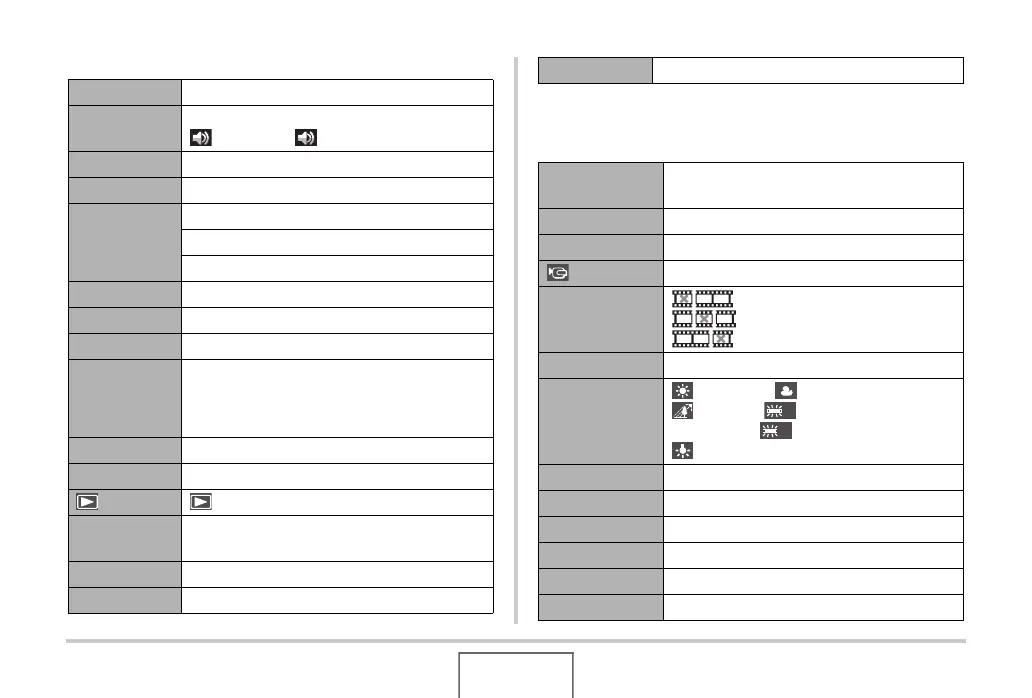257
APPENDIX
Set Up Tab Menu
■ PLAY Mode
PLAY Tab Menu
Screen Auto 2* / Auto 1 / +2 / +1 / 0
Sounds Startup* / Half Shutter / Shutter / Operation /
Operation / Play
Startup On (Selectable image) / Off*
File No. Continue* / Reset
World Time Home* / World
Home Time setup (city, DST, etc.)
World Time setup (city, DST, etc.)
Timestamp Date / Date&Time / Off*
Adjust Time setting
Date Style YY/MM/DD / DD/MM/YY / MM/DD/YY
Language Changes the screen text language.
• The number and types of languages depend
on the geographic area where the camera
was marketed.
Sleep 30 sec / 1 min* / 2 min / Off
Auto Power Off 1 min / 2 min* / 5 min
Power On Power On* / Hold: On / Disable
USB Mass Storage (USB DIRECT-PRINT)* /
PTP (PictBridge)
Video Out NTSC 4:3* / NTSC 16:9 / PAL 4:3 / PAL 16:9
Format Format / Cancel*
Reset Reset / Cancel*
Slideshow Start* / Images / Time / Interval / Effect /
Cancel
Layout Print –
MOTION PRINT 9 frames* / 1 frame / Cancel
Anti Shake On / Off*
Movie Editing Cut (Before) /
Cut (Between) /
Cut (After) / Cancel*
Dynamic Range Expand +2 / Expand +1 / Off*
White Balance (Daylight) / (Overcast) /
(Shade) / (Day White
Fluorescent) / (Daylight Fluorescent) /
(Tungsten) / Cancel
Brightness +2 / +1 / 0* / –1 / –2
Keystone –
Color Correction –
Calendar –
Favorites Show* / Save / Cancel
DPOF Printing Select images* / All images / Cancel
N
D
B
