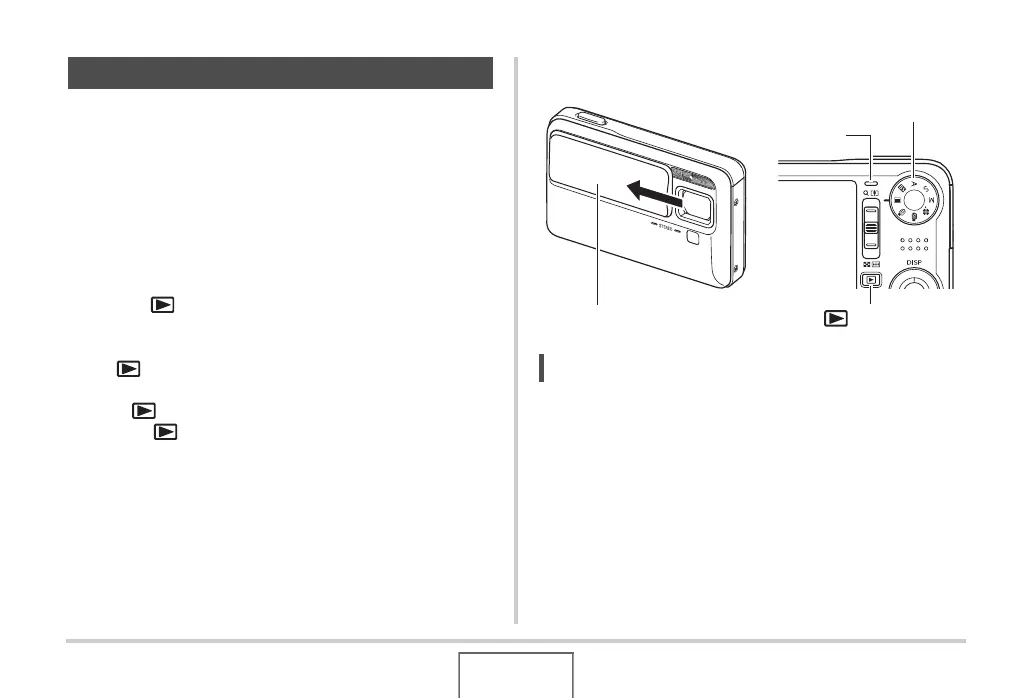43
GETTING READY
■ Turning Power On
To turn power on and enter a REC mode
Open the lens cover.
• If the camera is already turned and in the PLAY mode with the
lens cover open, you can enter a REC mode by performing
any one of the following operations.
– Press the shutter button.
– Align the mode dial with the desired REC mode.
– Press [ ] (PLAY) (with the lens cover open).
To turn power on and enter the PLAY mode
Press [ ] (PLAY).
• If power is already on and the camera is in a REC mode,
press [ ] (PLAY) to enter the PLAY Mode.
• Pressing [ ] (PLAY) again with the lens cover closed will
turn off the camera.
The operation lamp will be lit green while the camera is turned
on.
NOT
• Auto Power Off (page 45) will turn off power automatically if
you do not perform any operation for a preset amount of
time. If this happens, turn power back on.
Turning Power On and Off
Lens Cover
Operation Lamp
[] (PLAY)
Mode dial
B
