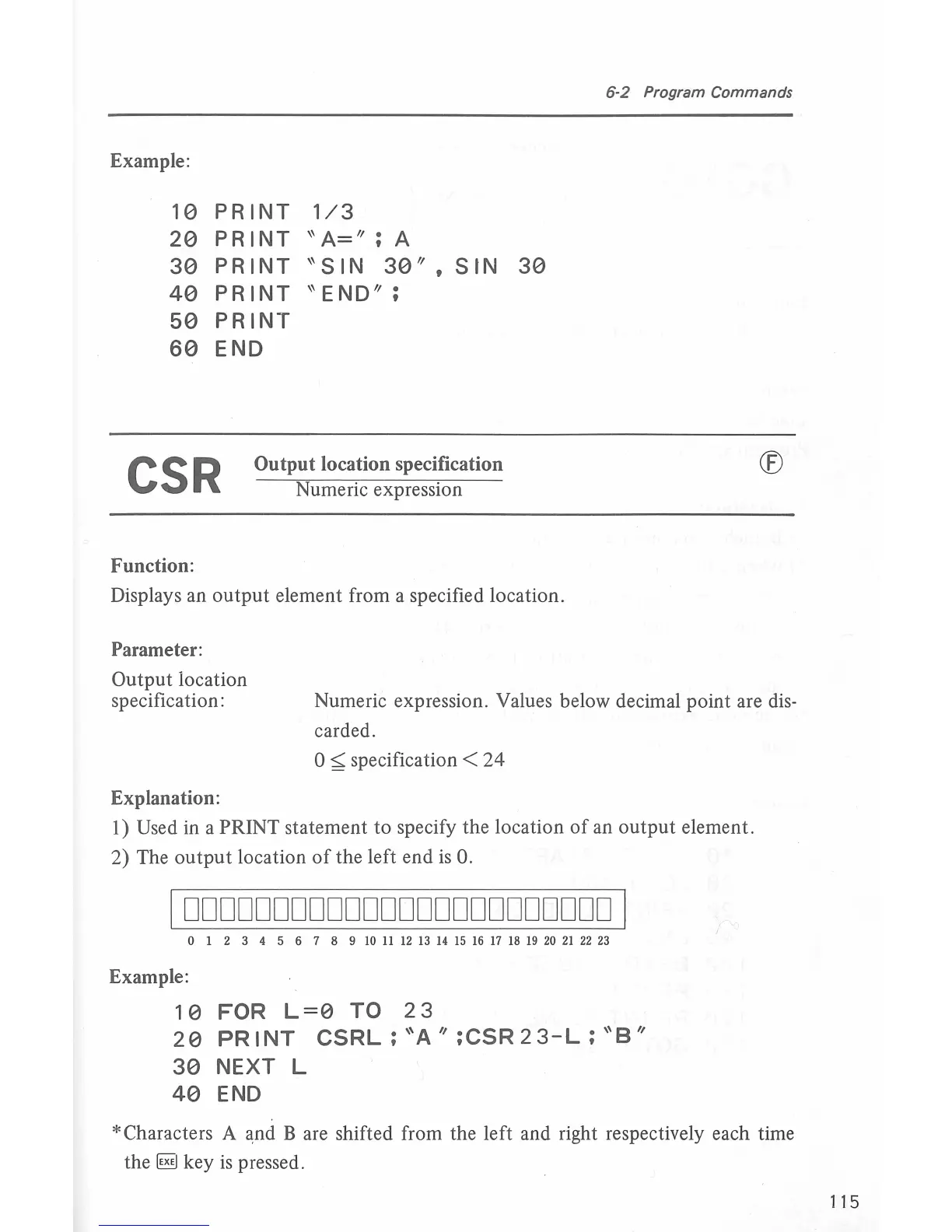Example:
10
PRINT
1/3
20
PRINT
,,
A='';
A
30
PRINT
"SIN
30
,,
'
SIN
40
PRINT
''END";
50
PRINT
60
END
CSR
Output location specification
Numeric expression
Function:
30
Displays an
output
element from a specified location.
Parameter:
6-2
Program Commands
Output
iocation
specification:
Numeric expression. Values below decimal point are
dis-
carded.
0
~
specification <
24
Explanation:
1)
Used in a
PRINT
statement to specify the location
of
an
output
element.
2)
The
output
location
of
the left end
is
0.
IDDDDDDDDDDDDDDDDDDDDDDDD
I
0 1 2 3 4 5 6 7 8 9
10
11
12
13
14 15 16 17
18
19
20
21
22
23
Example:
1 0
FOR
L
=0
TO
2 3
20
PRINT
CSRL;
''A''
;CSR23-L;
''B''
30
NEXT L
40
END
*Characters A and B are shifted from the left and right respectively each time
the
§I
key
is
pressed.
1
15