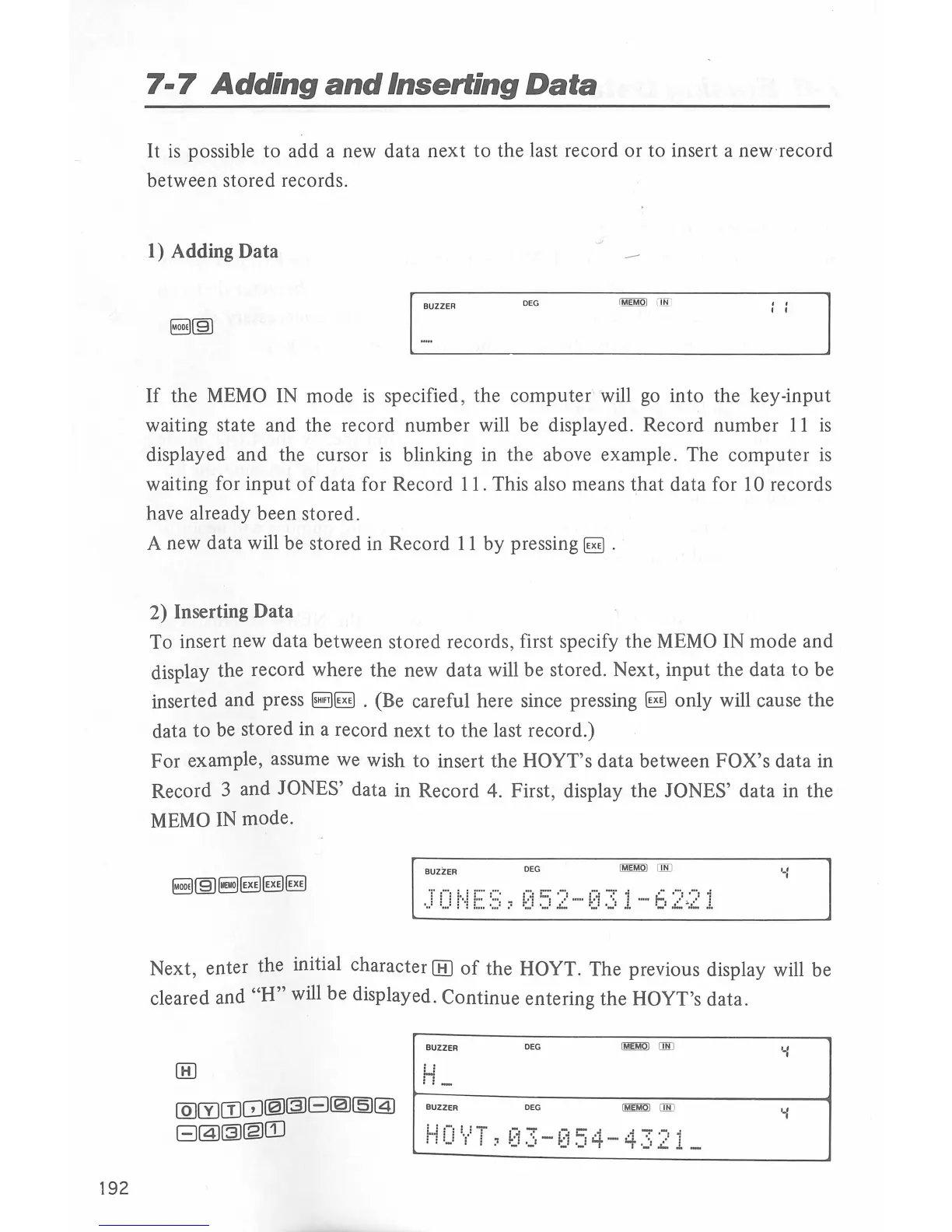192
7-
7
Adding
and
Inserting
Data
It
is
possible to add a new data
next
to
the last record or
to
insert a new record
between stored records.
I)
Adding Data
DEG
If
the MEMO IN mode
is
specified, the computer will
go
into the key-input
waiting state and the record number will be displayed. Record number
11
is
displayed and the cursor
is
blinking in the above example. The
computer
is
waiting for
input
of
data for Record 11. This also means
that
data for 10 records
have already been stored.
A new data will be stored in Record
11
by pressing
~
.
2) Inserting Data
To insert new data between stored records, first specify the
MEMO IN mode and
display the record where the new data will be stored. Next,
input
the data
to
be
inserted and press
§il~
. (Be careful here since pressing
~
only will cause
the
data
to
be stored in a record next
to
the last record.)
For example, assume
we
wish to insert the HOYT's data between FOX's data in
Record 3 and JONES' data in Record 4. First, display the JONES' data in the
MEMO
IN
mode.
BUZZER
DEG
·-:
JONES,052-031 -6221
Next, enter the initial
character[[)
of
the HOYT. The previous display will be
cleared and
"H"
will be displayed. Continue entering
the
HOYT's data.
[[)
[Q]CTJCTJC!J~§JB~§@J
B~§J(g)W
BUZZER
DEG
HMQJ
[JID
H_
BUZZER
DEG
~
[JID
~ffi'/T
- n\-nc:;4-4-::··::1·
•-
I•'-
·-
-·-
,_1.&:,..
-
'i
'i