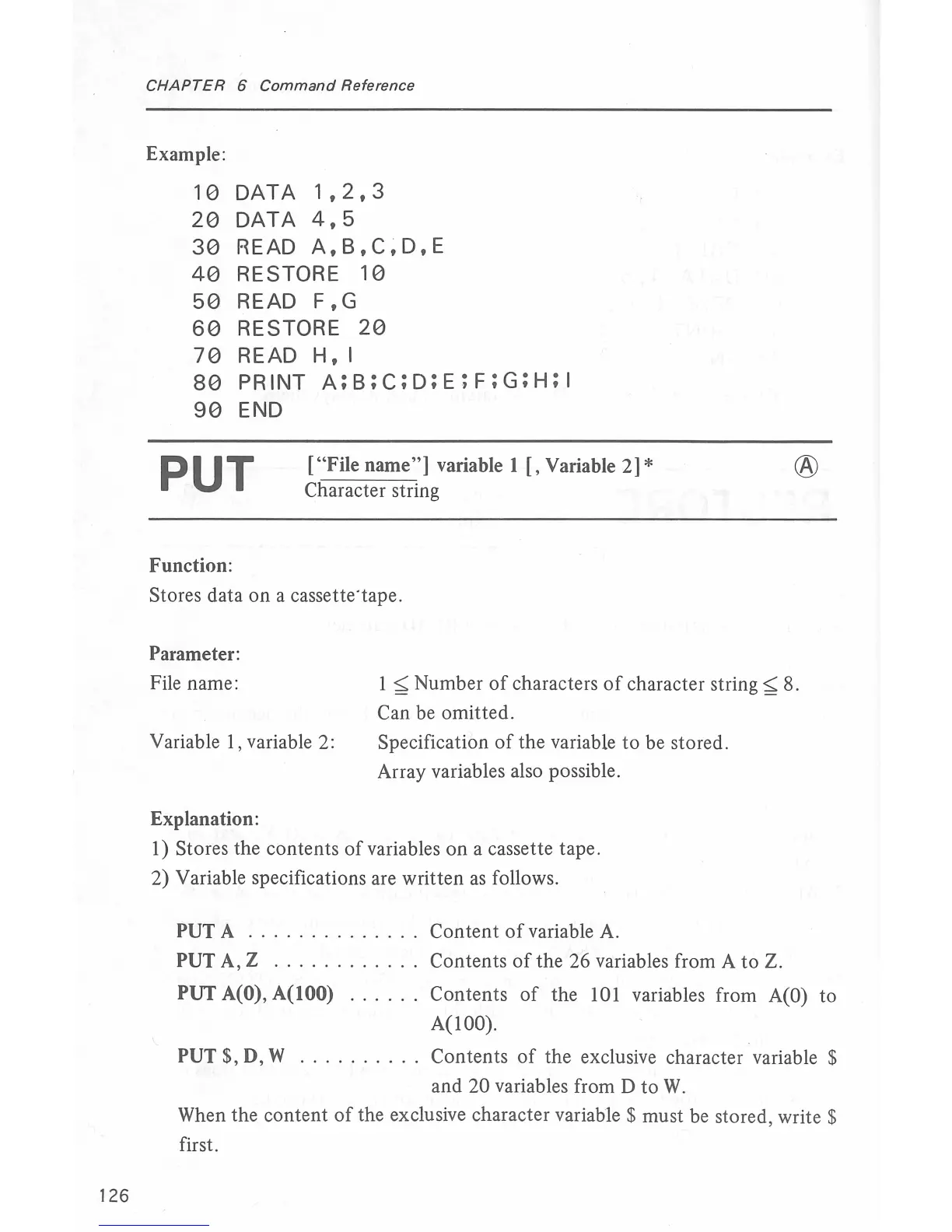126
CHAPTER
6
Command
Reference
Example:
10
DATA
1,2,3
20
DATA
4,5
30
READ
A,B,C,D,E
40
RESTORE
10
50
READ
F,G
60
RESTORE
20
70
READ
H,
I
80
PRINT
A;s;c;D;E;F;G;H;I
90
END
PUT
Function:
["File name"] variable I
[,
Variable 2] *
Character string
Stores data on a cassette·tape.
Parameter:
®
File name:
1
~Number
of
characters
of
character
string~
8.
Can
be
omitted.
Variable
1,
variable 2:
Explanation:
Specification
of
the variable
to
be stored.
Array variables also possible.
1)
Stores the contents
of
variables on a cassette tape.
2) Variable specifications are written
as
follows.
PUT A
..............
Content
of
variable A.
PUT A, Z
..
...
.....
..
Contents
of
the 26 variables from A
to
Z.
PUT
A(O),
A(IOO)
.
....
. Contents
of
the
101
variables from
A(O)
to
A(lOO).
PUT$,
D, W
..
...
.
..
. . Contents
of
the exclusive character variable $
and
20 variables from D
to
W.
When the content
of
the exclusive character variable $ must be stored, write $
first.