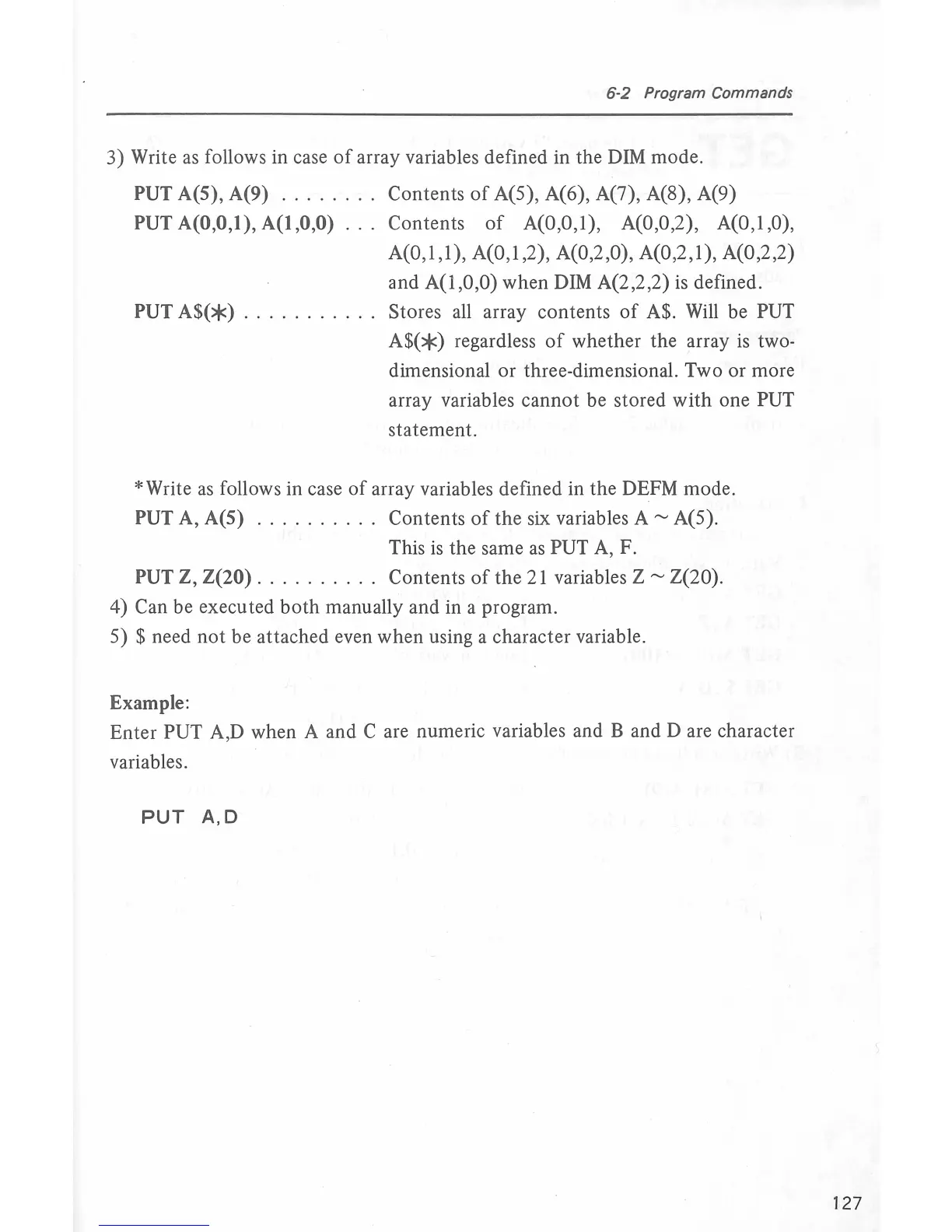6-2
Program Commands
3) Write
as
follows in case
of
array variables defined in the
DIM
mode.
PUT A(S), A(9)
...
.
..
..
Contents
of
A(S), A(6), A(7), A(8), A(9)
PUT A(0,0,1),
A(l,0,0)
...
Contents
of
A(0,0,1), A(0,0,2), A(0,1,0),
A(0,1,1), A(0,1,2), A(0,2,0), A(0,2,1), A(0,2,2)
and
A(l
,0,0) when DIM A(2 ,2,2)
is
defined.
PUT
A$(*)
. . . . . . . . . . . Stores
all
array contents
of
A$
.
Will
be PUT
A$(*)
regardless
of
whether the array
is
two-
dimensional or three-dimensional. Two or more
array variables cannot be stored with one
PUT
statement.
*Write
as
follows in case
of
array variables defined in the DEFM mode.
PUT A, A(S) . . . . . . . . . . Contents
of
the six variables A
~
A(S).
This
is
the same
as
PUT
A,
F.
PUTZ,
Z(20) . . . . . . . . . . Contents
of
the
21
variables Z
~
Z(20).
4) Can be executed
both
manually and in a program.
5) $ need not be attached even when using a character variable.
Example:
Enter
PUT A,D when A and C are numeric variables and B and D are character
variables.
PUT
A,D
127