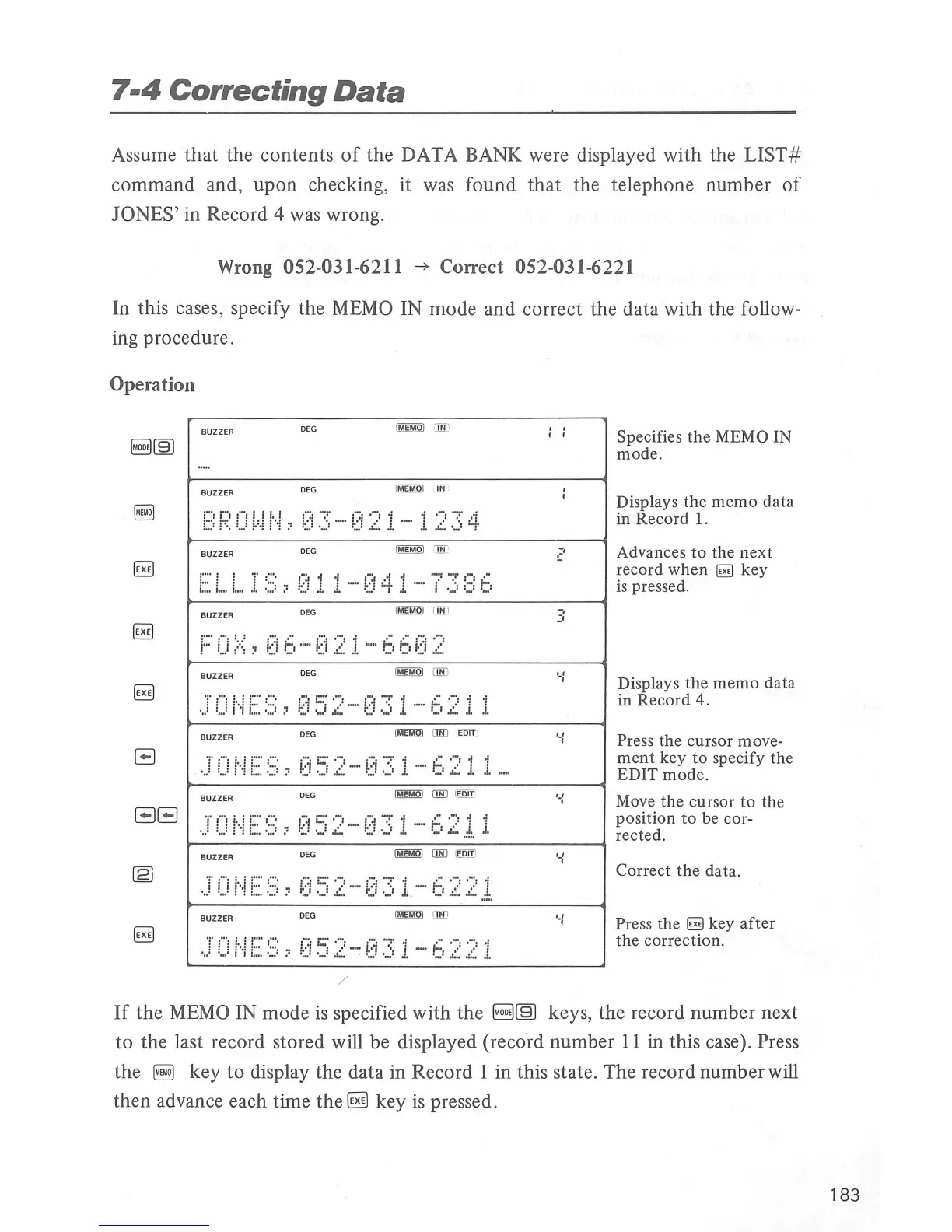7-4
Correcting
Data
Assume that the contents
of
the DATA BANK were displayed with the
LIST#
command and, upon checking, it
was
found that the telephone number
of
JONES' in Record 4
was
wrong.
Wrong
052-031-6211 -+ Correct 052-031-6221
In
this cases, specify the
MEMO
IN mode and correct the data with the follow-
ing procedure.
Operation
BUZZER
DEG
BUZZER
DEG
ELLIS,011 -
041
- 7386
BUZZER
DEG
JONES
,0
52
-0
31-6211
BUZZER
DEG
~
(Il[}
t
EDJI
JONES,052
-0
31
- 6211_
BUZZER
DEG
BUZZER
JONES,052
-031-
6221
BUZZER
DEG
JONES,052
~031-6
22
1
/
-.
. -
-.
;o
·-:
·-:
·-:
·-:
Specifies
the
MEMO IN
mode.
Displays the memo data
in Record 1.
Advances
to
the next
record when
§I
key
is
pressed.
Displays the memo data
in Record 4.
Correct the data.
Press the
~
key after
the correction.
If
the
MEMO
IN
mode
is
specified with the
~~
keys, the record number next
to
the last record stored will be displayed (record number
11
in
this case). Press
the
~
key to display the data in Record 1 in this state. The record number
will
then advance each time the
§I
key
is
pressed.
183