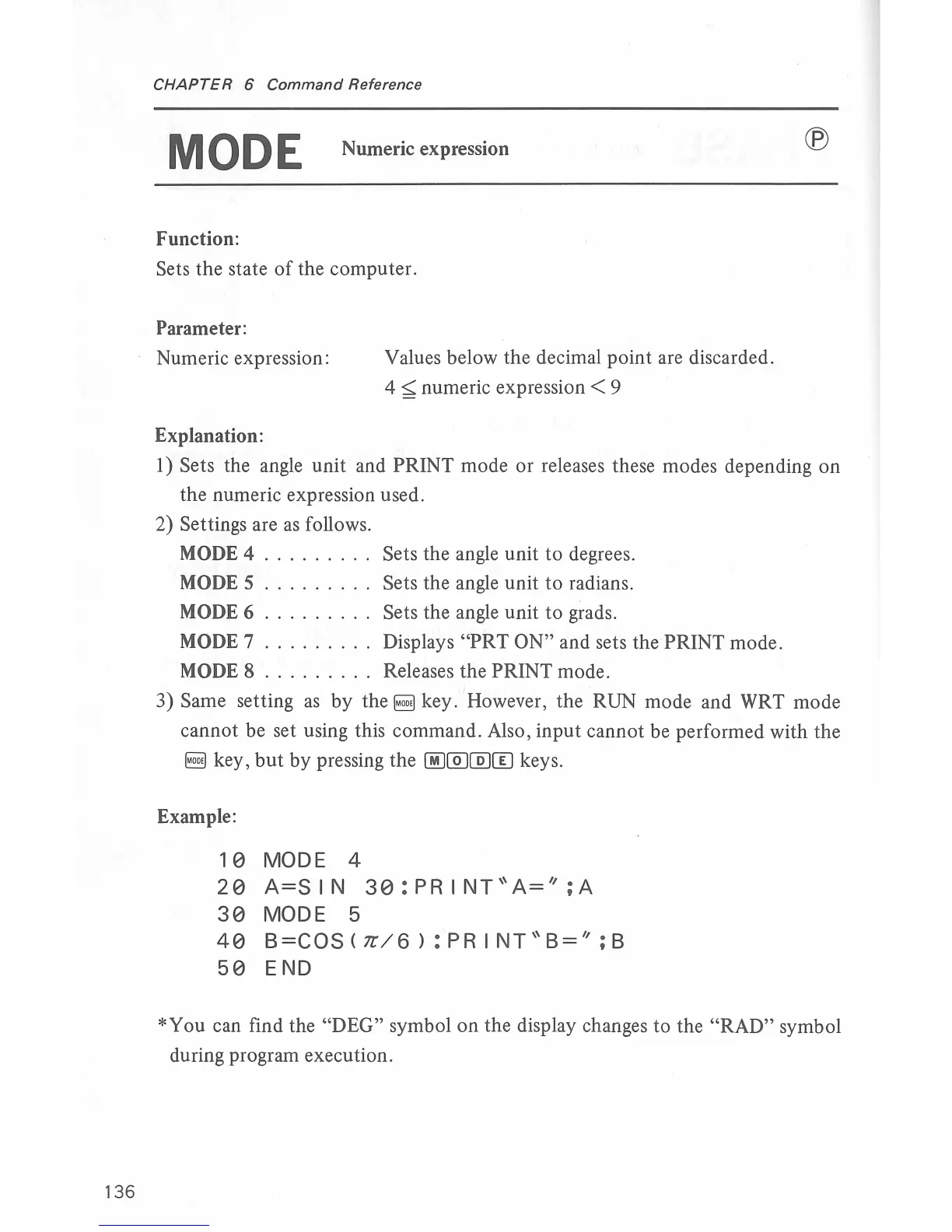136
CHAPTER
6
Command
Reference
MODE
Numeric expression
Function:
Sets the state
of
the computer.
Parameter:
Numeric expression:
Explanation:
Values below the decimal point are discarded.
4
~numeric
expression<
9
®
1) Sets the angle unit and PRINT mode or releases these modes depending on
the numeric expression used.
2) Settings are
as
follows.
MODE 4 . . . . . . . . . Sets the angle unit to degrees.
MODES
MODE6
MODE7
MODE8
Sets the angle unit to radians.
Sets the angle unit
to
grads.
Displays
"PRT
ON"
and sets the PRINT mode.
Releases the
PRINT mode.
3) Same setting
as
by
the~
key. However, the RUN mode and WRT mode
cannot be set using this command. Also, input cannot be performed with the
~
key,
but
by pressing the
OO[[]~IIJ
keys.
Example:
10
MODE
4
20
A=SIN
30
:
PRINT~A=
~;
A
30
MODE
5
40
B=COS(n/6l
:
PRINT~B=~
;
B
50
END
*You can find the "DEG" symbol on the display changes to the "RAD" symbol
during program execution.