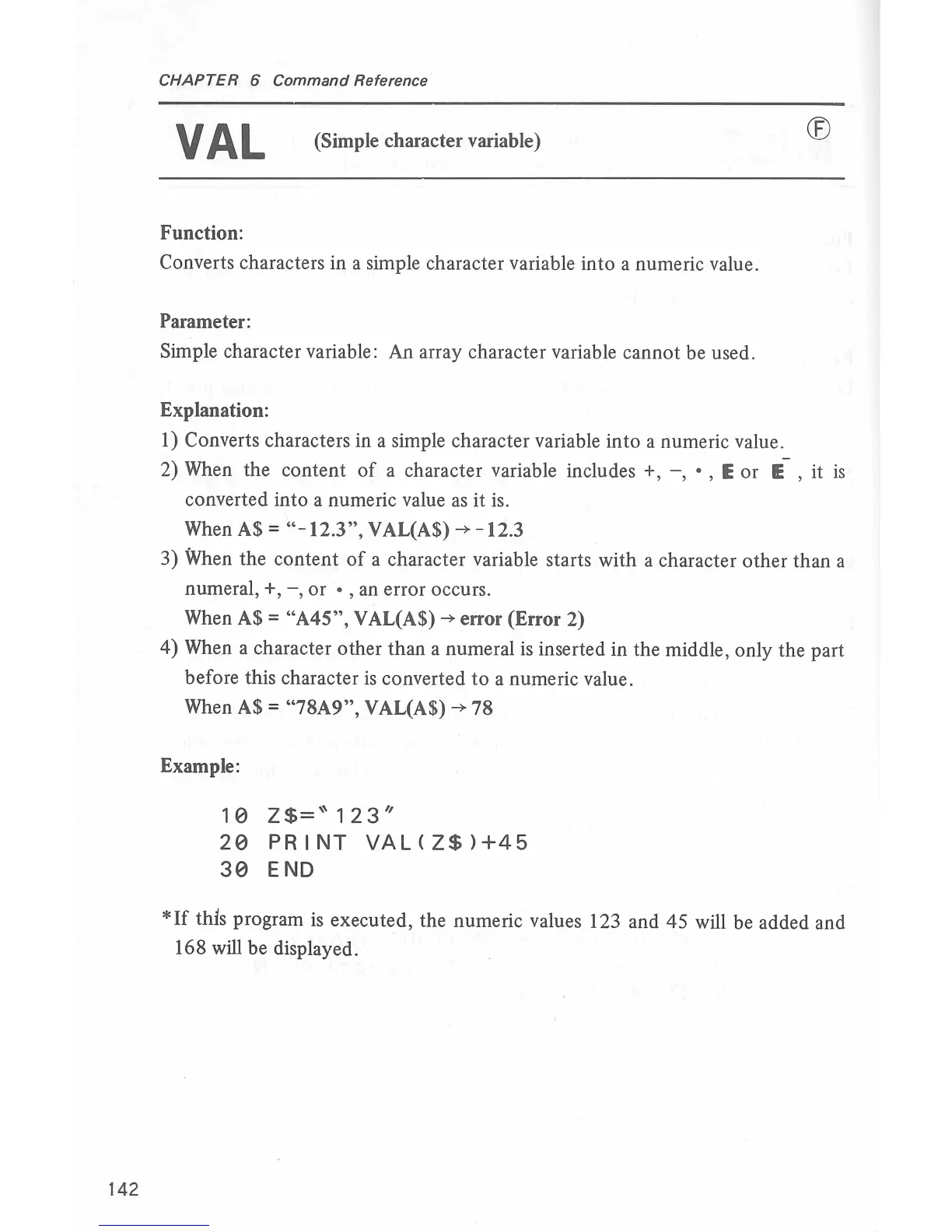142
CHAPTER
6
Command
Reference
VAL
(Simple character variable)
Function:
Converts characters in a simple character variable into a numeric value.
Parameter:
Simple character variable: An array character variable cannot be used.
Explanation:
1)
Converts characters in a simple character variable into a numeric value.
2) When the
content
of
a character variable includes +,
-,
• , E or E , it
is
converted into a numeric value
as
it is.
When
A$=
"-12.3",
VAL(A$)-+-12.3
3)
When the
content
of
a character variable starts with a character
other
than a
numeral, +,
-,
or
• , an error occurs.
When
A$=
"A45",
V AL(A$)-+ error
(Error
2)
4)
When a character other than a numeral
is
inserted in the middle, only the part
before this character
is
converted
to
a numeric value.
When
A$=
"78A9",
VAL(A$)-+
78
Example:
1 0 z
$=
,,
1 2 3
11
20
PRINT
VAL(Z$)+45
30
END
*If
thts program
is
executed, the numeric values 123 and 45 will be added and
168
will be displayed.