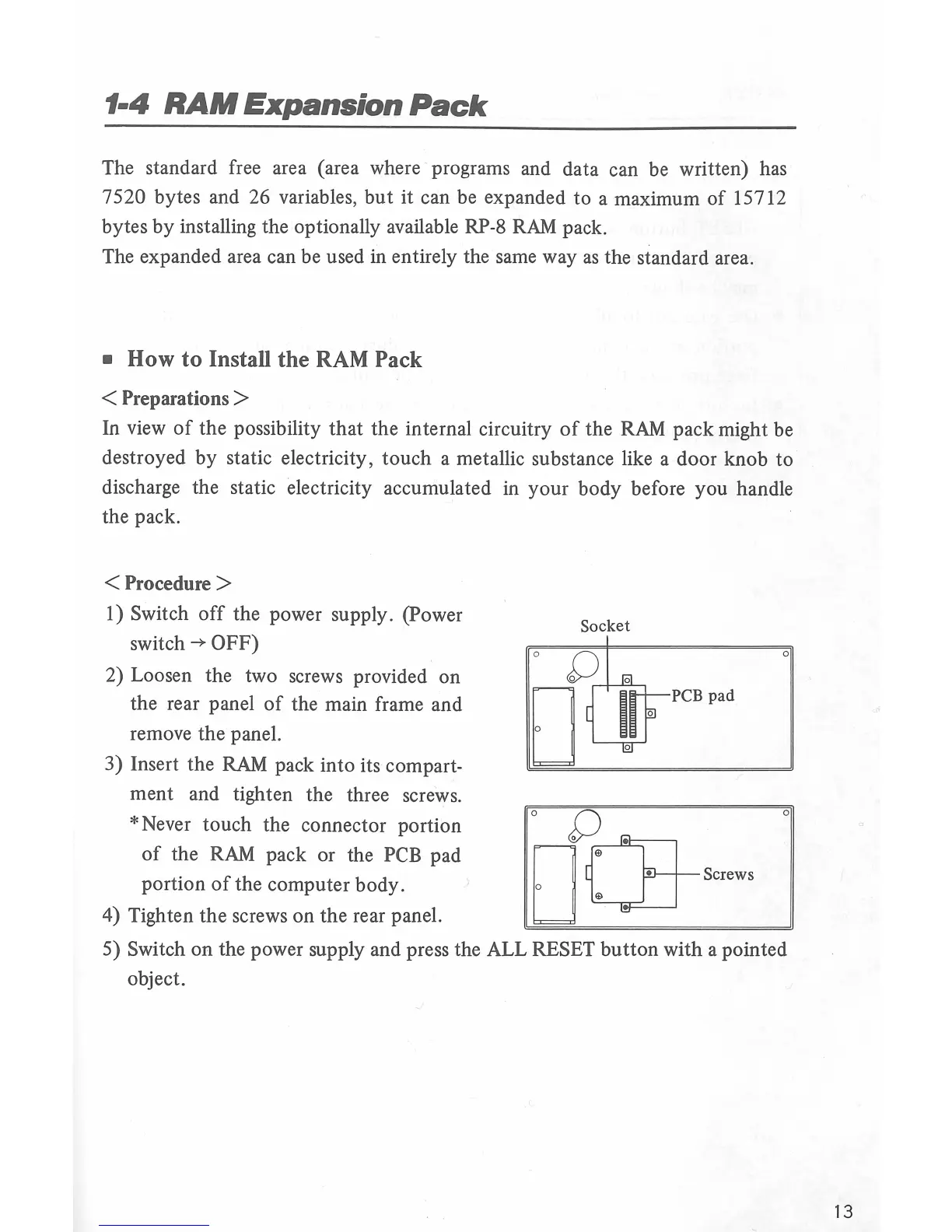1-4
RAM
Expansion
Pack
The standard free area (area where programs and data can
be
written) has
7520 bytes and 26 variables,
but
it can
be
expanded to a maximum
of
15712
bytes by installing the optionally available RP-8
RAM
pack.
The expanded area can
be
used in entirely the same way
as
the standard area.
• How
to
Install the
RAM
Pack
< Preparations >
In view
of
the possibility that the internal circuitry
of
the
RAM
pack might be
destroyed by static electricity, touch a metallic substance like a door knob to
discharge the static electricity accumulated
in
your body before you handle
the pack.
< Procedure >
1) Switch
off
the power supply. (Power
switch--* OFF)
2) Loosen the two screws provided on
the rear panel
of
the main frame and
remove the panel.
3) Insert the
RAM
pack into its compart-
ment and tighten the three screws.
*Never touch the connector portion
of
the
RAM
pack or the
PCB
pad
portion
of
the computer body.
4) Tighten the screws on the rear panel.
Socket
PCB
pad
5) Switch on the power supply and press the ALL RESET button with a pointed
object.
13