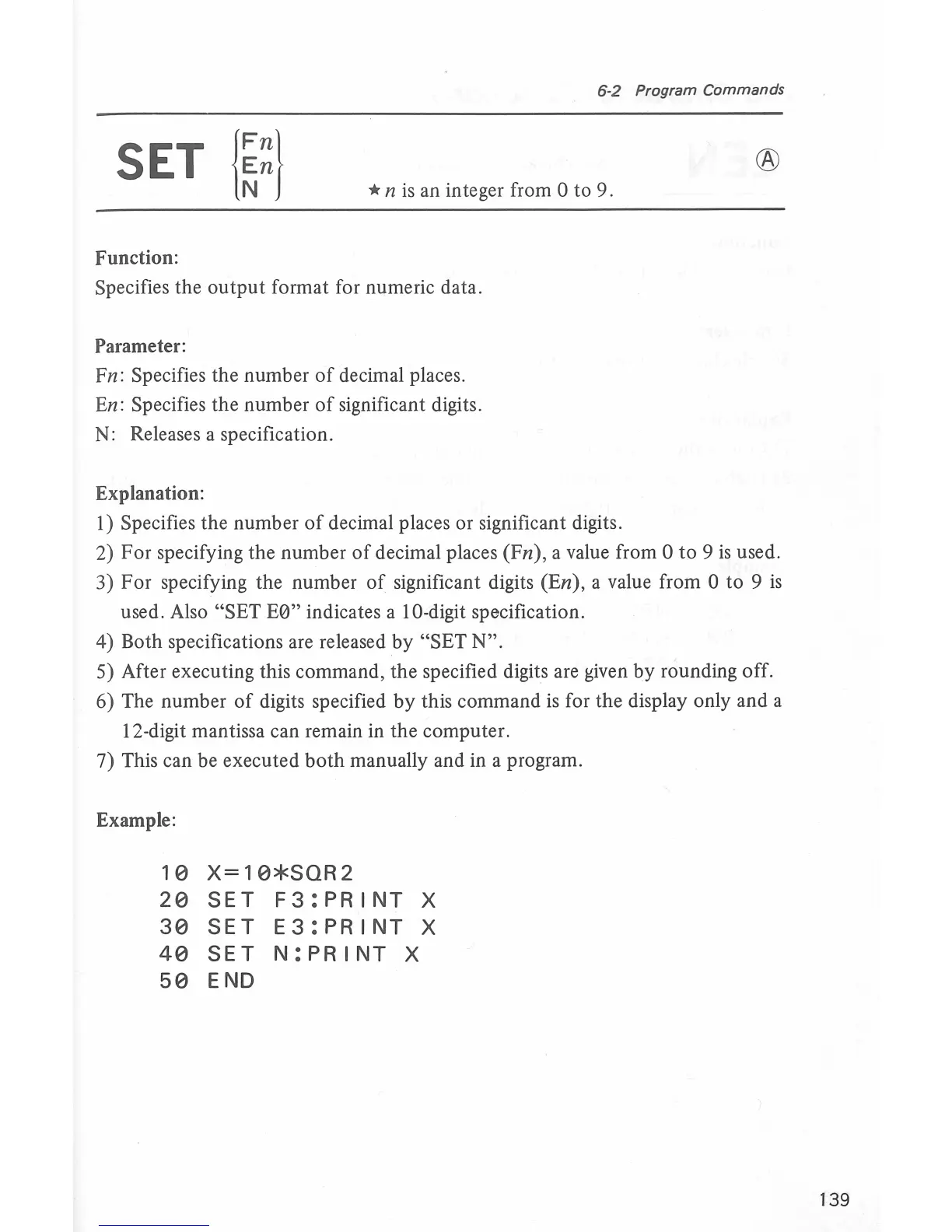6-2
Program Commands
SET
\~~)
* n
is
an integer from 0 to 9.
Function:
Specifies the
output
format for numeric data.
Parameter:
Fn
: Specifies the number
of
decimal places.
En
: Specifies the number
of
significant digits.
N:
Releases a specification.
Explanation:
1) Specifies the number
of
decimal places or significant digits.
®
2) For specifying the number
of
decimal places
(Fn)
, a value from 0
to
9
is
used.
3) For specifying the number
of
significant digits (En), a value from 0 to 9
is
used. Also "SET
E0"
indicates a 10-digit specification.
4) Both specifications are released by
"SET N".
5) After executing this command, the specified digits are given by rounding off.
6) The number
of
digits specified
by
this command
is
for the display only and a
12-digit mantissa can remain in the computer.
7) This can be executed
both
manually and in a program.
Example:
10
X=10*SOR2
20
SET
F3:PRINT
X
30
SET
E3:PRINT
X
40
SET N:PRINT X
50
END
139