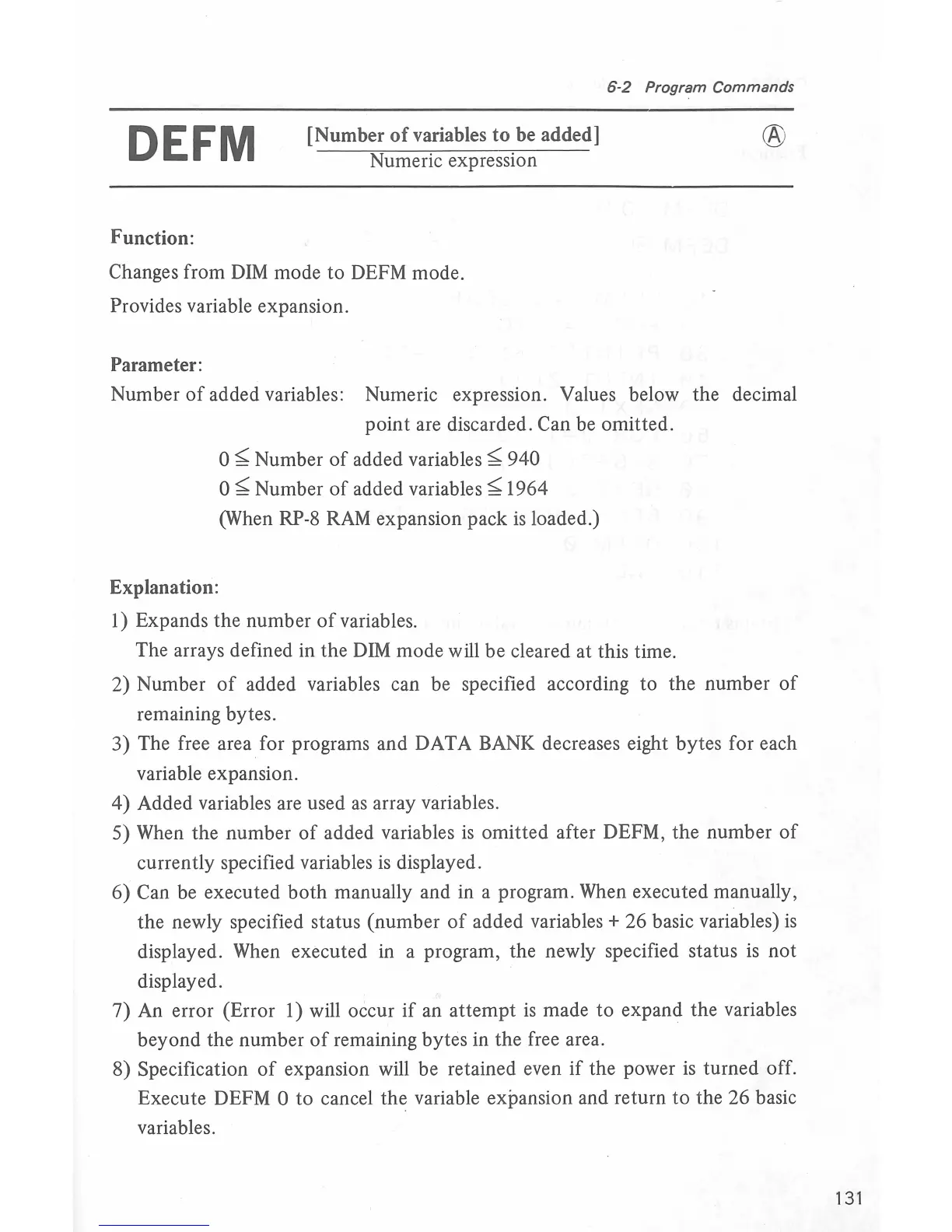6-2
Program Commands
DEFM
Function:
[Number
of
variables
to
be added]
Numeric expression
Changes from
DIM
mode
to
DEFM mode.
Provides variable expansion.
Parameter:
®
Number
of
added variables: Numeric expression. Values below the decimal
point
are discarded. Can be omitted.
0
~
Number
of
added
variables~
940
0
~Number
of
added
variables~
1964
(When RP-8
RAM
expansion pack
is
loaded.)
Explanation:
1) Expands the number
of
variables.
The arrays defined in the DIM mode
will be cleared at this time.
2) Number
of
added variables can be specified according
to
the number
of
remaining bytes.
3)
The free area for programs and DATA BANK decreases eight bytes for each
variable expansion.
4)
Added variables are used
as
array variables.
5) When the number
of
added variables
is
omitted after DEFM, the number
of
currently specified variables
is
displayed.
6) Can be executed
both
manually and in a program. When executed manually,
the newly specified status (number
of
added variables+ 26 basic variables)
is
displayed. When executed
in
a program, the newly specified status
is
not
displayed.
7) An error (Error 1) will occur
if
an
attempt
is
made
to
expand the variables
beyond the number
of
remaining bytes in the free area.
8)
Specification
of
expansion will be retained even
if
the power
is
turned off.
Execute DEFM
0
to
cancel the variable expansion and return
to
the 26 basic
variables.
131
