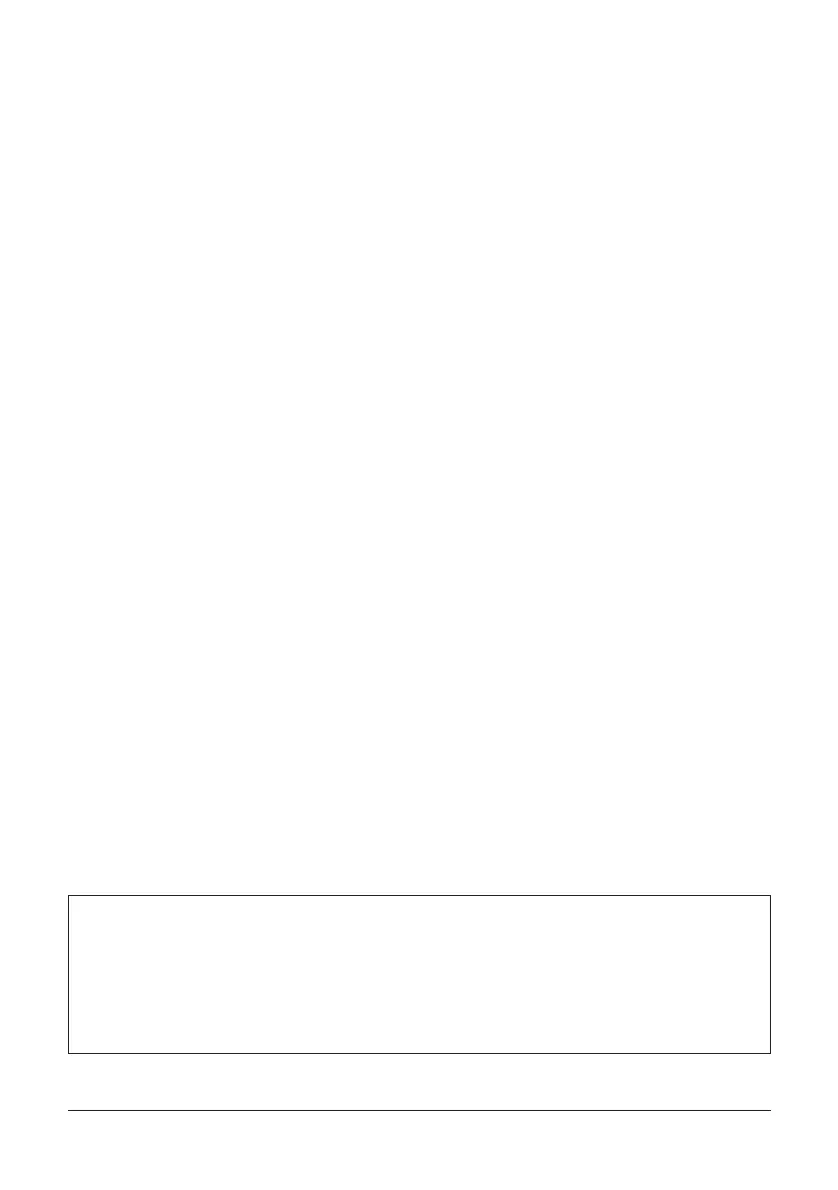1
Introduction
Congratulations on your selection of the CASIO KL-7000 Label Printer. The CASIO Label Printer
makes it possible for you to print adhesive labels for a wide variety of applications such as name
tags, cassette tape labels, floppy disks, binders, and other applications.
You can produce attractive original labels thanks to such features as:
• Variable tape sizes (6mm, 9mm, 12mm, 18mm)
• Two fonts (serif, sans-serif)
• Four character styles (normal, outline, shadow, raised)
• Various effects
• Illustrations
• Quick formats and preset layouts
You can even store data in memory for instant recall when you need it.
All of this makes the CASIO Label Printer the perfect tool for just about all of your labeling needs!
Important!
• Contact a nearby dealer whenever you require servicing.
• Note that the manufacturer shall not be held liable for any losses, or for many claims by third
parties which may arise out of the use of this product.
• Note that the manufacturer shall not be held liable for any damages incurred as a result of data
losses caused by malfunctions, repairs, or interruptions of power supply.
• It is up to the user to keep backup records of important data.
