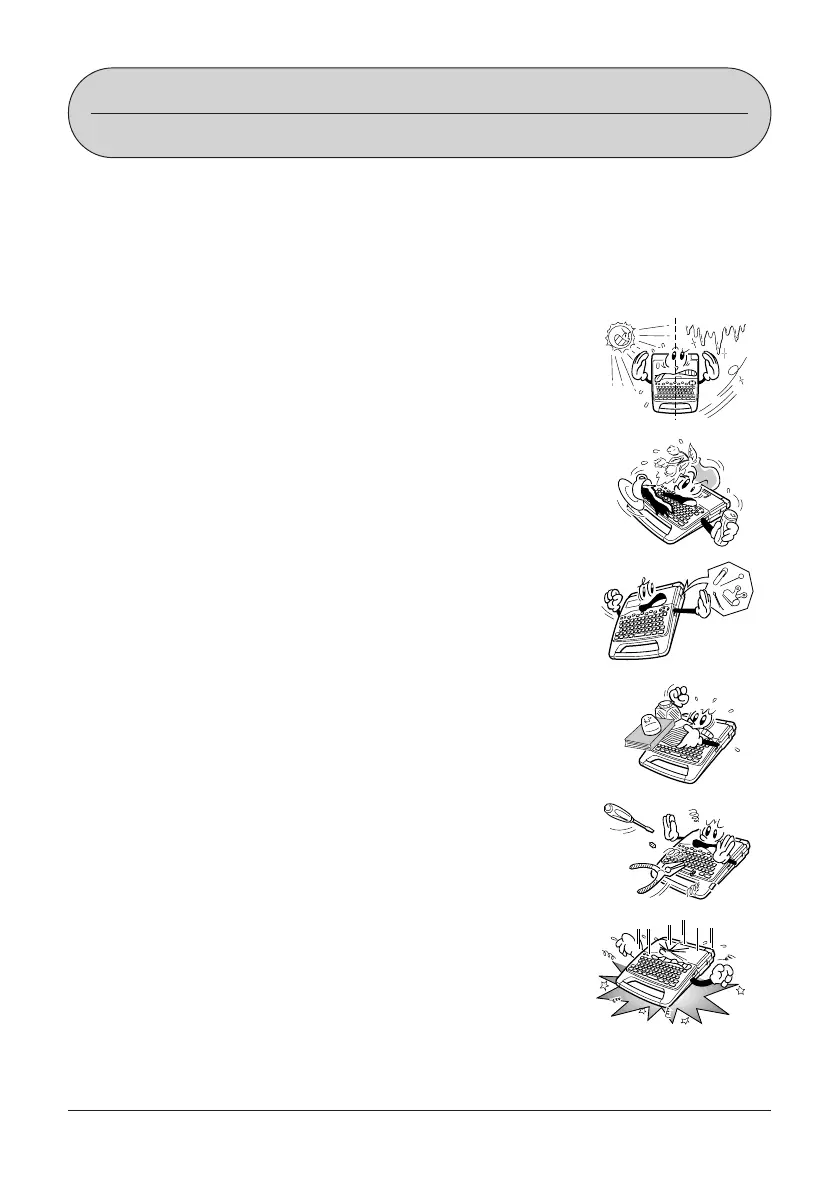4
Part 1
Getting Acquainted
This part of the manual provides you with important information you need to know in order
to use the Label Printer to its full potential. Be sure to read it carefully before using the
Label Printer for the first time.
Important Precautions
• Keep your Label Printer out of areas subject to temperature
extremes, moisture and direct sunlight. The recommended
temperature range is 10° to 35°C (50° to 95°F).
• Don’t let coffee, juice or other liquids splash onto the Label
Printer.
• Never let paper clips, pins or other foreign objects get into
the tape outlet slot or printer of the Label Printer.
• Do not pile heavy objects on top of the Label Printer.
• Never try to take the Label Printer apart or attempt your own
maintenance.
• Do not drop your Label Printer, and avoid strong impact.
