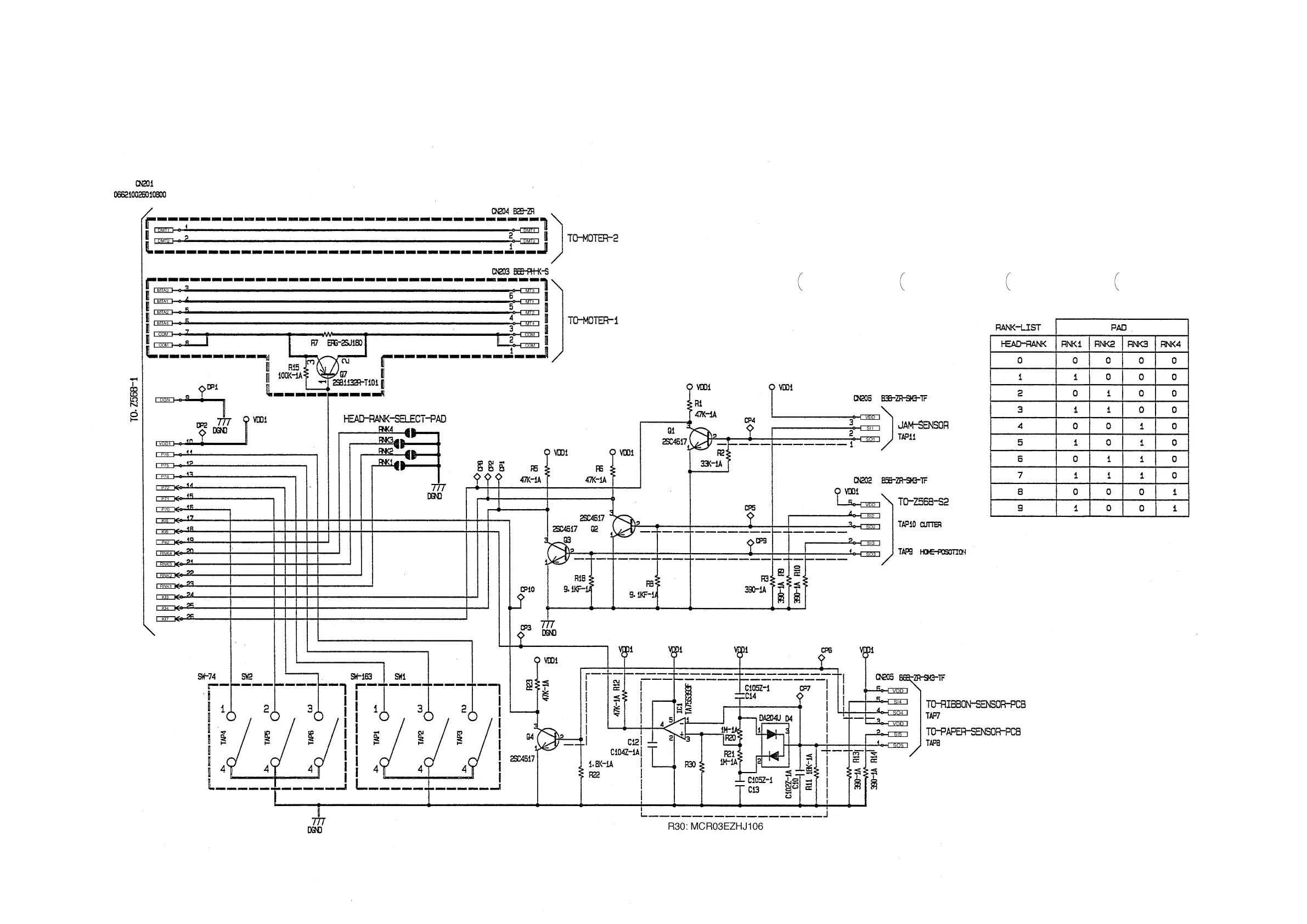— 7 —
4-5. Sensor PCB Z568-2
6 mm 9 mm 12 mm 18 mm 18 mm (R) 24 mm 36 mm 46 mm no tape Z568 (PORT-PCU)
Tape width TAP1: ON ON ON ON OFF OFF OFF OFF OFF P74 (89P)
ON = L TAP2: OFF OFF ON ON ON ON ON OFF OFF P75 (90P)
TAP3: OFF ON OFF ON OFF ON OFF ON OFF P76 (91P)
Tape (mono/color) TAP4: MONO → L COLOR → H P70 (85P)
Tape length TAP5: Short → H Long → L P71 (86P)
Ink ribbon position TAP7: White → L Black → H KI6 (83P)
Paper position TAP8: White → L Black → H KI5 (82P)
Starting position TAP9: Home position L Platen down L After cutting tape H KI4 (81P)
TAP10: H L L KI3 (80P)
JAM TAP11: jam → L not jam → H KI7 (84P)
