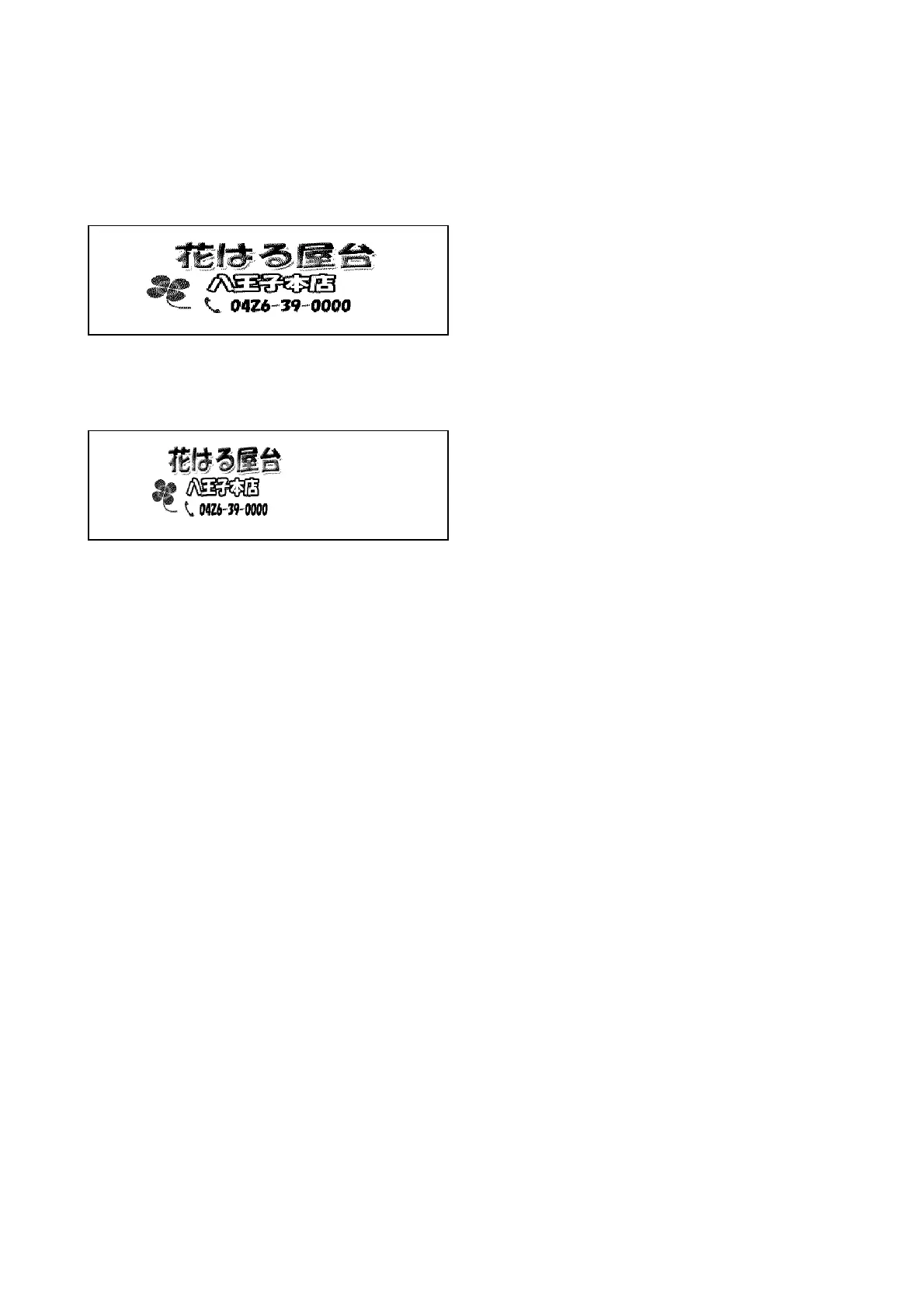13.2 How to create logo data
Save a stamp image as a bitmap file (BMP) in a PC.
Example of 80 mm stamp
Example of 58 mm stamp
80 mm stamp image size is full use of 576 x
168 pixels. Save the data as black and white
binary BMP data.
58 mm stamp image uses 384 x 168 pixels on
the left side of 576 x 168 pixel area. Save the
data as black and white binary BMP data.
ttach BMP file extension “BLOB”.
CSB008_GRAPHICDATA_LOGO2.BMP.BL
OB
Example of file name:
CSB008_GRAPHICDATA_LOGO1.BMP.BL
OB
110
