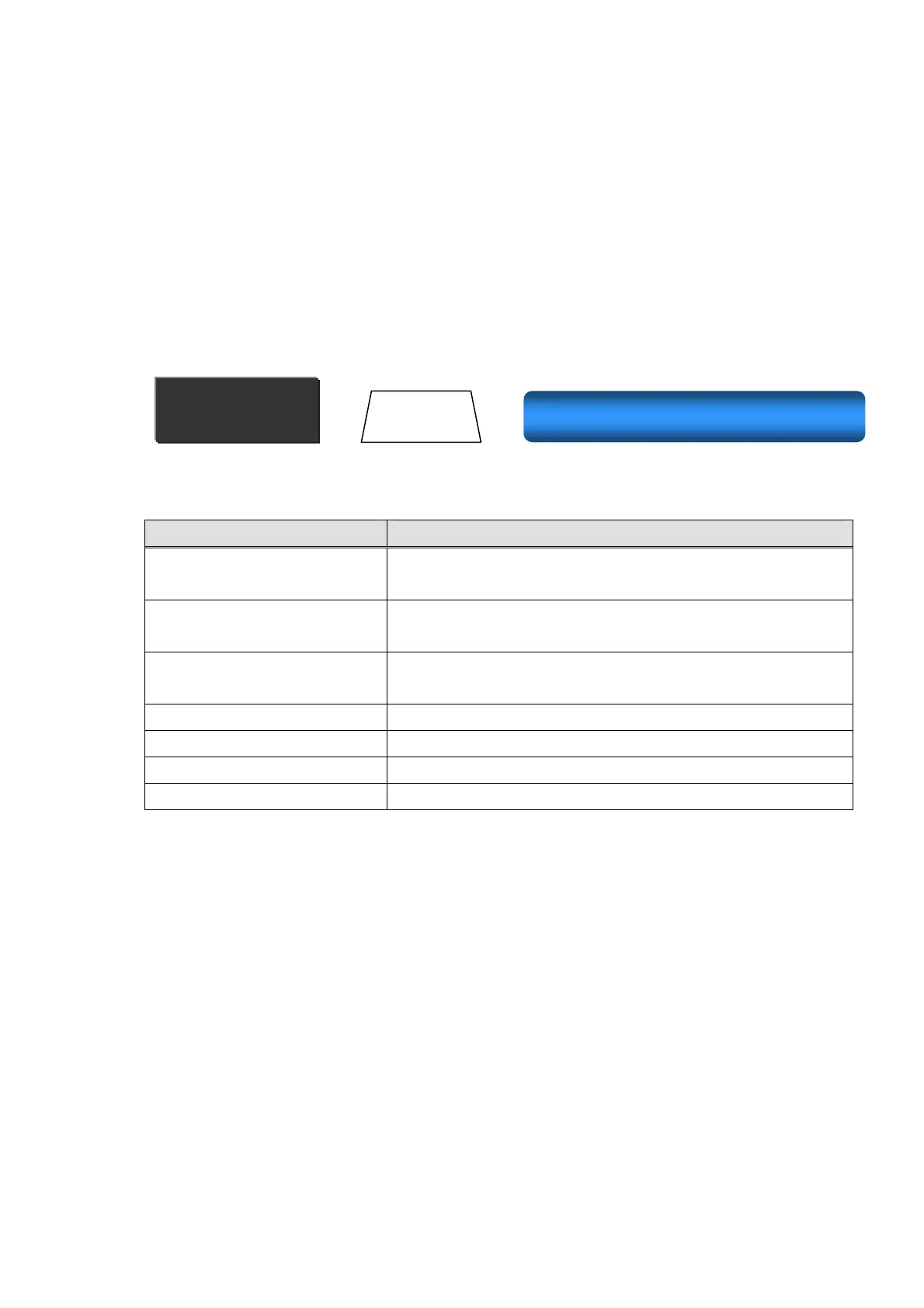6 Clerk setting
6.1 About Clerk Setting
Clerk Setting sets conditions of operations and report data of clerks.
6.2 Clerk Setting
Clerk Setting is for settings of each clerk.
Clerk setting list
REG SETTINGS
Clerk
Clerk Settings
Title Value
Clerk Code A code which identifies a clerk.
Primary key code.
Clerk Name A clerk name which is displayed or printed when registering
a transaction.
Password A password to identify a clerk.
No setting when passwords are not used.
Group Assigns link to clerk setting group.
iButton ID iButton device ID.
Clerk interrupt code Clerk interrupt check number.
Valid flag By invalid, this clerk cannot sign on.
57
