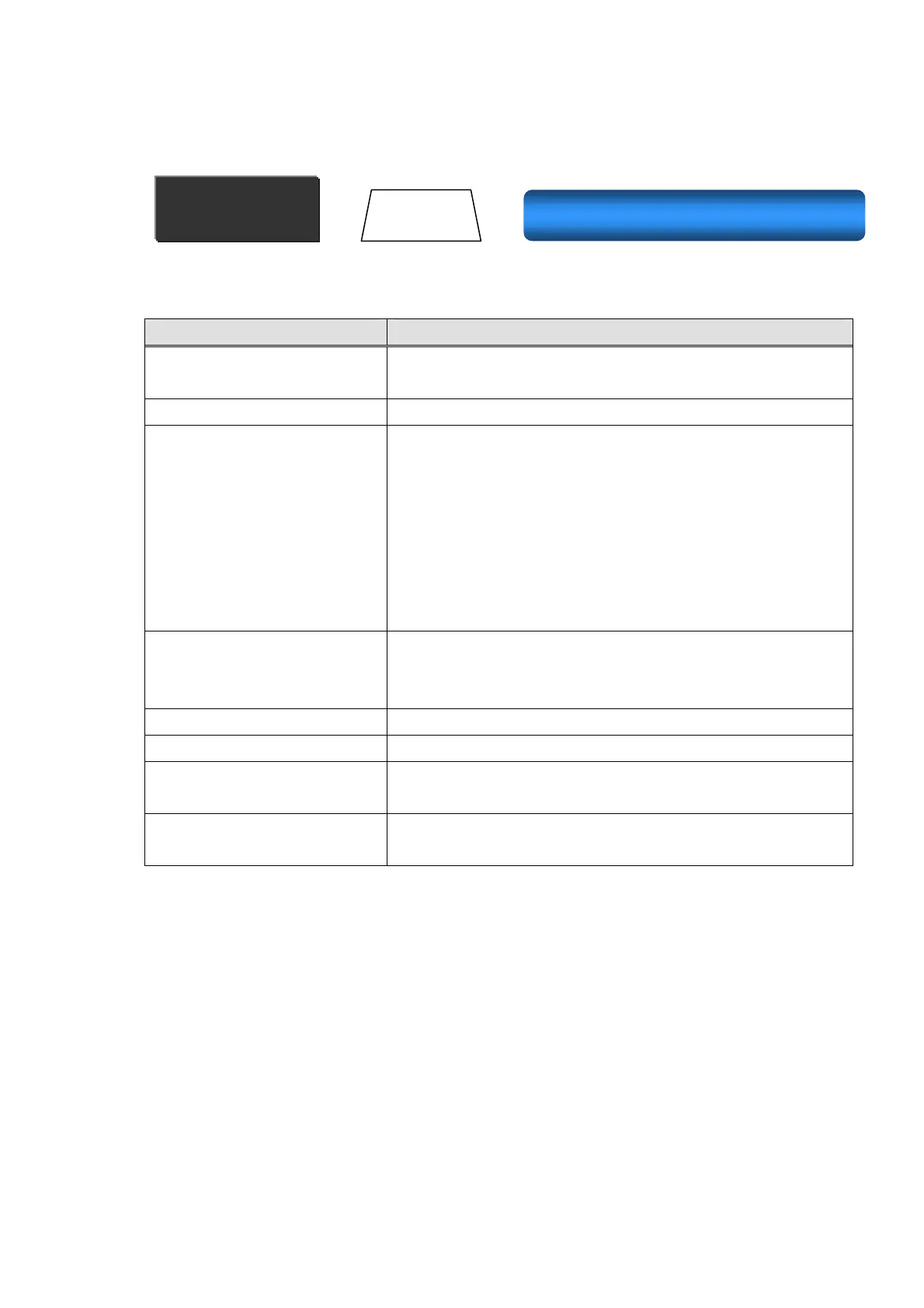4.8 Non PLU
Non PLU table sets non PLU setting data.
Non PLU setting list
REG SETTINGS
Item
Non PLU
Title Value
Non PLU Code A code that specifies non PLU.
Primary key code.
Non PLU Name Name of non PLU
Type Assigns non PLU type
01: 8-digit bar code
02: 13-digit bar code
05: First row of books
06: Second row of books
08: Magazine (with add on)
10: Customer
12: 13-digit weight
Flag Code Assigns the head code of a bar code that specifies non
PLU.
Number of digits depends on non PLU type.
Search Length Assigns number of digits from flag code of a non PLU.
Price CD
ssigns whether to use check digit for amount and weight .
Price+CD Length 桁数
Assigns number of digit for amount and weight. When
check digit is used, the number includes the check digit.
Price x10^n Assigns exponent of amount and weight. If exponent is not
used, 0 is set.
36
