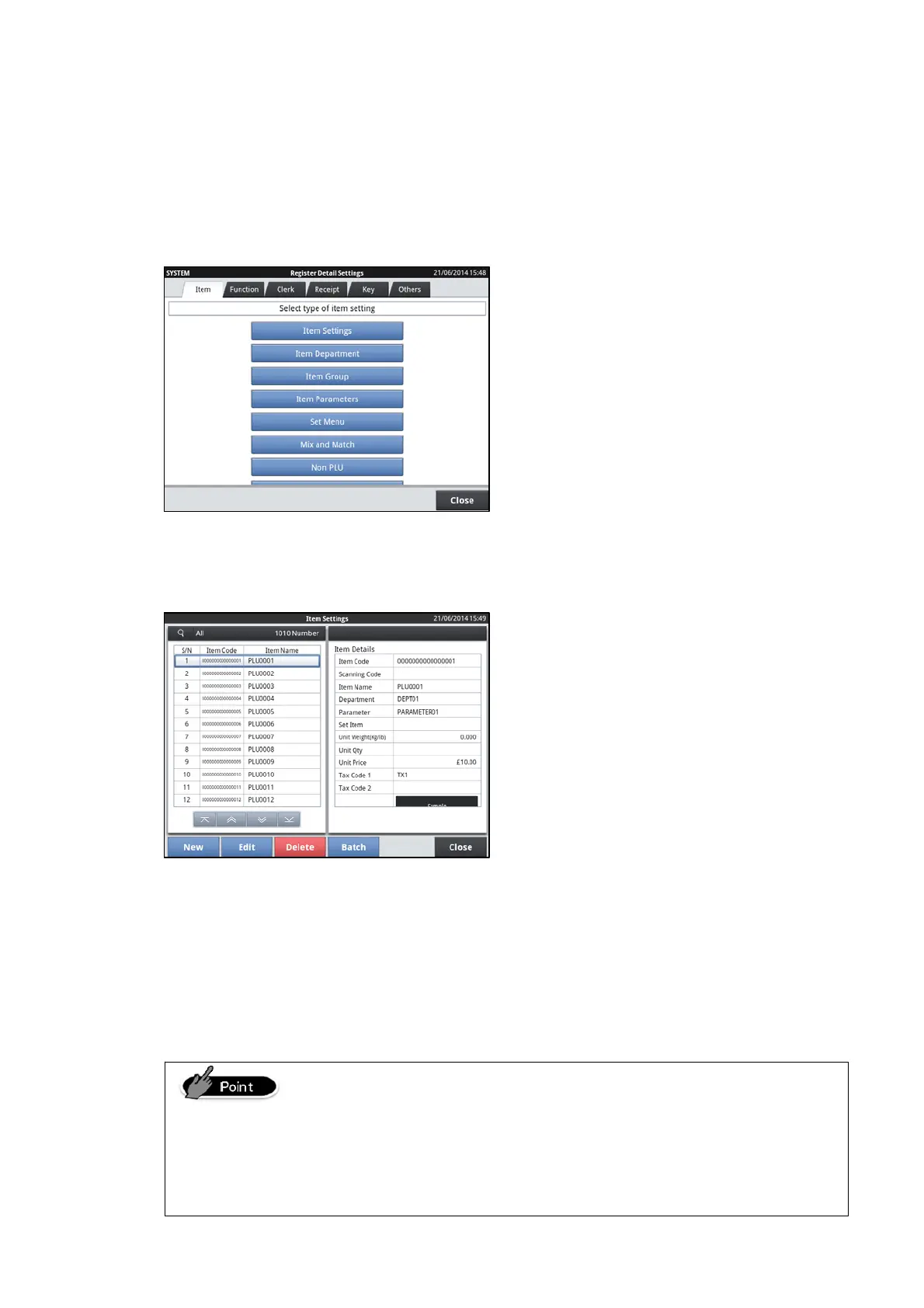3.2 Setting operation
To set on Register detail setting screen, select a class by the classification tab and
press type key you wish to set. Type key may be hidden at the bottom of the screen.
Scroll the screen to find the type key you wish to set.
Press “Close” key to end the selection.
The setting screen basically indicates records on the left half of the screen and
setting items on the right.
Move the cursor over the record you wish to set and press “Change” key so that you
can set the items on the right half of the screen. After the setting, press “Save” key
to store the settings in the database. Pressing “Cancel” key deletes the setting
without storing in the database.
“New” key adds a record.
“Delete” key deletes a record.
Setting data is a database and there is a concept of primary
key identifying a record such as item code. You can modify a
primary key when it is new but once it is written in the
database, you cannot change it. If a mistake is made on a
primary key, delete the record and add it newly.
25
