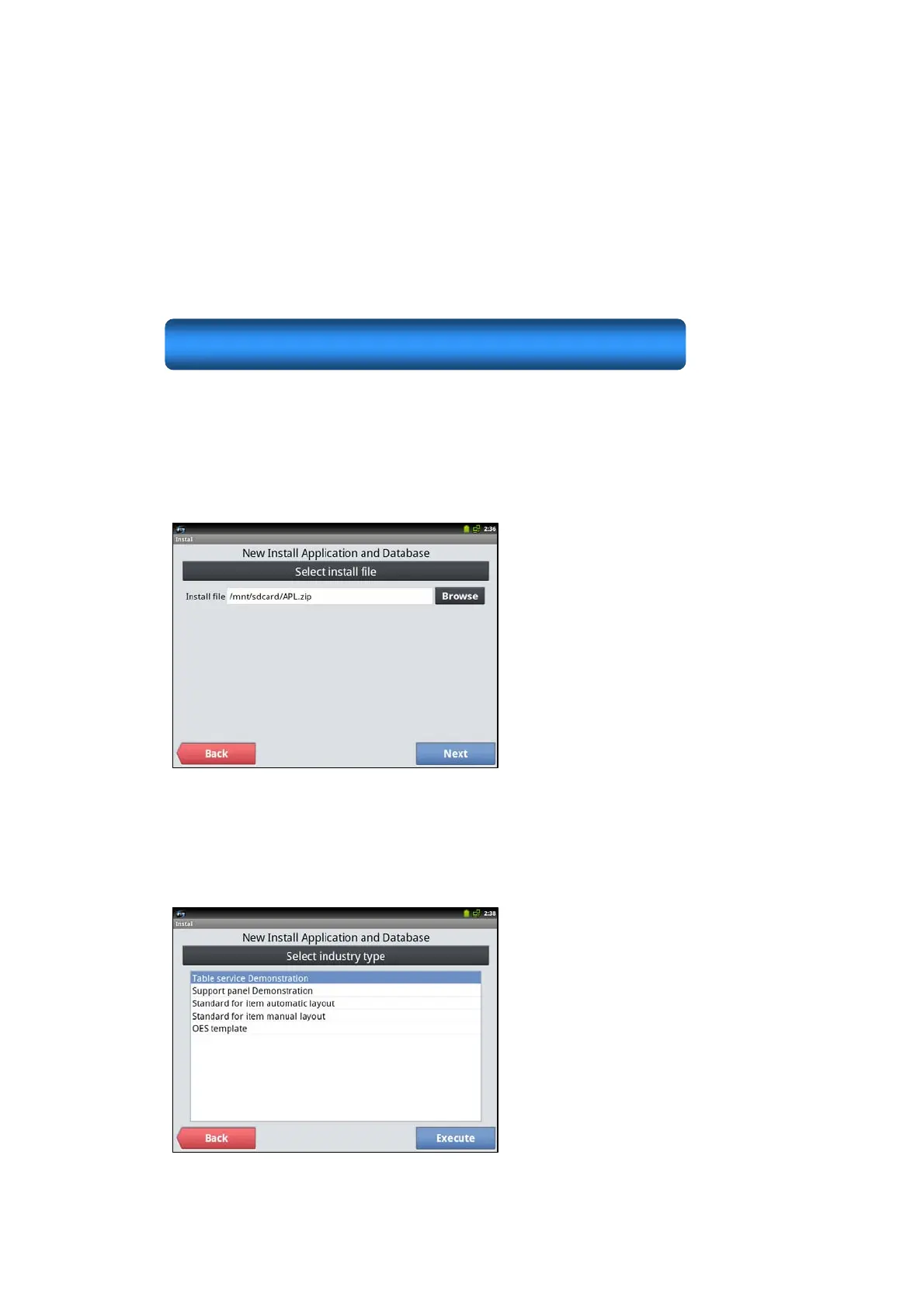2.3 New installation
2.3.1 Operation
New installation of an application overwrites the existing application and initializes
the database.
To install new application, prepare “APL.zip” in a storage and boot the install app
then select “New Install Application and Database”.
When you select “New Install Application and Database”, “Select install file” screen
will be shown. Select the storage in which install file “APL.zip” is stored on “Browse”
screen.
Next, the display shows “Select industry type” screen.
Industry type selection is for choosing initial value of database settings at
installation. However, do not select demonstration in case of customer setting.
New Install Application and Database
9
