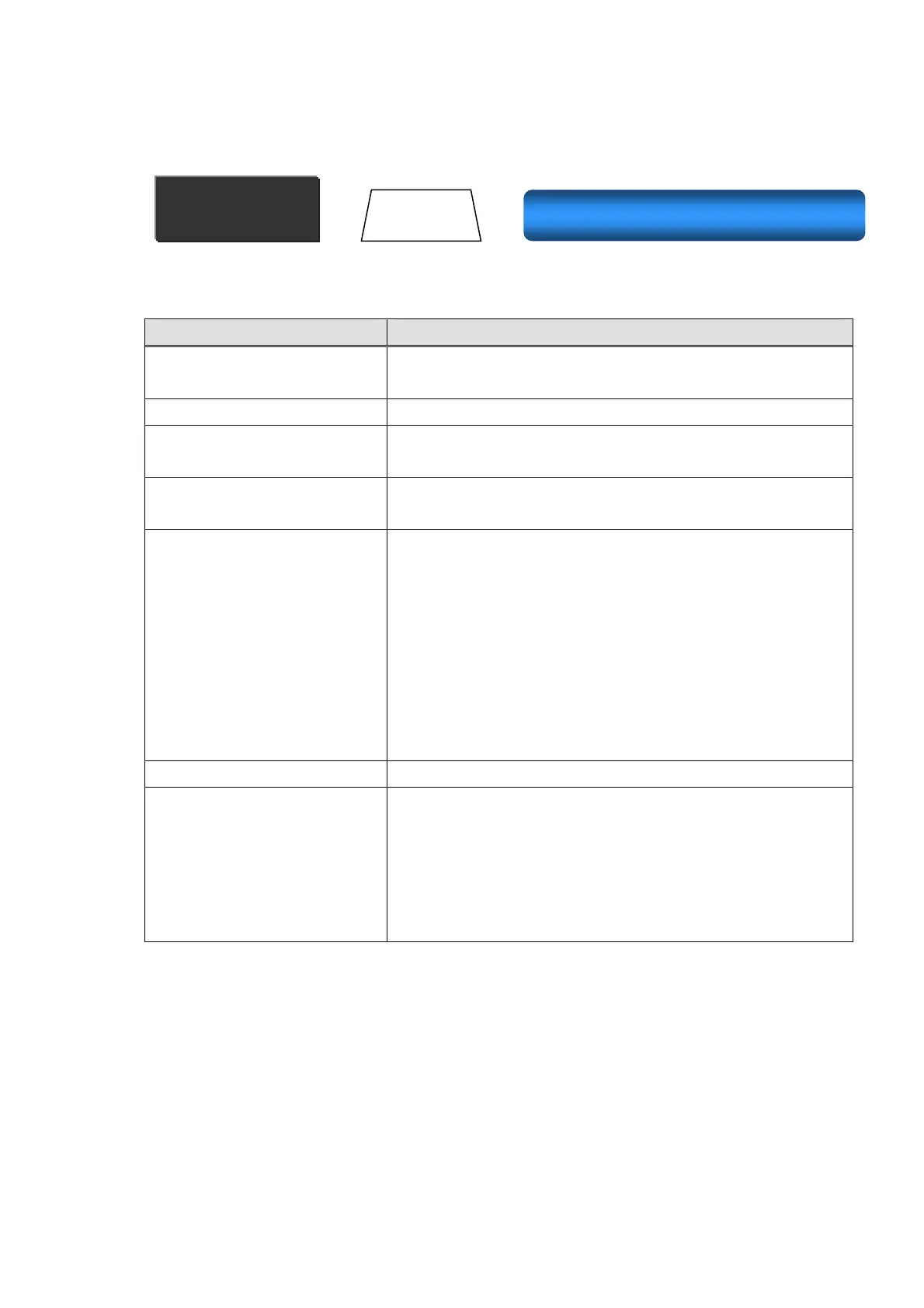9.7 Tax Master
Tax master sets conditions of tax calculation such as tax rate linked to items.
Tax master setting list
REG SETTINGS
Others
Tax Master
Title Value
Tax Code This code specifies tax table and set it to item master.
Primary key code.
Tax Name Name of tax table
Taxable Amount Name Name of taxable amount. It is printed on receipts as taxable
amount title.
Tax Amount Name Name of tax amount. It is printed on receipts as tax amount
title.
Tax Calculation Tax calculation type. You can select inclusive or exclusive
taxes on Japanese model.
0 None
1 Inclusive tax
2 Exclusive tax
3 Table (for USA)
4 TAX on TAX (for Canada)
5 VAT & VAT1 (for Europe)
6 VAT & VAT2 (for Europe)
Tax Rate(%)
Sets tax rate
Rounding Assigns rounding method
0 Round down
1 Round off
2 Round up
3 Round up to one decimal
4 Singaporean rounding
90
