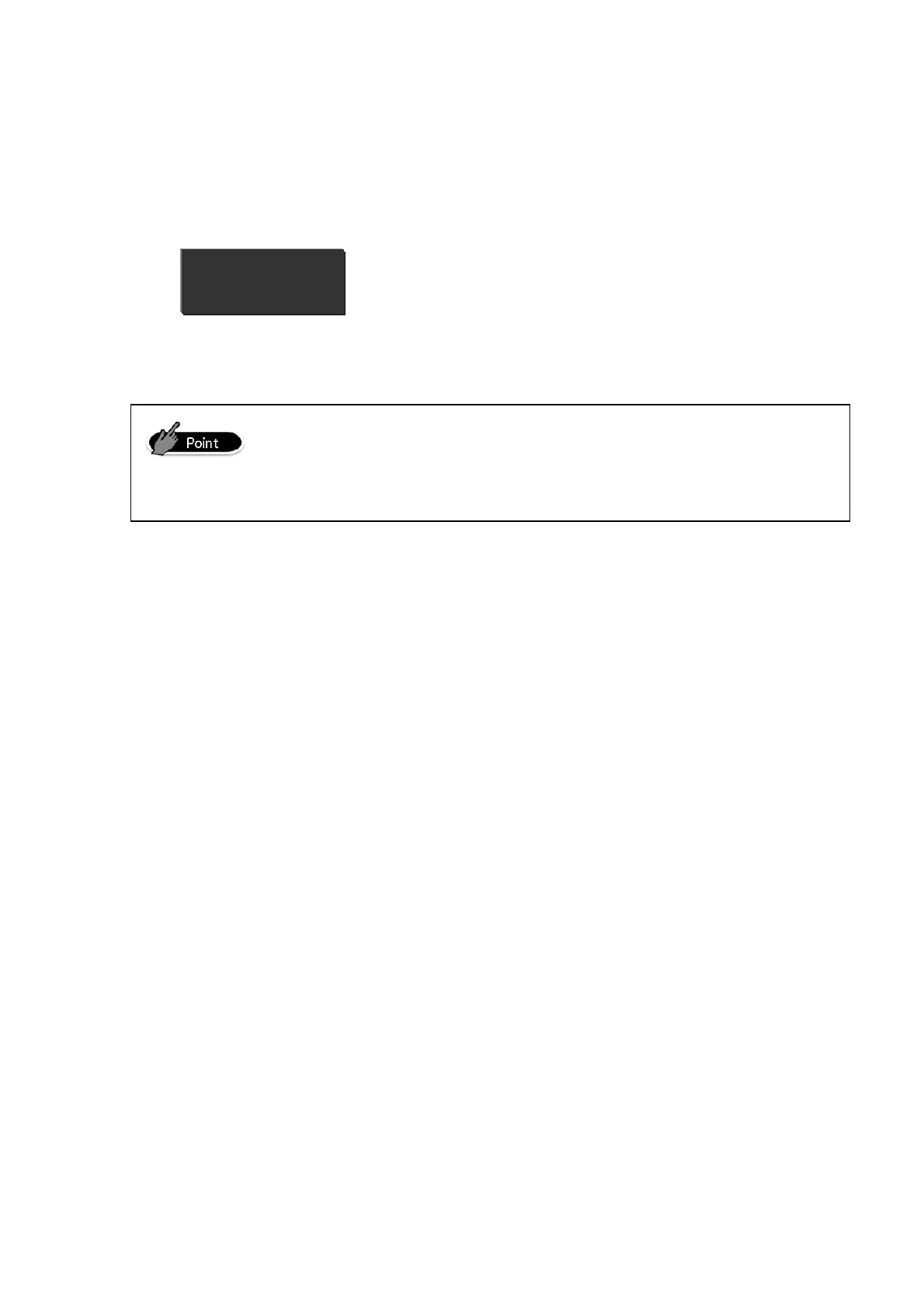15.3 Restart App
In general, after setting data for the Sales Management application is changed, the
application must be restarted.
Select [System] on the top menu and tap Restart to launch it.
A confirmation dialog is displayed. Tap the <Execute> button.
If the sales management application is not restarted after setting data is
changed, the setting changes will not be reflected on the application. To make
the new setting data effective, be sure to restart the application.
RESTART
123
