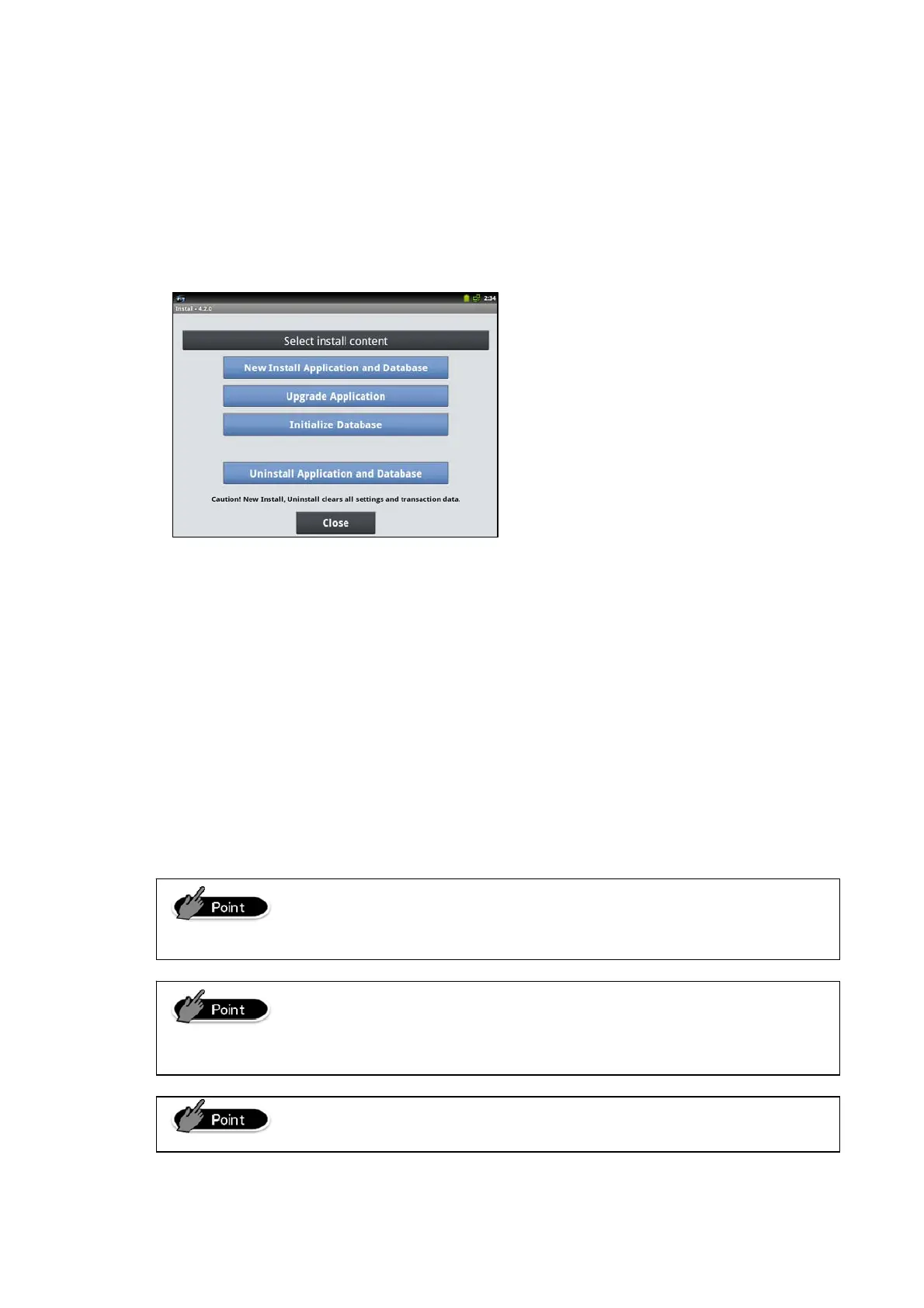2 Install
2.1 About install
All Installation (or initialize) is operated by the installation app (InstallTool.apk). If
cash register application is running, please once finish the application.
Installation app features the following functions.
Fresh installation of an application
Update of an application
Initialization of a database
Uninstallation of an application
Select “New Install Application and Database” for new introduction.
To upgrade an application, select “Upgrade Application”.
Use “Install Database” for data operation such as database initialization without
changing an application.
Select “Uninstall Application and Database” when you install an application.
“Application” in this manual mean the sales management
application provided from Casio Computer Co., Ltd.
Though a dialog that urge checking of Android settings will
appear on boot of the installation app, ignore it and proceed by
selecting “OK”.
V-T500 installation is different. Please see another explanatin.
6
