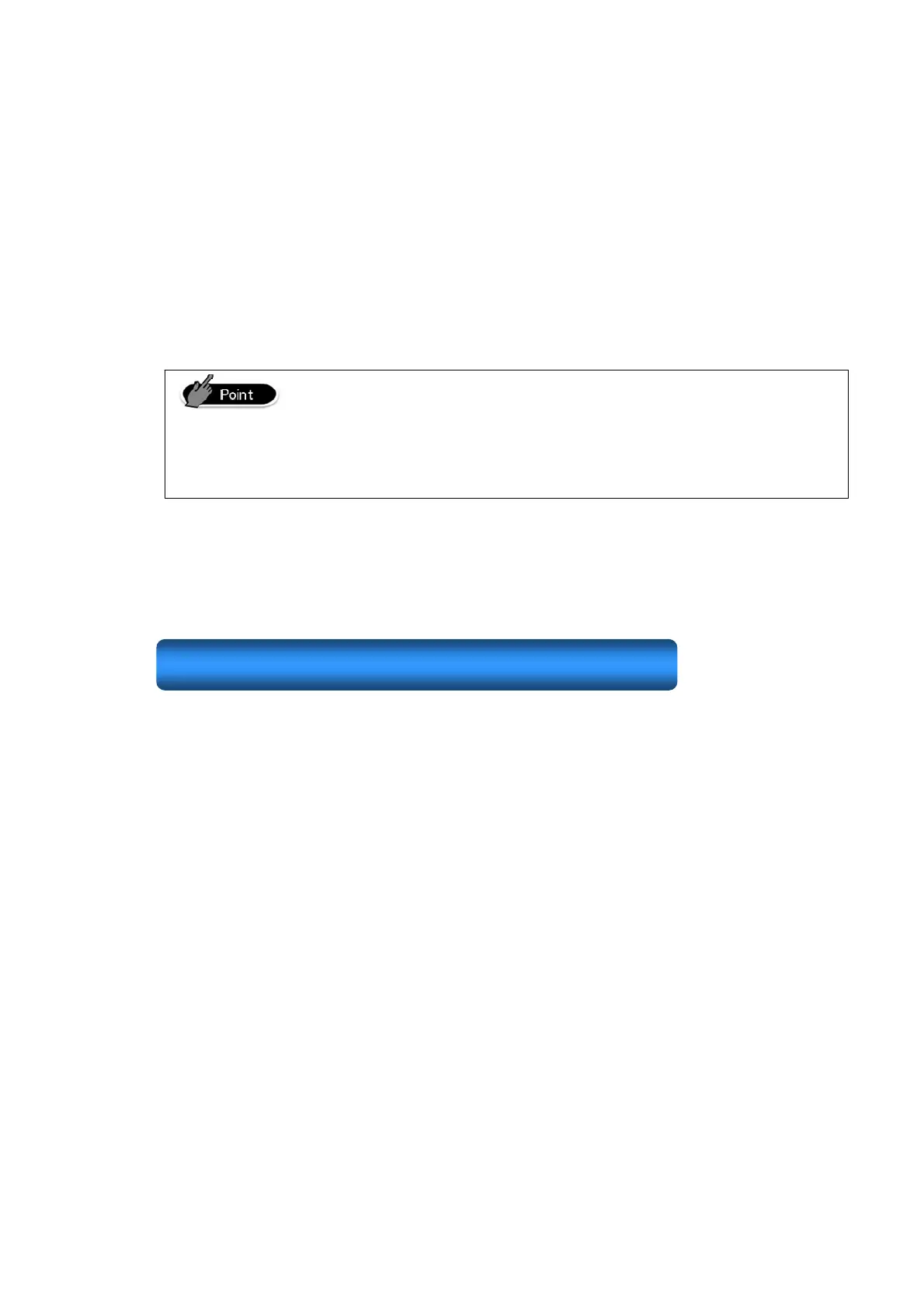2.4 Upgrade
To upgrade an application, use “Upgrade Application”.
“Upgrade Application” upgrades an application without changing settings. Use this
feature when you wish to upgrade an application to correct problems without
changing settings.
“Upgrade Application” inherits previous (before upgrade) settings (database. Also, if
database structure is changed by the upgrade, the database structure is changed
automatically.
To upgrade an application, prepare APL.zip in a storage and boot install app then
select “Upgrade Application”.
When “Upgrade Application” is selected, updating file selection menu is shown.
Choose storage and folder which contain updating file “APL.zip” on Browse menu.
Application update starts automatically if updating file is selected.
To maintain interchangeability of settings, “Upgrade
Application” changes the settings before upgrade as small as
possible. If you wish to use new feature of the new version,
you may need to re-set the settings.
Upgrade Application
15
