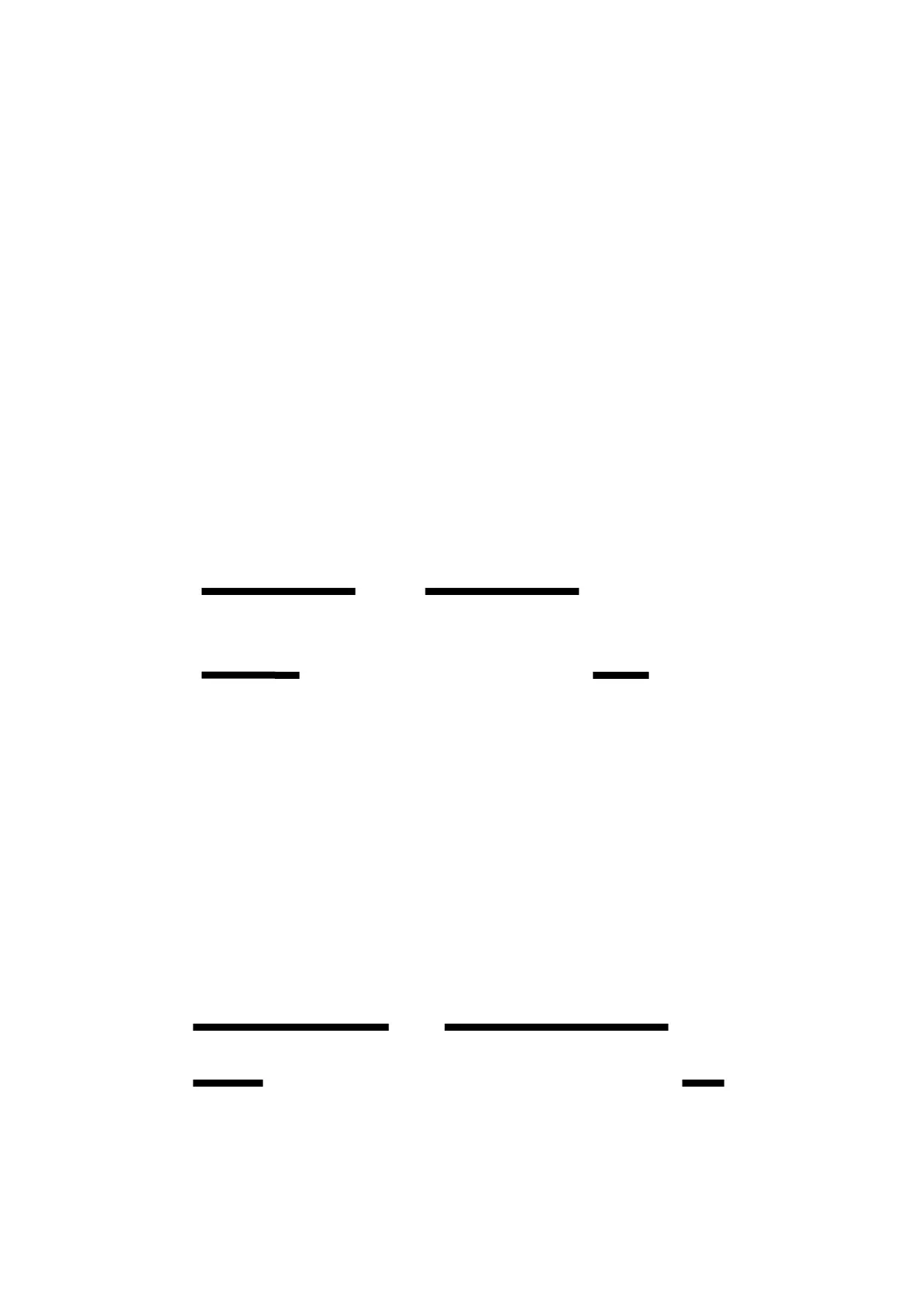18.3 Non PLU
18.3.1 About Non PLU
A barcode of the Non PLU type contains price information. Therefore, its content as
it stands after it is read by the barcode reader and is to be written to the scanning
PLU file is different from the content of a PLU-type barcode.
Before Non-PLU barcodes can be handled as such, their information including the
head flag must be predefined in the Non PLU table.
18.3.2 Non PLU 8-digits barcode
【In the case of an 8-digit barcode】
Example) Scanning code: 21345678
Sample setting
Head flag: "21"
Number of search code digits: "3"
Number of price code digits: "3"
Number of price code shift digits: 0
18.3.3 Non PLU 13-digits barcode
【In the case of a 13-digit barcode】
Example) Scanning code: 2734567890122
Sample setting
Head flag: "27"
Number of search code digits: "5"
Number of price code digits: "6"
Number of price code shift digits: 0
Check digit Head flag
2734567890122
Search code "2734500000007" Price code "789012"
Check digit Head flag
Search code "21300004" Price code "567"
21345678
128
