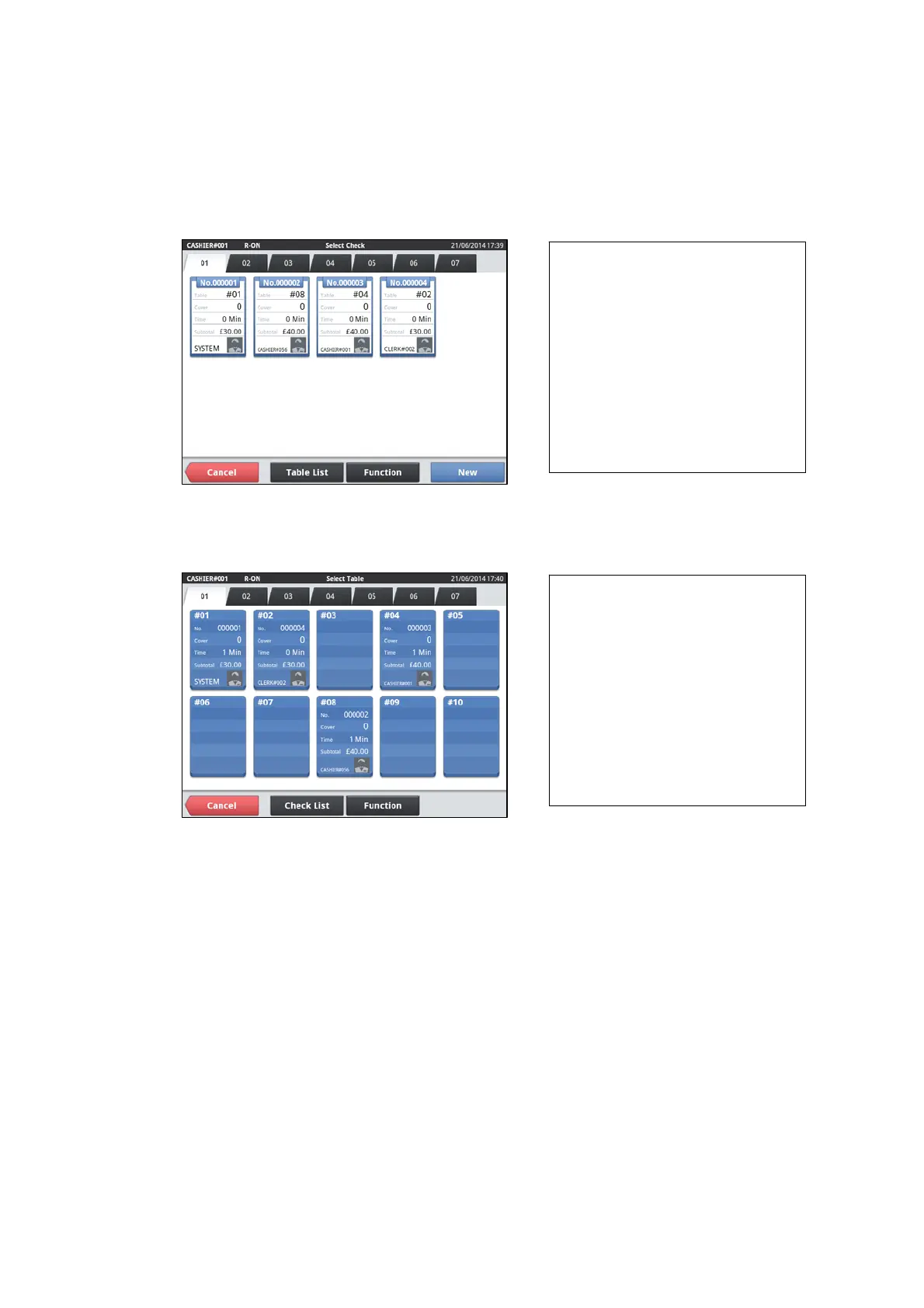19.2 Function
19.2.1 Start check
Start check feature has two lists which are check list and table number list.
[Check start (Check list) screen]
Check start enables to issue
new check, take additional
order, or finalize a transaction.
Table number operation
enables to take additional
order and finalize the
transaction from a number of
restaurant tables.
[Check start (Table list) screen]
130
