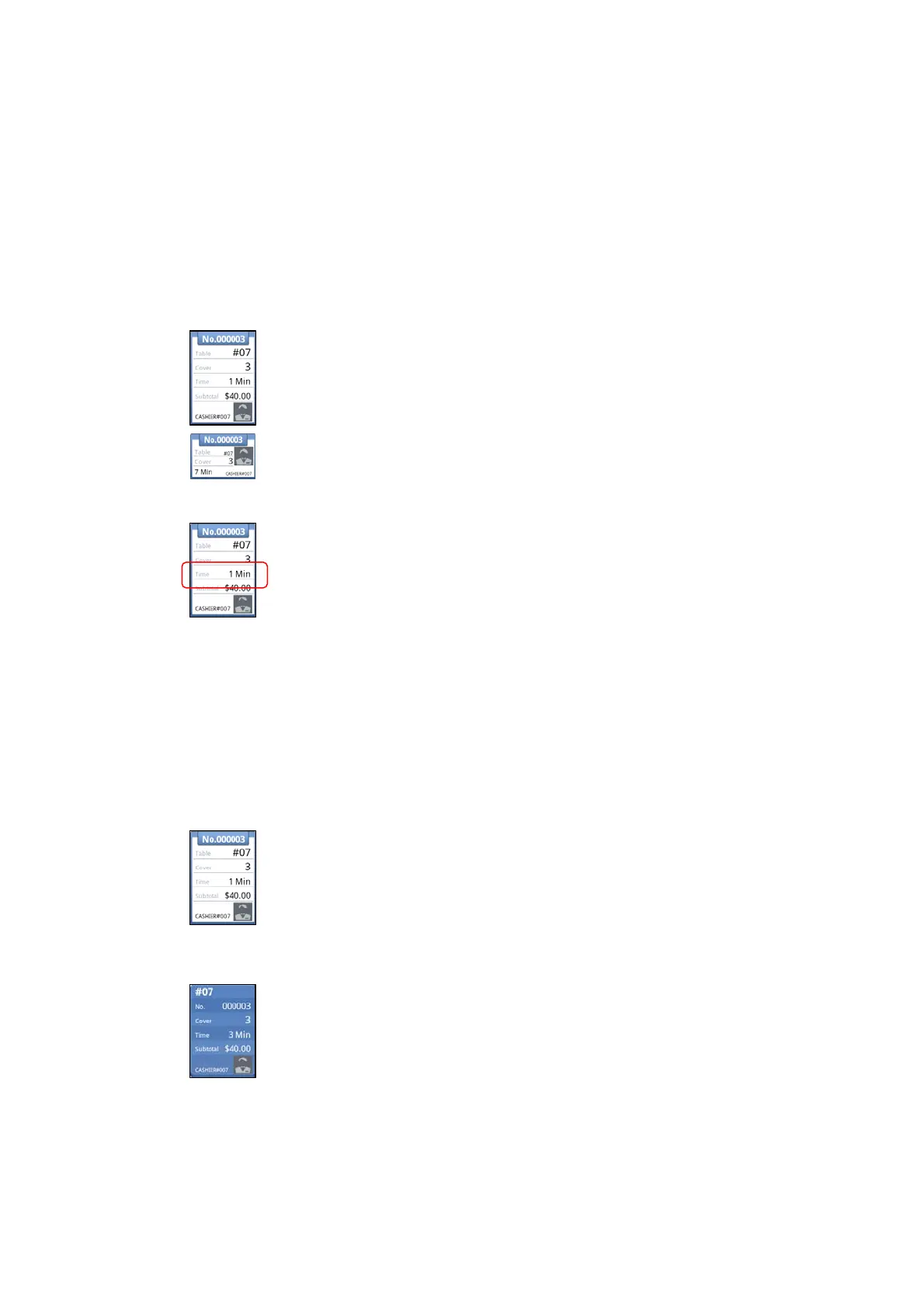The following lists the operation settings of Start check feature.
【Operation settings】
Application (UI) settings
Check screen style
Defines type of check operation
0: Table selection
1: Check number input
2: No Table/Check number input (direct call from register)
Check screen button size
This setting is for selecting Check selection and Table selection
buttons sizes.
0: Normal size
Ten buttons in a tab.
1: Half size
Twenty tabs in a tab.
Check screen time type
Assigns type of time shown on Check selection or Table selection
buttons.
0: Elapsed time from holding
1: Elapsed time from start of new check
The following shows the contents of check display.
【Contents of check display】
Check status display
Displays states of a check on check operation or table operation
buttons.
<Check operation>
Check number
Table number
Number of customers
Elapsed time・・・According to above Check screen time type
Total amount・・・Not displayed on half size buttons
Clerk name
<Table operation>
Table number
Check number
Number of customers
Elapsed time・・・According to above Check screen time type
Total amount・・・Not displayed on half size buttons
Clerk name
131
