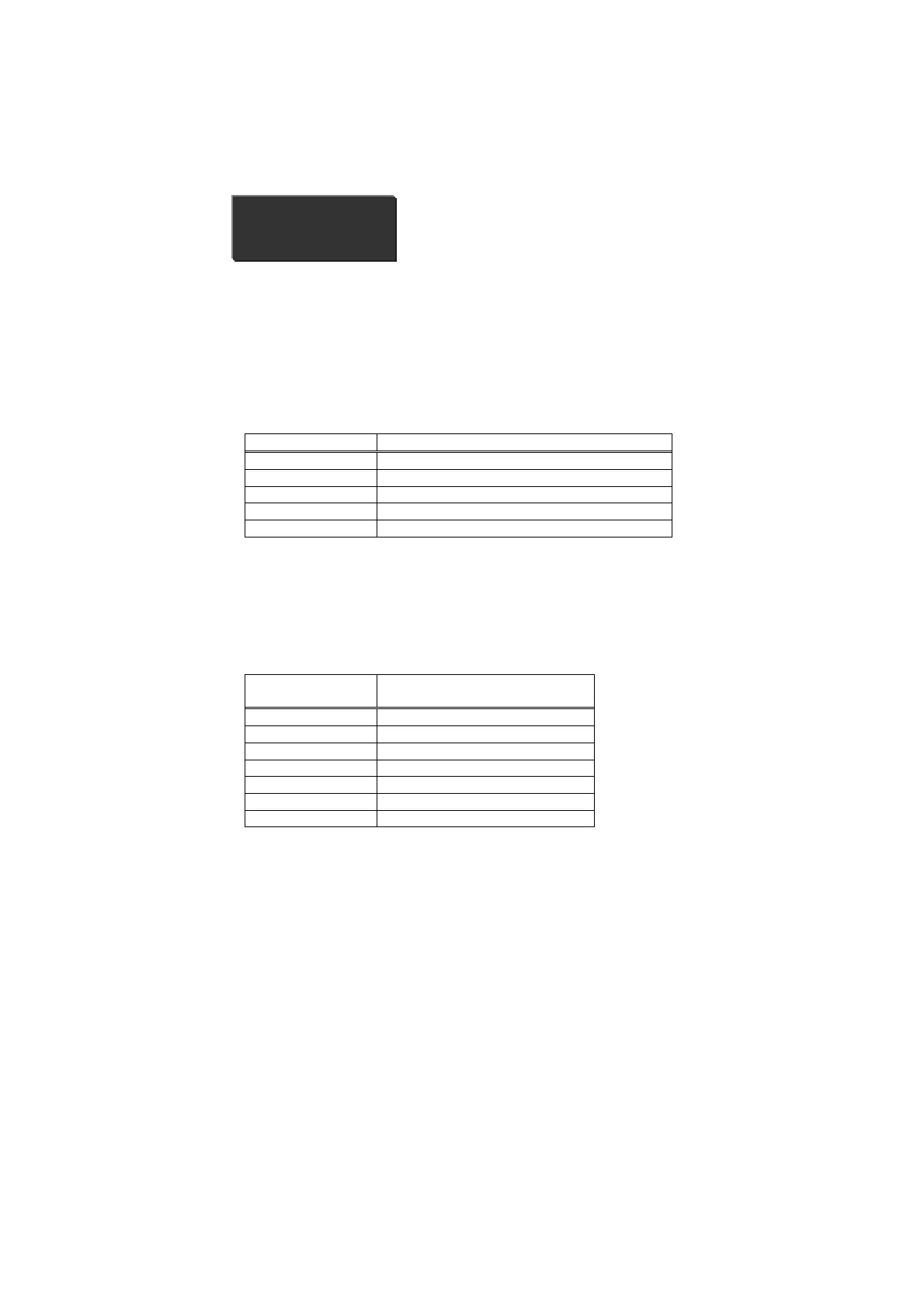③ CTN002 printer setting (DB)
Boot DB setting tool.
Select [CTN002 Printer setting] of [System management].
Edit the file in accordance with the printer type.
PRTTYPE
(
Printer type
)
A fixed 2-digit half-width alpha numeric string which stores the printer type.
DB SETTINGS
Printer type Definition
00 Receipt
10 Report
21 Order 1
: :
35 Order 15
TERMINALNUMBER
(
Terminal number
)
LEVID existing terminal number. “00” defines its own terminal.
LDEVID
(
Printer ID
)
Fixed 2-digit alpha numeric string which defines a printer ID.
It is same as LDEVID (local connected device ID) of CTN003 (Local device setting).
Local connect
device ID
Definition
00 Built-in printer
01 COM connected printer 1
: :
03 COM connected printer 3
11 LAN connected printer 1
: :
25 LAN connected printer 15
BKUPTERMINALNUMBER
(
Backup terminal number
)
BKUPLDEVID existing terminal number. “00” defines its own terminal.
BKUPLDEVID
(
Backup printer ID
)
A fixed 2-digit numeral string which defines backup printer ID.
Stores 2-digit numeral string “00” if not specified.
It is same as LDEVID (local connected device ID) of CTN003 (Local device setting).
120
