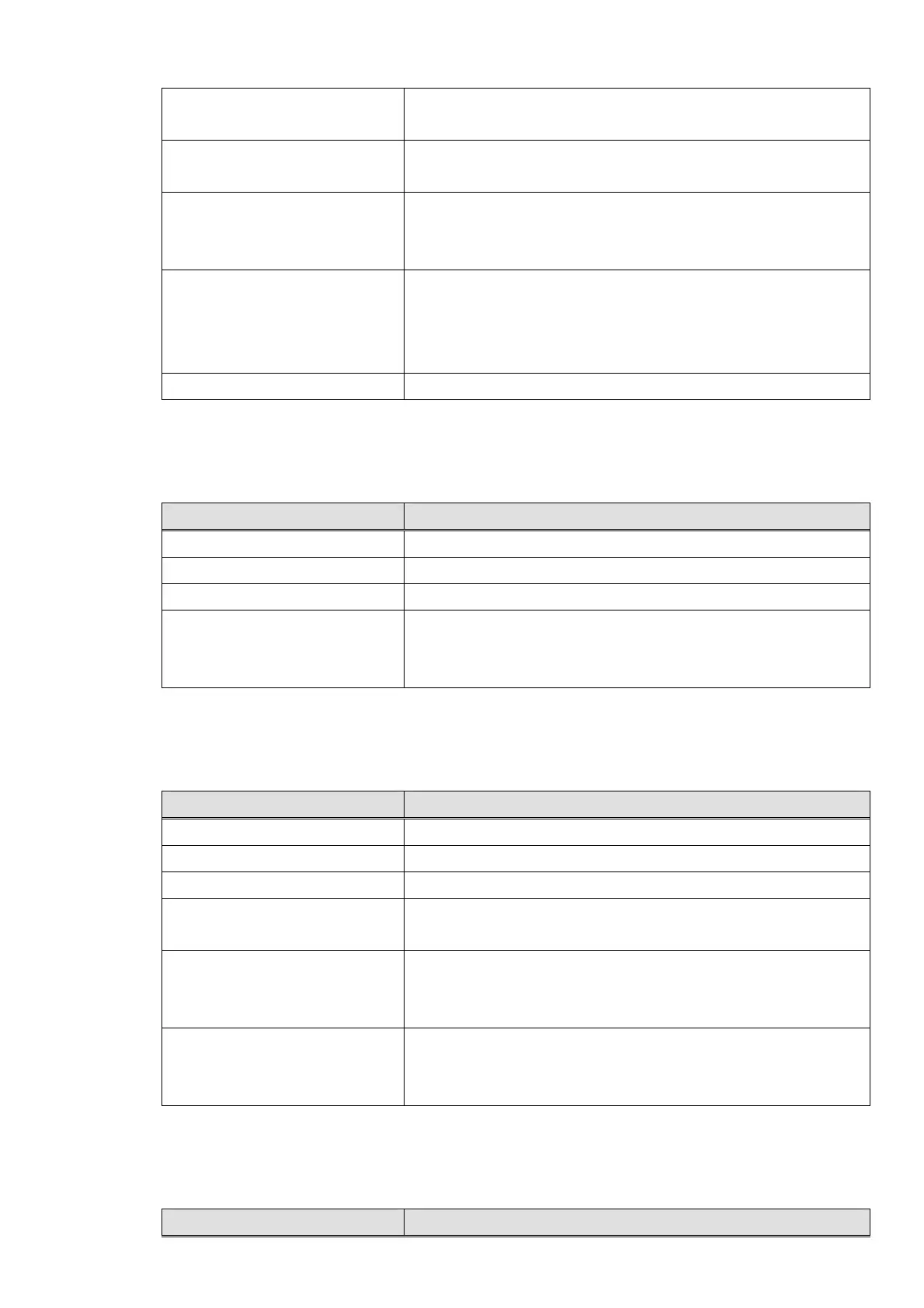Numeric low amount limit.
Assigns the disable input below the specified amount. Set 0
means no specified
Numeric high amount limit.
Assigns the disables input in excess of the specified
amount. Set 0 means no specified.
Always print receipt Print receipt even if receipt switch is off.
0: No
1: Yes
Compulsory customer
number
Assigns compulsory for entering customer number to use
CHARGE key. This is valid for CHARGE key only.
0: No
1: Yes
Key Color Assigns color of key.
5.2.2 HOLD (NB)
Title Value
Key Code Primary keycode of this key.
Func Code HOLD function code is 000006.
Descriptor Name of this key.
Drawer open Assigns to open the drawer or not.
1: Open
2: Not open
5.2.3 EBTTD
Title Value
Key Code Primary keycode of this key.
Func Code EBTTD function code is 000007.
Descriptor Name of this key.
Prohibit over tender Assigns whether to prohibit receiving more amount than
FSST or not.
Drawer open Assigns to open drawer or not.
1: Open
2: Not open
Number of receipt Number of receipts to be issued.
0: 1 receipt
1~3: One to three receipts
5.2.4 TEXT
Title Value
41
