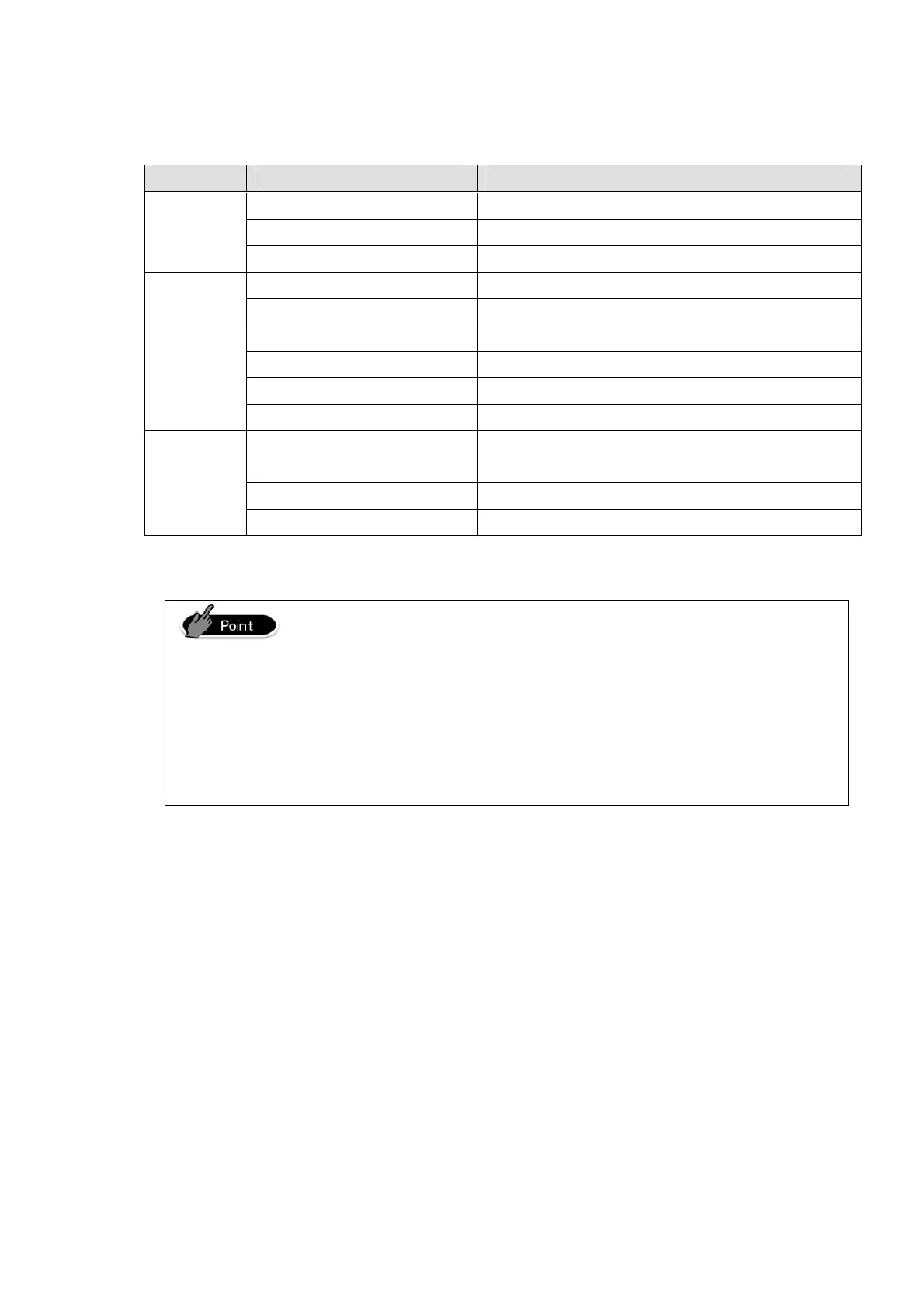Types of print layout
Tab Purpose
Receipt Receipt layout Finalized receipt print layout
Held receipt layout Held receipt print layout
Order receipt Order print layout
Report Flash report layout Flash report print layout
X report layout X report print layout
Z report layout Report browsing and printing layout
Z layout Layout for Z report execution and recording
Open check layout Open check report print layout
Analysis report layout Analysis report print layout
Others Money in drawer receipt
layout
Receipt print layout concerning money in drawer
Net register receipt layout Layout for net register records
Ryoushusho record layout Layout for issued ryoushusho record
Print Layout default setting sets (Valid) only those items that
are expected and required by the standard operating default
values. Any of the items are set non-printing (Invalid) as
standard, it is possible to print with enabled (Valid) by setting
the print layout.
As set Valid or Invalid, please also adjust location not to
conflict each printing items.
63
